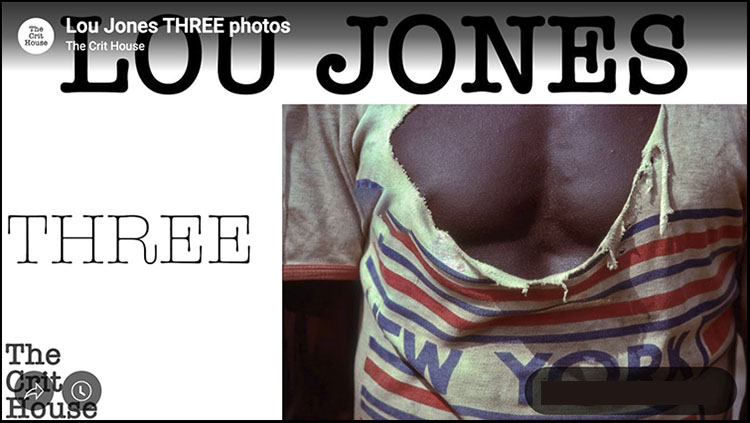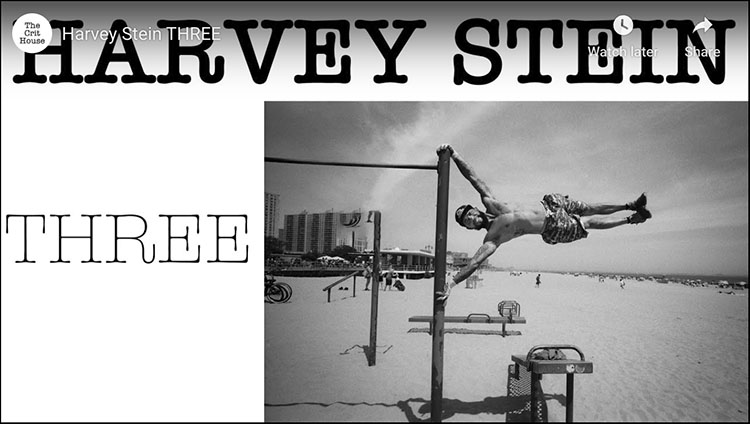Top Photoshop New Features Jan 2026 Update (Generative Fill Resolution Increase!)

Colin Smith gets us up to speed on the new (January 2026) features in Photoshop.
00:00 Intro
00:14 Updating Photoshop
01:11 New Adjustment Layers
01:30 Clarity and Dehaze
04:24 New Fill and Expand Generative ai Model. Extending an image, Higher Resolution!
07:23 Generating a new background with Fill and Expand Model
10:24 Using Reference image to generate
Find out more from Colin Smith at Photoshop Cafe.
Learn more in my digital photography and digital printing workshops.