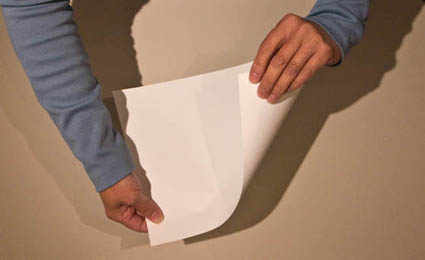
Finding the side of a paper that’s optimized for printing can sometimes be challenging. Here are a few tips to help.
1 Look for the logo – the logo is always on the back.
2 Compare whites – the coated side is often whiter.
3 Feel the surface – the coated side is smoother.
4 Lick the paper – the coated side sticks more.
5 Feel the edge – paper is cut coated side up leaving a tiny lip/edge on the back side.
If you have other tips for finding the coated side of paper, comment here!
Learn this and other tips and techniques in my Fine Digital Print workshops series.


Kathy
19.09.2008 at 16:57If you don’t want to lick the paper – lick your finger and then touch the paper with your (slightly) wet finger…
john
20.09.2008 at 11:20Once you have decided which is the optimized side, mark “bk” in light pencil for all the rest in the package.
cemalekin
27.11.2009 at 01:31I have noticed that all Epson paper packages deliver the paper face up when the inner envelope is laying flat and the flap is at the top. When you pull a sheet out then, paper has the printable face up.