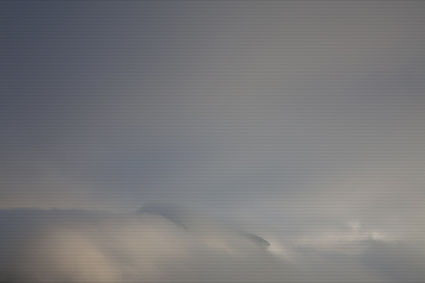
Problem
I’ve got dark micro-banding in my print(s).
Solution
Realign the print heads with the Printer Utility. If printing on High Speed, try printing with High Speed off.
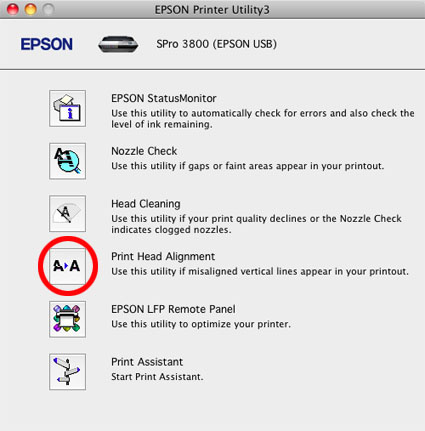
If the problem persists, adjust print speed with Advanced Media Control’s Paper Feed Adjustment.
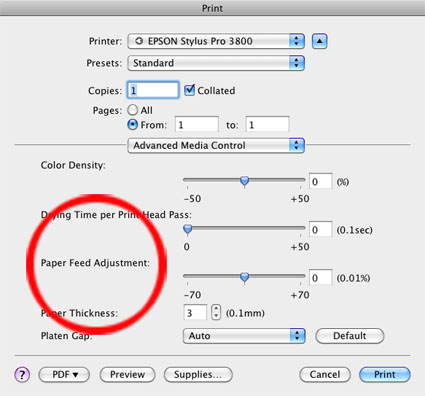
Dark micro-banding happens when lines of ink overlap each other. Imprecise head alignment is the most common problem. Less frequently, the speed media is feed through the printer is slightly off. In rare cases, the media feed speed can’t be adjusted with software adequately and that means it’s time to send a printer in for servicing.
Read more Printing Tips.
Learn more in my Fine Art Digital Printing Workshops.


No Comments