Getting the Best Color from Blurb
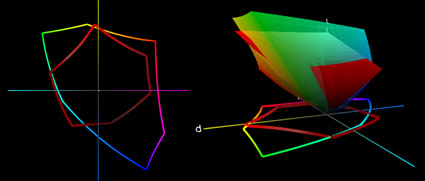
The image above graphs Blurb’s ICC profile inside sRGB.
Graph Blurb’s new ICC profile and you’ll find something interesting. Blurb’s printers exceed SWOP (standard web offset presses) and they exceed sRGB in cool blues and yellows. What this means is you’ll get the most saturated color if you convert your Adobe RGB 1998 or ProPhoto RGB files into the Blurb color space rather than into sRGB. (Note you won’t get this is you convert sRGB files to the Blurb color space because you’ve permanently lost some saturation by going to sRGB first.)
The image below graphs SWOP inside Blurb’s ICC profile.
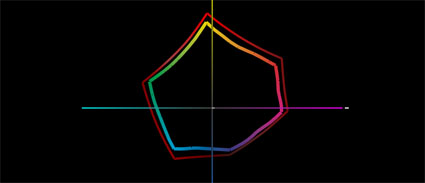
Find my Blurb book Antarctica here.
Catch my Blurb seminar at Palm Springs Photo Festival – March 31.
Learn more in my Fine Art Digital Printing Workshops.


patricianneburke
24.03.2010 at 10:55Hi John,
Interesting observation – I tried it and see what you mean. On a different note I have just received my worst printed Blurb book ever. My files in Lightroom and exported from Lightroom (sRGB) look fine. When I import them into the book they turn excessively red (this started happening with Snow Leopard). I thought maybe it was just a screen issue so I printed the book – it printed as my Blurb screen showed not like my original files. I am in discussions with Blurb regarding the issue, my concern is that it is just not a print issue – this occurs on screen and reproduced in print. Notably it only occurs with the images that have significant red in them but it appears that the profile is stripped on upload. Ever come across this??
Pat
johnpaulcaponigro
24.03.2010 at 22:58I haven’t seen this here in my studio on multiple machines. Previews here are good. If the preview matches the output it’s definitely a color management issue with BookSmart. I’d start by downloading and reinstalling the latest version. See if the old doc looks good after that. If not see if a few reimported images look good.
Billie
13.05.2010 at 17:51I’m working on my first book with Blurb and I was following their directions to convert the Adobe RGB image to sRGB. Do I understand you correctly that the images should be converted to Blurb’s new ICC profile?
Blurb’s instructions also say that when you go to “save as” for the sized and corrected image which would be in sRGB if you follow their instructions, that you should “uncheck” embed Color Profile: sRGB.
I thought I had the workflow figured out but now I’m confused.
johnpaulcaponigro
13.05.2010 at 19:27If you’re using BookSmart use sRGB. All files in BookSmart are converted to sRGB.
If you’re using PDF (from InDesign or Quark) use Blurb’s profile. You can get slightly more saturated color this way.
Either way, softproof your files with the Blurb profile – and tweak your files based on that preview. For sRGB files, softproofing will help you preview the reduction in dynamic range gamut compression brings (by previewing the weaker black point and white point).
Billie
13.05.2010 at 21:33Thanks, I am using Booksmart and I’ve been using the Blurb profile and tweaking so I should be okay.
Still the direction to uncheck “embed color profile: sRGB” when saving the image for booksmart is strange. The tutorial even has a screen save showing “Leave this unchecked.” I don’t understand it, but I’ll follow the directions and hope for the best.