The Art Of Color Adjustment
The power of color offers you extraordinary creative capabilities and you’ve never had more control than today.
Strategies
Infinite Variations
The possibilities are almost limitless. Explore your options before you commit to a solution.
Use Presets To Find Variations Quickly
Speed your workflow and visualize many possibilities for your images.
Why Achieving Neutrality In Your Images Is So Important
Make your color more believable, saturated, and three-dimensional.
4 Ways To Achieve Neutrality
How you achieve neutrality sets the foundation for future color moves.
How To Key Your Images Expressively – Go High, Medium, Or Low
Set the mood for your images with tonality.
The Key To Lively Images – Midtone Contrast – And How To Get It
6 Ways To Get Better Shadow & Highlight Detail
Increase separation in the darkest and lightest values.
5 Tools You Can Use To Make The Most Of Shadows & Highlights Without HDR
You can extend the dynamic range of your images without bracketing exposures.
How To Avoid Making Viewers Squint At Your Images To See Their Highlights
Preserving detail and setting brightness are important first steps.
3 Qualities Of Light You Can Use To Make Your Images Glow
How To Use Simultaneous Contrast To Make Colors Even More Lively
9 Ways To Tell If Your Images Are Overcooked
How To Make Day Look Like Night In Your Images
How To Enhance The Illusion Of Space With Atmospheric Perspective
Deciding Where To Make Your Images Glow And How To Do It | Coming Soon
Raw
What In The World Are Raw Files?
Dive in to the strange and wonderful world of Raw files.
Why You Should Shoot Raw
Get highest quality images from your digital camera.
Why You Should Profile Your Camera
Improve the clarity and saturation of the color your digital camera creates.
How To Get More Than The Maximum A Slider Allows
Get 150%, 200%, 500% or more out of sliders.
5 Reasons You Still Need Photoshop
1 Fine Retouching, 2 Precise Masking, 3 Advanced Color Adjustment, 4 Creative Sharpening, 5 Plug-Ins
Tools
How To Evaluate Color Adjustment Tools
Identify the go-to, exotic, and redundant tools.
Blend Modes
Make all of Photoshop’s color adjustment tools more precise.
Curves
It’s the most precise tool for adjusting luminosity and hue.
High Pass Contrast
Make your photographs appear more three-dimensional.
High Pass Contrast Or Sharpening – How To Choose An Optimal Setting
Choose between planar contrast or edge sharpening.
Curves, Clarity, Dehaze, High Pass, Texture and Sharpening Compared
How do you choose between so many ways to control luminosity contrast?
Curing Dehaze Color Artifacts
Try this quick fix to eliminate Dehaze color artifacts.
Hue/Saturation & Vibrance & HSL Compared
They’re the most powerful tools for adjusting saturation.
White Balance, Photo Filter, Color Overlays, and Curves Compared
How do you choose between so many ways to control color temperature?
Selective Color
It makes very precise changes like no other tool.
Use LAB Color Mode To Increase Hue Contrast
Use LAB mode for greater hue separation.
Blending Channels
Use the information in one channel to improve another.
Adobe Camera Raw Filter
Using ACR on layers lets you use Photoshop’s precise masking with it.
Color Lookup
Color grading can give many images a similar look or individuals a unique one.
Color Grading
Make the color in your images more expressive with this easy split toning solution.
Gradient Maps
Add new color into specific ranges of luminosity.
Match Color
Transfer color from one image to another.
Synthetic Profiles
Make big changes non-destructively by redefining color values.
Before You Mask Use The Tool’s Selectivity | Coming Soon
The results are faster and sometimes better.
What You Can Do With Raw That You Can’t With Photoshop Unless … | Coming Soon
Adjust Raw files and individual layers with the most robust color adjustment feature.


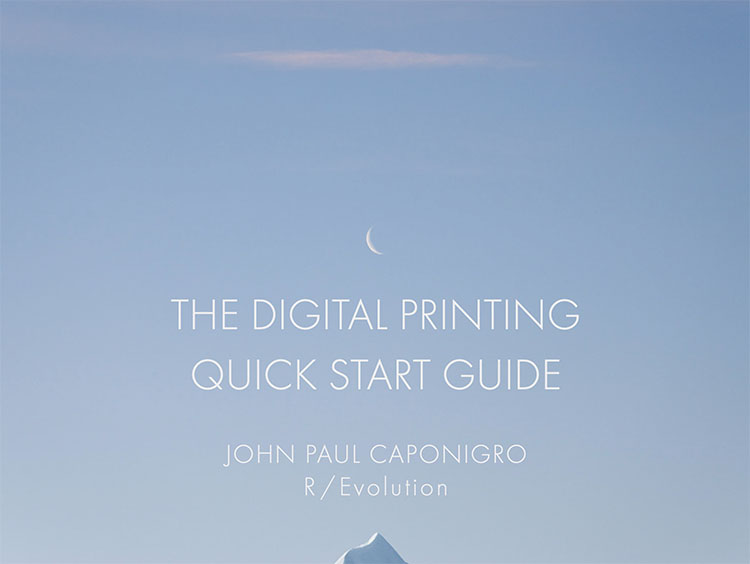
No Comments