Evaluating Histograms
Review Histograms After Exposure
One big advantage of shooting digitally is the ability to view a histogram in the LCD screen on the back of your camera body. A histogram is a graph of the relative distribution of the data in your image from shadows on the left to highlights on the right. You can use a histogram to evaluate not only the tonal distribution but also the quality of your exposures. By viewing the histogram immediately after exposure, you can determine if you need to make additional exposures at alternate settings to get better exposures. Simply program your camera to display a histogram immediately after exposure. You'll find this immediate feedback will result in much higher success rates.


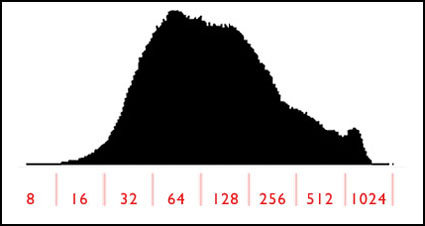
Alessandro Rosa
12.06.2011 at 00:08If you have a dark subject on a dark background and use an incident light meter reading to obtain the correct exposure which then produces a histogram like number 2, would you still recommend compensating and setting an exposure that gives you a histogram like number 4 and adjust using the RAW converter to bring the rendered image back to the correct exposure or does correct exposure based on the light falling on the scene override the results of the histogram? Do you run the risk of introducing a color shift if you do expose to the right for a dark subject/scene?
johnpaulcaponigro
28.06.2016 at 06:47Yes. Even for dark subjects, make lighter exposures as they contain more data / gradation and less noise. Any color shifts that might occur from this are usually minor and much easier to correct than noise, posterization or clipping.