Unsharp Mask
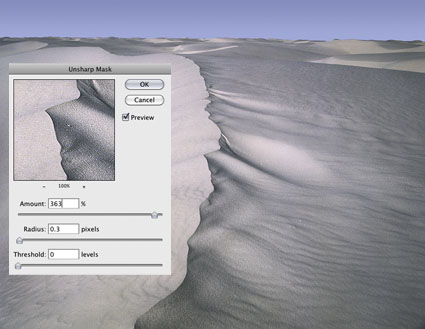
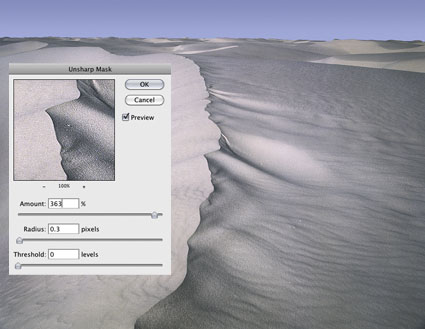
Precise sharpening can improve almost any image. It helps to know when to apply it, what type of sharpening to apply, how to apply it and where to apply it. Forget the filters Sharpen, Sharpen More and Sharpen Edges. They're just default settings of Unsharp Mask. Even Smart Sharpen offers few advantages over Unsharp Mask; it's particularly useful for compensating for trace, but not substantial, amounts of motion blur. My advice? Start with the classic and master it.
Why is a filter that makes images appear sharper called Unsharp Mask? In silver-halide-based photography, unsharp masks are made with out-of-focus negatives that are registered with an original positive image. During exposure, the blurring adds contrast around contours, making images appear sharper. Digital unsharp mask works the same way; it uses blurring algorithms to add contrast to contours, again making images appear sharper.


Spring18
06.09.2011 at 11:57This is so helpful and much appreciated. One question: if you have all this done to your liking and then you have to resize the image, you have to start all over?
johnpaulcaponigro
06.09.2011 at 12:12Going smaller or downsampling is no problem. If you go bigger or upsample dramatically sharpening artifacts that looked good smaller may not look good bigger – so use layers. Definitely uncheck any noise reduction layers before upsampling; then redo the noise reduction after upsampleing; these artifacts rarely upsample well.