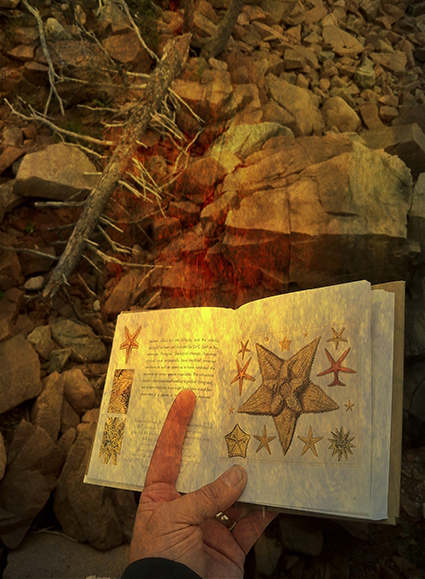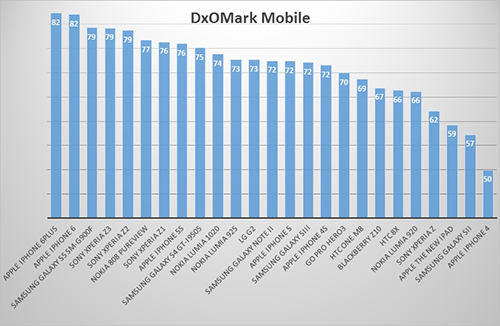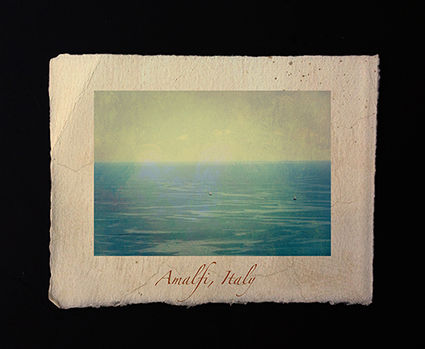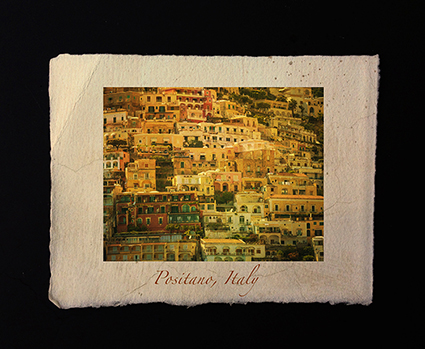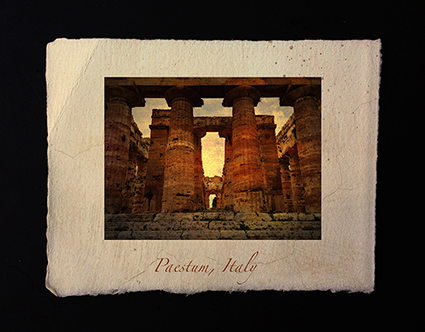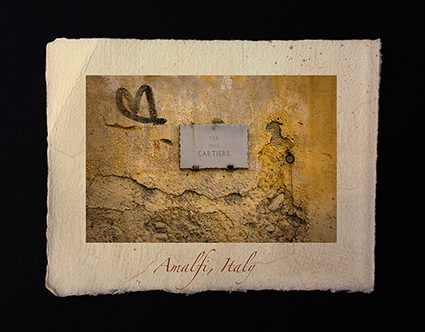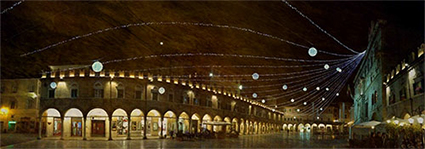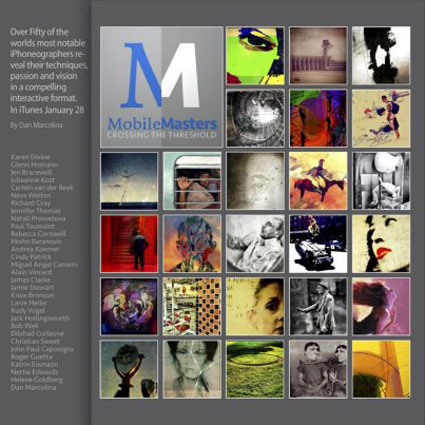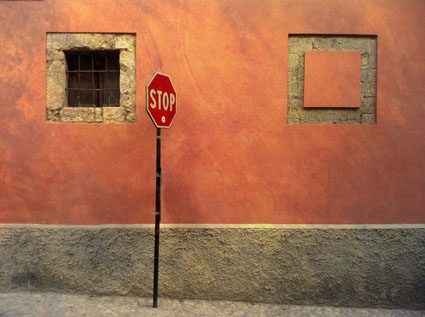iPhones Invite Experimentation

I find making images with my iPhone extremely stimulating. For me, the device implicitly offers an invitation to play, reminding myself how important spontaneity is in making good images, and to experiment, growth and innovation require risk. Doing this offers me an opportunity to make images in situations, of things, in ways I ordinarily wouldn’t. It also raises very important questions, “When should I use a more professional tool?”, “When should I return to my standard practices?”, “What’s gained and what’s lost?” I haven’t found a single easy answer. I’ve found many hard ones – and more questions. Simply engaging this process has made me see in more versatile ways and make stronger images, both studies and finished works.
Here are a few of my recent experiments.
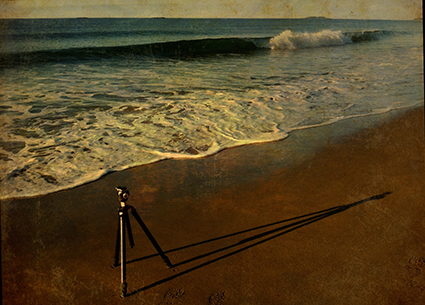
Use standard tools as props.
Bring new props.
Make postcards.
Combine photographs and drawings.
Make double exposures.
Create composites.

When I start making images with my iPhone that I would ordinarily make with a DSLR it’s probably time for me to switch tools – again.
Find out more about my Acadia Maine Fall Foliage Workshop.
Learn more about iPhone photography here.