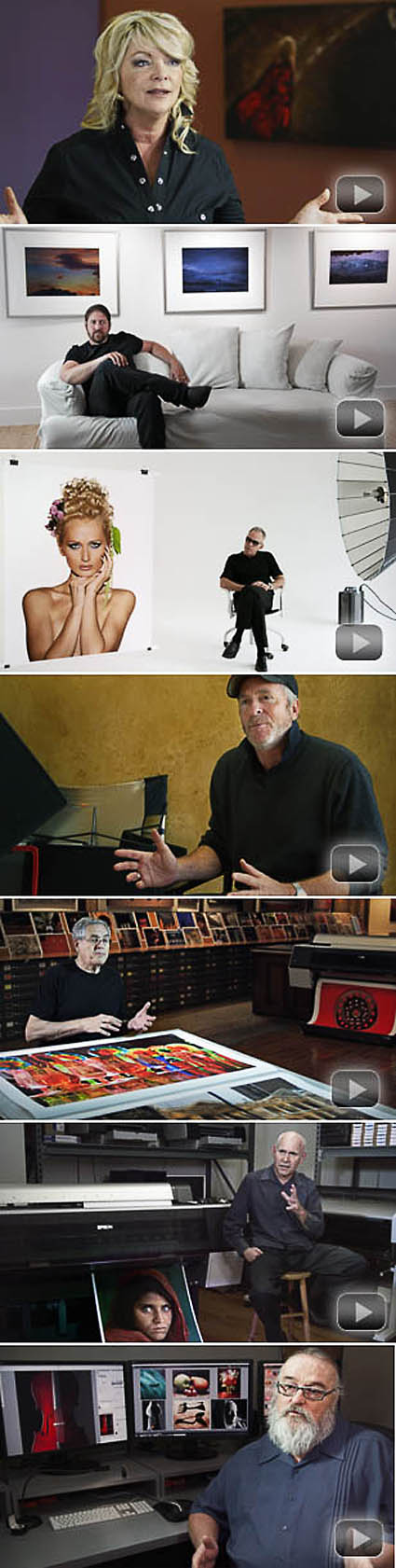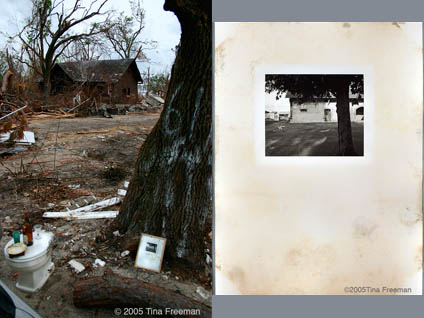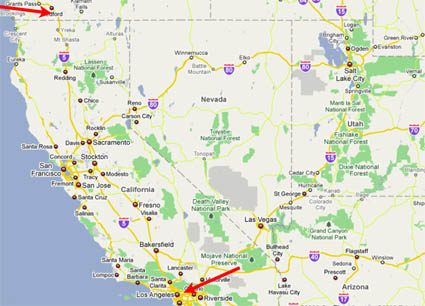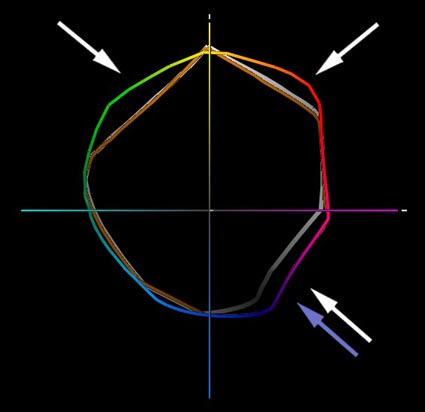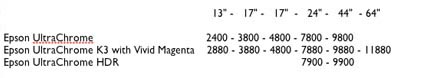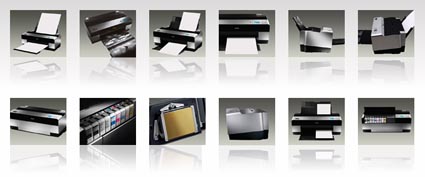Packing & Shipping

Getting there. It’s important. How you do this is a sign of professionalism.
Imagine. Your work is great. Your prints are great. Your mats are great. Your frames are great. Your presentation and follow up materials are great. But, you ship it all in a thin cardboard box that looks like it was put together by a serial killer. You use a cheap delivery service, so, after having gone missing for several days, your work arrives late. The damp remains smell like they’ve been chainsmoking and they look like they’ve been stepped on by an elephant. Everything is damaged – including your professional relationships and your reputation. After all the care you put into your work, it looks bad and so do you. You’ll have to absorb additional expenses. You just made more work for yourself and for the person receiving your work. Your exhibit is in now in a state of crisis. Your customer is dissatisfied. You may lose the opportunity or the sale you just made. What can you do to avoid this?
1 Pack your work professionally.
2 Use a professional shipping service.
Read the rest in the current issue of Photoshop User.
Read more in my Printing Downloads.
Learn more in my Fine Art Digital Printing Workshops.