I Use – X-Rite ColorChecker

The X-Rite ColorChecker is the standard target for getting accurate color in the studio. But, it’s useful in any shooting situation. You can create a custom calibration setting for your camera using the X-Rite ColorChecker and Tom Fors Adobe Camera Raw camera calibration script. Do this once for significantly different lighting situations; daylight, overcast, full shade, tungsten, florescent, etc. You only have to do it once for each lighting situation. The calibration is model specific and chip specific, so do it for every digital camera you use. Performing this routine makes an appreciable improvement in color rendition. Saturated hues will be represented more accurately. In the field, I use the credit card sized ColorChecker.
I demonstrate these kinds of techniques in all of my field workshops.
Click here for a step-by-step guide to using the X-Rite ColorChecker and the Tom Fors script.
Download Tom Fors script here.
Find my Review of the X-Rite ColorChecker here.
Get Insights free here, for upcoming alerts of new Reviews.
See more of the products I use here.
Check out my field workshops here.
Get a 20% discount on my Iceland (8/18-22) workshop here – expires 8/10.
Get a 15% discount on my Fall Foliage (10/17-20) workshop here – until 8/17.
The first 5 Insights Members get $1000 off South America (2/2-14/09), thereafter $250.



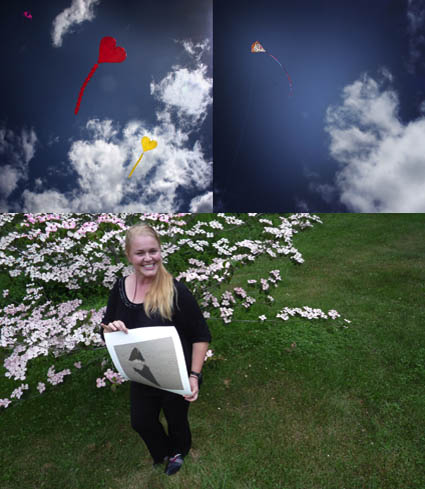




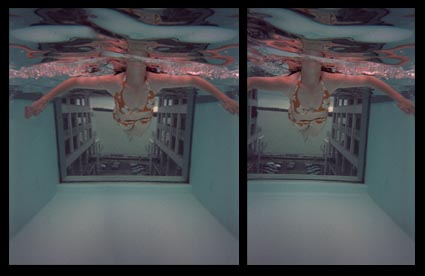


 The Golden Circle is an area of intense geothermal activity with geysers, rapids, and waterfalls.
The Golden Circle is an area of intense geothermal activity with geysers, rapids, and waterfalls.