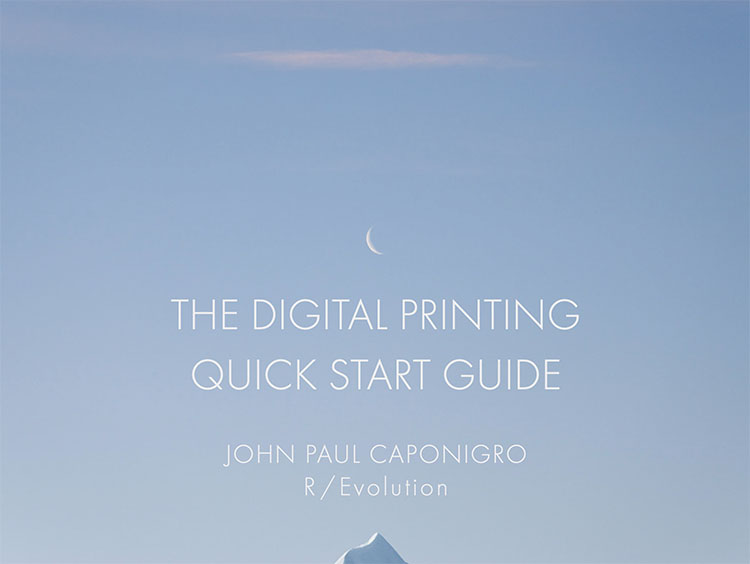How To Blur Your Images Creatively
Explore ways to use blur in your images creatively.
The Top 5 Reasons To Blur Your Images
Quick & Easy Depth Of Field Effects With Photoshop’s Depth Blur
How To Combine Focussed & Defocussed Images Using Photoshop
A Quick Visual Comparison Of All Of Photoshop’s Blur Filters
A Grand Overview Of Photoshop’s Blur Filters
Control Blur FX In Photoshop With Amazing Precision
Create Sophisticated Motion Blur Effects With Photoshop’s Path Blur Filter
How To Create More Realistic Blur Effects By Adding A Little Noise
3 Color Tweaks To Improve Image Blur’s Depth Of Field
2 Ways To Quickly Add Bokeh Flares To Your Images
Enhance Blur Effects With Selective Sharpening | Coming
Create Sophisticated Motion Effects With Powerful Photoshop’s Path Blur Filter
Photoshop CC's recent addition to its Blur Gallery, Path Blur offers a creative and flexible way to add directional motion to your images in postproduction.
- 1
- 2