My Color Management Gear – What & Why

What color management tools do I use? Why?
Find out in my post Better Color Better Perception.
Get my free Gear Guide here.

What color management tools do I use? Why?
Find out in my post Better Color Better Perception.
Get my free Gear Guide here.
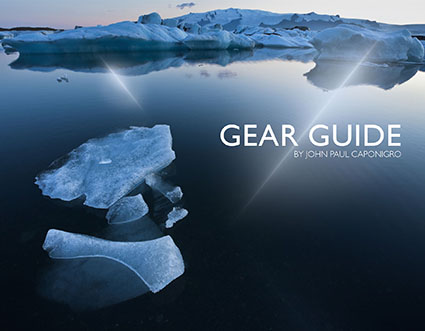
Great tools can change the way you see.
Discover my go to gear in this free eBook.
You’ll learn what I use and why I use it.
Table of Contents
1 Cameras
2 Lenses
3 Trip Essentials
4 Computers & Accessories
5 Color Management
6 Printing
Plus, my Gear Guide includes links to many helpful resources.
Download it here.

“Epson recently announced the highly anticipated SureColor® P800 printer, representing a new benchmark in photographic print quality. Designed for professional use, the SureColor P800 is a full 17” wide borderless printer with unique Epson® MicroPiezo® AMCTM printhead technology. Leveraging an all-new Epson UltraChrome® HD eight-color pigment ink set, the SureColor P800 is capable of producing the next generation of color and black-and-white prints that will inspire us all.”
An optional Roll Paper Adapter, for panoramic prints up to 10’ long, will be available for the P800.
Read more about the P800 here.
This news brings two milestones; black density and longevity.
Initial color tests suggest that the new printer / ink technology is capable of delivering a maximum black (dmax) exceeding 2.8 (previously 2.5). By comparison selenium toned silver gelatin is close to 2.4.
And …
Initial longevity test suggest that longevity is improved – dramatically.
“WIR Display Permanence Ratings for black and white prints made with UltraChrome HD inks using Epson’s “Advanced Black and White Print Mode” will likely exceed 400 years.” “The new UltraChrome HD pigment inks are also expected to have WIR Album and Dark Storage Permanence Ratings well in excess of 200 years.”
“With the increased Dmax, wider color gamut, and reduced metamerism provided by the new Epson UltraChrome HD pigment inks – which taken together serve to significantly enhance the visual brilliance of both color and black and white images – the increased overall permanence of the prints represents a significant contribution to photography,” said Henry Wilhelm, founder and director of research at Wilhelm Imaging Research.
Read more about the P800 permanence ratings here.
Yes! You can test the P800 in my digital printing workshops.
Learn more in my digital printing workshops.

Want a quick answer to a question about a Canon camera?
Want to learn a camera function or technique you never knew about?
Canon offers a growing number of tips and tricks online.
You can filter over 200 tips by Category and/or Product.
Learn something today. Learn more in the future.
Find Canon’s Tips & Tricks here.
Learn more on achieving optimum exposures with my digital photography ebooks.

X-Rite’s new ColorMunki Display and i1Display Pro make major leaps forward in color managing displays.
Technologically Advanced Hardware
Both ColorMunki Display and i1Display Pro devices feature an advanced, high-end, optical system with custom-designed filters that provide a near perfect match to the color perception of the human visual system, delivering superior color measurement results. Both devices fully support all modern display technologies, including LED backlight and wide gamut displays. Both devices are spectrally calibrated, making them fully field upgradeable to support future display technologies.
The ergonomic all-in-one design combines three important functions …
Ambient Light Measurement – an integrated ambient measurement diffuser allows you to to take ambient light measurements of your work environment.
Display Profiling – rotate the ambient diffuser arm and adjust integrated counterweight, with push button action, along the USB cord for display profiling ease.
Projector Profiling – rotate the ambient diffuser arm to use as a tabletop stand for device positioning, or use the built-in threaded tripod mount for larger venues.
Next Generation Profiling Software
Ambient Light Measurement – automatically determine the optimum display luminance for comparing prints to your display, based on a measurement of the lighting conditions where prints will be viewed.
Ambient Light Smart Control – the intensity or amount of ambient light surrounding your workspace affects the way you perceive colors on your display. These solutions can compensate for this effect and provide the option to automatically adjust your profile or simply notify you as ambient light conditions change.
Flare Correct™ measures and adjusts your display profile for reduced contrast ratios caused by flare light (or glare) falling on surface of display. By accurately measuring your effective display contrast ratio, you’ll have an even more accurate display profile.
Intelligent Iterative Profiling, an adaptive technology that produces optimized results for maximum color accuracy on each unique display every time you profile.
Automatic Display Control (ADC) technology automates the adjustment of your display’s hardware (brightness/backlight, contrast, and color temperature) to speed up the profiling process and eliminate manual adjustments to ensure highest quality results.
Find out more about ColorMunki Display here.
Find out more about i1Display Pro here.
Read more in my color management ebooks.
Learn more in my digital photography and digital printing workshops.

“The long awaited day is here! X-Rite i1 Professional solutions, which includes the new i1Photo Pro, are now available. Each solution features the all-new i1Profiler software application designed to delivers superior color results! i1Profiler is driven by a new color engine, sports a dual mode interface (basic and advanced) and new quality assurance features, plus so much more. The new i1Photo Pro was designed specifically for discerning photographers to attain the highest quality color results and color control throughout your complex digital photo workflow, at a very attractive price.
The new portfolio is comprised of three software/hardware/target bundles – i1Basic Pro, i1Photo Pro, i1Publish Pro – and i1Publish, a software/target solution. All four feature groundbreaking new i1Profiler software technology designed to accommodate all levels of proficiency and expertise, and provide the power and control needed to create the highest quality color profiles. The new PANTONE Color Manager color swatch bridging software, ColorChecker Proof, a new ColorChecker target for direct viewing analysis against a printed target and ColorChecker camera calibration system are also featured.
Upgrade packages are available for those who have i1Pro devices as well as MonacoPROFILER 4 and ProfileMaker 5 users. Read more about the upgrade opportunities and review the features of i1Profiler software at www.xritephoto.com.”
The advances in software make every function more precise.
Printer profiling takes a major leap forward with easy to make light temperature and image specific profiles.
If you haven’t invested in X-Rite technology do it now.
If you have, upgrade now.
This is a major upgrade that all users should seriously consider.
Find out more about i1Photo Pro here.
View more in my DVD 6 Simple Steps to Good Color Management.
Learn more in my digital printing and digital photography workshops here.

Epson recently announced a new addition to it’s line of photo printers.
It’s a smaller version of the Epson R3880.
Epson Ultrachrome K3 with Vivid Magenta Ink Technology
13″ wide
It lists for $849.99.
Find it at B&H for $834.95 here.
Industry-leading pigment ink technology
Epson UltraChrome K3 with Vivid Magenta Ink Technology for stunning color and black-and-white prints with intense blues and violets and improved skin tones
Individual high-capacity ink cartridges
Change cartridges less often with nine 25.9 ml individual ink cartridges
Advanced Media Handling
Offers consistent, reliable performance with front-in, front-out paper path; accommodates cut-sheet and roll paper in sizes up to 13″ wide; supports photographic and fine art paper, canvas, art boards and CD/DVDs
Unparalleled connectivity
Hi-Speed USB 2.0, wireless 802.11n and 100 Mbit Ethernet support
Auto-switching Black inks
achieve the highest black density and superior contrast on glossy, matte or fine art papers from either Matte or Photo Black ink
Leading-edge image-quality architecture
Smoother color transitions and outstanding highlight and shadow detail with AccuPhoto™ HD2 imaging technology
Precision 9-color, 8-channel print head technology
Innovative MicroPiezo® AMC™, one-inch wide print head with ink-repelling coating for more accurate dot placement and reduced maintenance
Professional control
Advanced Black-and-White Photo Mode to easily create neutral or toned black-and-white prints from color or monochrome images
Learn more about the Epson R3000 here.
Find the tools I use here.
Read more in my digital printing lessons.
Learn more in my digital printing workshops.

Let’s face it, dust happens.
The first step is to use an ounce of prevention. Minimize your equipment’s exposure to dust during storage and use, as much as practical. (I store and transport all my gear in Ziploc plastic bags.)
The second step is to remove dust from your camera’s sensor.
To protect themselves against carelessness of a minority of their clients, camera manufacturers claim to void warranties if you use third party cleaning solutions and recommend instead that you send the camera to them to be professionally cleaned. Even if you are not on a tight deadline or traveling in remote locations, this is often impractical. Initially, I was concerned about my ability to clean my camera’s sensor without damaging it. Then I found that cleaning your camera’s sensor is surprisingly easy and that you have to go to some length to actually damage a sensor. A little care and forethought is all that’s required. (See cleaningdigitalcameras.com for more information.)
Visible Dust’s (visibledust.com) Arctic Butterfly is my preferred sensor cleaning solution. Unlike many other solutions the Arctic Butterfly doesn’t use fluids that may produce streaking on your sensor; instead, they use static electricity to attract the dust. Visible Dust has been making electrostatically charged brushes that won’t damage your camera’s sensor when you use them. The first brush solutions from Visible Dust used compressed air to create a static charge, which could be difficult to store and transport (impossible on airlines). The Artic Butterfly uses motion to create a static charge; the brush rotates at high speed. (The new units and their cases are far more durable than previous models.)
How easy is it to use? Extremely. Simply remove the top of the Arctic Butterfly and press the button to spin the brush. Turn your camera (without a lens) to sensor clean mode. Sweep the sensor a few times. Turn the camera off and put a lens back on it. Done! It takes less than a minute. It will save you hours of retouching. I recommend making this a regular practice whenever you change lenses – the time when most dust enters and moves.
Keep the brush clean; free of dust and oil (typically picked up from your hands or the chamber of your camera). If a brush becomes soiled, you can replace the ferules instead of the entire unit.
For difficult to remove dirt on sensors that can’t be swept away, Visible Dust’s Sensor Cleaning Swabs may be your final solution. Swabs and Sensor Clean or Vdust Plus liquid can be used to remove water and oil stains, providing even coverage without streaking and creating a light static barrier to help repel dust.
Optionally, a Sensor Loupe can be used to view the sensor under illumination at high magnification to ensure that the sensor is clean.
Whenever practical, confirm that your camera’s sensor has been successfully cleaned, by making an exposure of a flat field of color (such as a sky) at a small aperture (to better resolve the dust). Thoroughly check the file in Photoshop (or the image editor of your choice) at 100% magnification.
The Visible Dust sensor cleaning system hasn’t failed me yet. It goes everywhere I go. It’s easy to store, transport, and use. It’s saved me countless hours of time in image processing. It will save you valuable time too.
Arctic Butterfly SL700 ($70.95)
Sensor Loupe ($79.95)
Ultra MXD-100 Sensor Cleaning Swab ($37.95)
Sensor Clean ($35.90) and VDust Plus ($19.95)


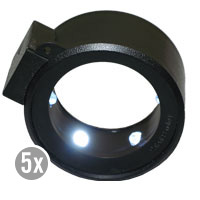
Find more about visibledust here.
Read more about the tools I use here.
Learn more in my digital photography and digital printing workshops here.
They say “A picture is worth a thousand words.” In some cases, it’s worth far more. That’s certainly true of the images generated by CHROMiX’s ColorThink. The folks at CHROMiX say, “You can’t manage your color if you don’t understand it. Nothing gets the idea across faster than the graph of a printer gamut.” They’re right.
CHROMiX ColorThink is the award-winning color management toolset that helps you understand your color more than ever before, primarily (but not exclusively) by graphing it. The ColorThink toolset is an application for managing, repairing, evaluating and graphing ICC profiles, composed of nine modules that are proven to “keep your brain on color”.
Profile Manager
Organize your profiles individually or in sets
Profile Inspector
Open all types of ICC Profiles and inspect their color data and other details. Change default settings to fit your workflow. Display neutral rendering curves.
2D Graphing
2D graphing gives you both general and specific views, allowing the overlay of multiple profiles and data sets.
3D Graphing
3D graphing gives you the whole picture. Analyze your devices and workflow. See the cause of proofing and printing problems. Graph measurement files and image colors to compare with device gamuts.
Image Inspector
Open images and see the embedded profile. Export, change(mac only) or delete(mac only) it at will. Learn to handle the files your customers are sending.
Profile Renamer
Profiles have two names; internal and external. Confused by what appears in menus? Change the internal and external names with this tool.
Profile Linker
Some RIPs allow linked profiles to be loaded for proofing purposes. Profile Linker will build those profiles for you, quickly and easily.
Profile Medic
Multi-point integrity checks can be performed on one or all the profiles in your system. If Profile Medic finds fixable problems with a single click it will get you back to work.
Color Lists
Open measurement files from most profiling applications. View them in list form with rendered colors. Apply profiles to the lists for testing and graphing.
ColorThink is a very robust color management software. Only a few advanced users will use its full toolset. But almost everyone can benefit from using a few of its most essential features.
For me, graphing color is the core utility of this tool. Graphs are useful abstractions. When you’re dealing with a lot of information, graphs can condense and focus information from specific perspectives revealing useful information. This is certainly true of color. Because color has three dimensions (luminosity, hue, and saturation), graphs of color in 2D always leave something out, while graphs of color in 3D give you a more complete picture and more useful perspectives.
ColorThink gives you powerful tools for graphing color in both 2D and 3D. You can graph ICC profiles (input, display, output), color, color lists, or images. You can graph multiple profiles simultaneously for comparison. You can graph profiles and images simultaneously for comparison. You can view graphs in multiple formats such as shaded objects, wireframes, points, and vectors. You can change color and transparency to make comparison easier. And you can rotate, pan, and zoom your viewpoint dynamically.
Every time I lecture on color, I use ColorThink. Every time I evaluate a new inkset or substrate or printing profile, I use ColorThink. While I don’t graph every image before I print it, I do graph particularly challenging images to print and ColorThink always reveals useful information. I recommend it highly.
This utility not only expanded my understanding of color and color management but it has also helped me refine an advanced perspective on color theory (the conceptual tools artist’s often use to help structure color palettes and make color choices). It’s my hope that in the 21st-century 2D color wheels (such as Leonardo’s, Goethe’s, and Itten’s) will be replaced with 3D color volumes.
2 A 2D graph (two profiles and an image) tells only part of the story. The gamut of semi-gloss papers seem moderately extended when compared to matte papers; the image appears in gamut for both.
3 A 3D graph of two profiles tells you more. Semi-gloss papers have greatly extended dmax and gamut in dark values but reduced gamut in lighter hues; warm highlights are out of gamut for both (better highlight saturation is found in matte) and cool shadows are out of gamut for matte.
4 Gamut can be sliced at specific luminosity values.
5 Display the effects of profiles on colors in images with vectors.
Visit the ColorThink product pages at www.chromix.com to learn more.
Read more on Color Management here.
Learn more in my digital photography and digital printing workshops.