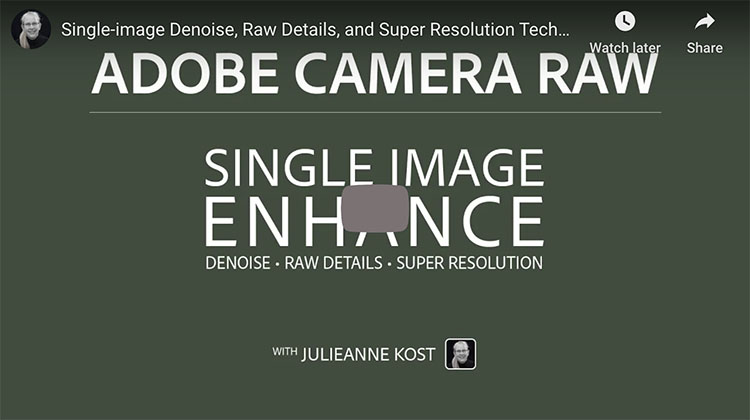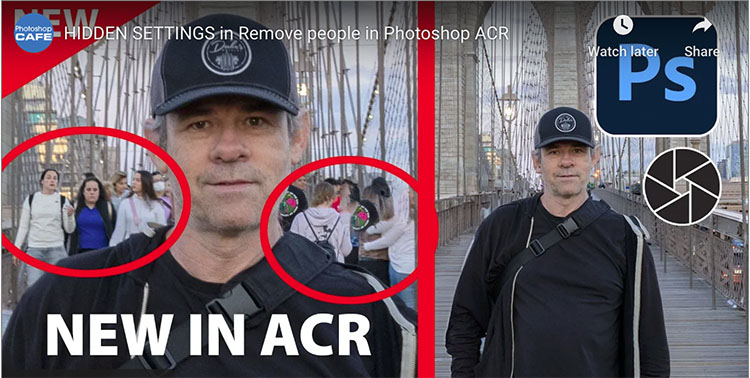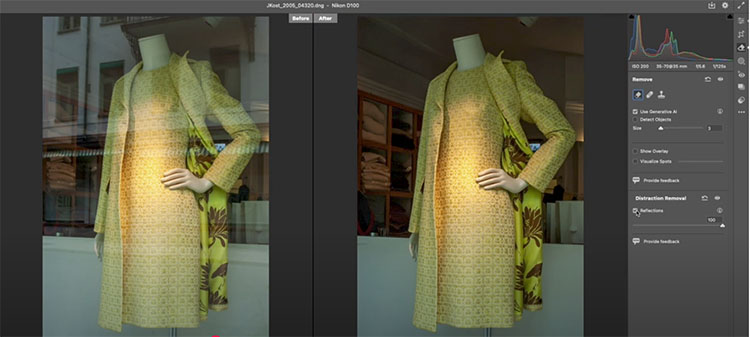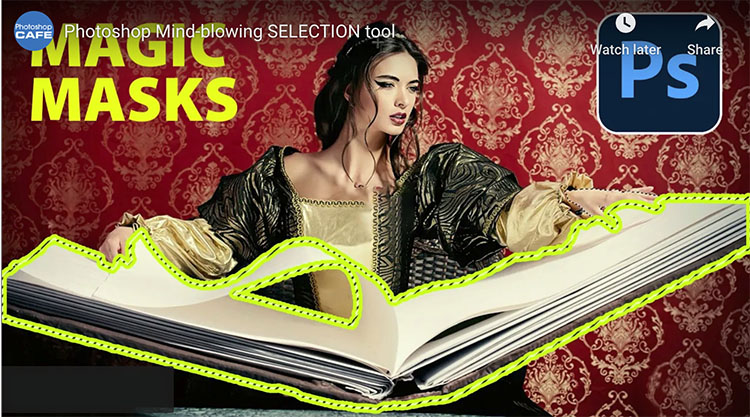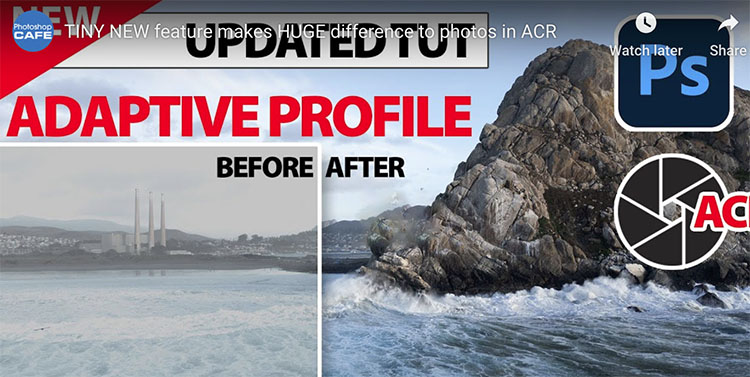Photoshop Adds A New Feature To Hue/Saturation

“New Adjust Color tool in Photoshop. An in-depth look at Adjust Color and Hue Saturation in Photoshop. Colin Smith explains this new tool and shows the best way to change colors in Photoshop that works on all images.”
00:00 Intro, how to get access
00:39 Big Picture overview of Adjust Color and Hue Saturation
02:48 How to Enable “normal” mode
03:18 6 primary colors
04:28 What is HSL Hue, Saturation, Lightness (luminance), and why does it matter?
05:22 Colorize option and role of Lightness
07:06 Adjusting the Color Range, fine-tune.
Find out more from Colin Smith at Photoshop Cafe.
Learn more in my digital photography and digital printing workshops.