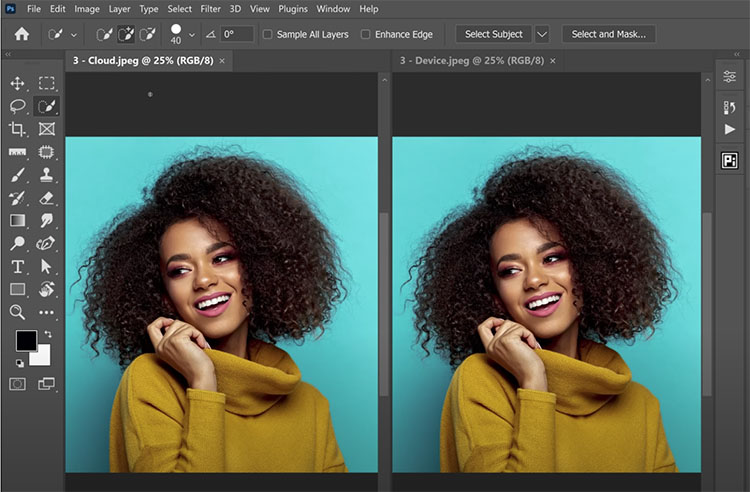Fast & Easy Ways To Blur Image Backgrounds in Photoshop
Photoshop’s Amazing Colorize Filter Offers Many More Features
.
Colin Smith shows often overlooked additional controls in the Photoshop Neural Filter Colorize. Convert black and white photos to color instantly and then learn these tools to perfect results.
Find out more from Colin Smith at Photoshop Cafe.
Learn more in my digital photography and digital printing workshops.
How To Make Advanced Masks in Adobe Camera RAW & Lightroom
How To Hack Photoshop’s AI To Get Astonishing Color Grading In Your Images
What’s New in Lightroom Classic 11 For Photographers – Plus More On New Easy Masking Features
.
Adobe released the October 2021 Update to Lightroom Classic. This video will walk you through what’s new.
The New Masking Tools In Lightroom & Camera Raw
“Discover how easy it is to make local adjustments to your photographs using Lightroom and Adobe Camera Raw’s new Masking panel and tools including: Select Subject, Select Sky, Radial and Linear Gradients, Brush, Color and Luminance Range Masking and more!”
View more on Julianne Kost’s blog.
Learn more in my digital photography and digital printing workshops.