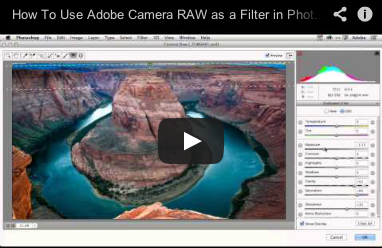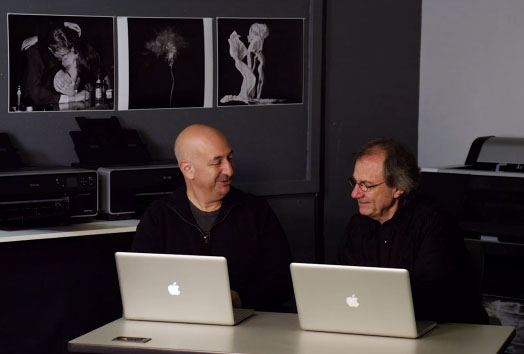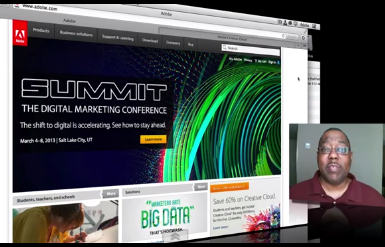The Power Of Using Camera Raw As A Filter In Photoshop CC – Terry White
Terry White shows you how to use Camera Raw as a filter on all image file types (not just raw/DNG, TIFF, or JPEG files), and how to use the filter on images that are already open in Adobe Photoshop CC.