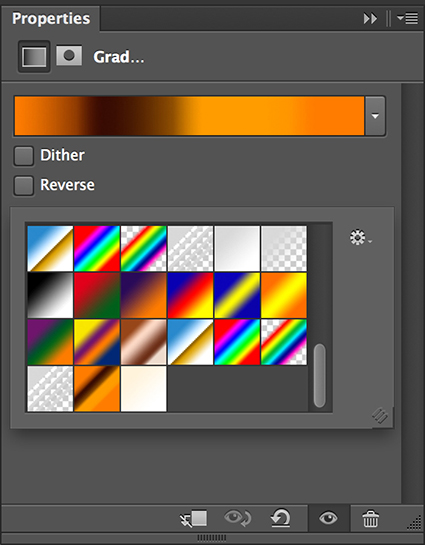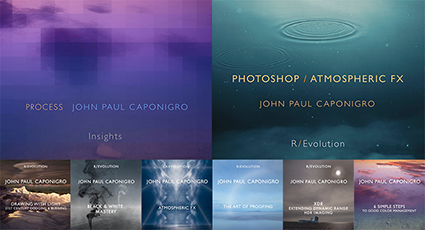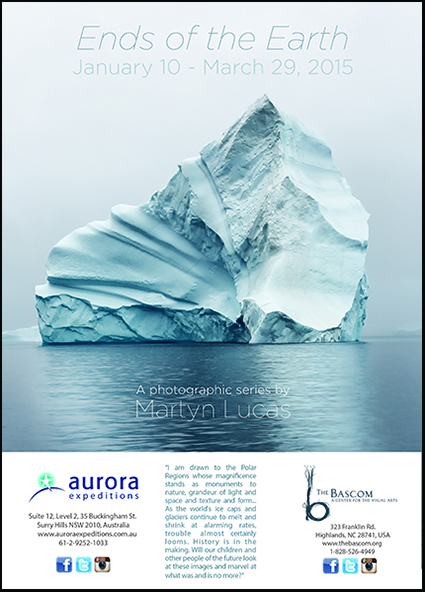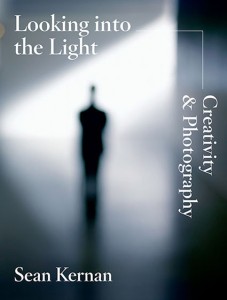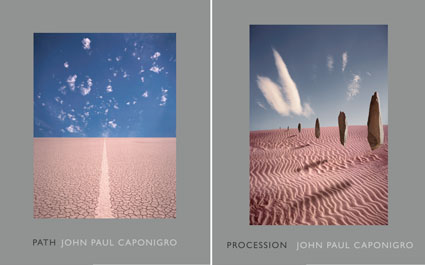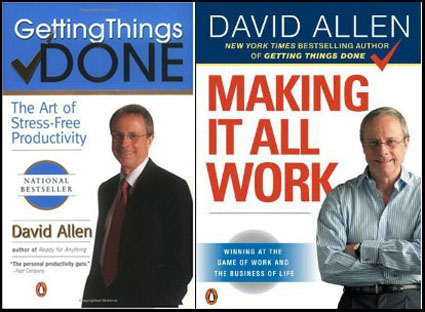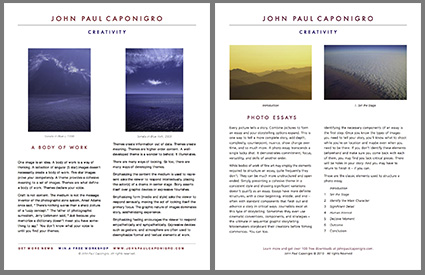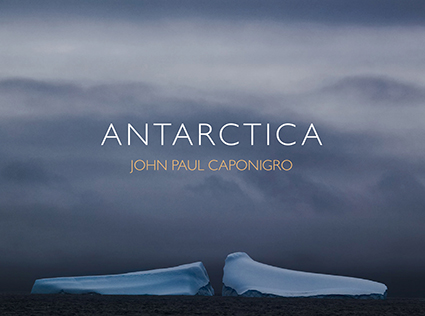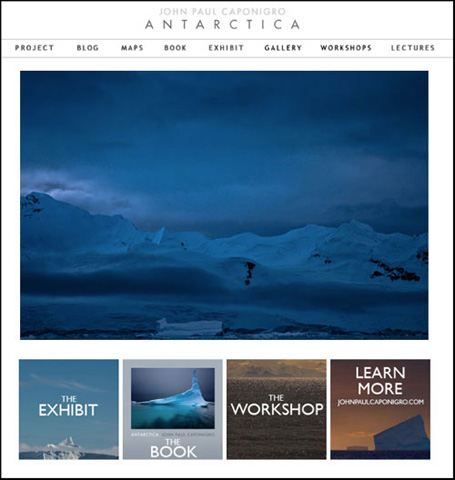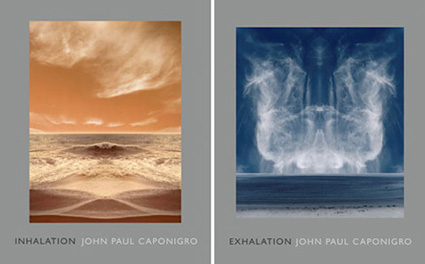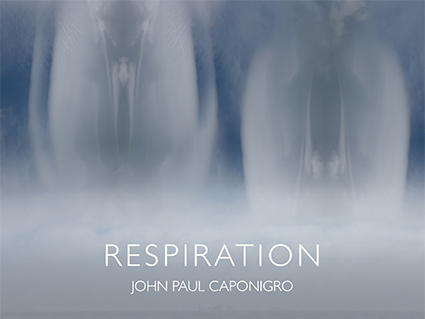Find out more about my exhibit Antarctica here.
As a fine artist, I advance my career with personal projects. Personal projects also create a clearer direction for and develop greater meaning in my life. My life would be unfulfilled without them.
You don’t need to have a fine art career to benefit from personal projects. Many commercial photographers find that personal projects re-energize them, add purpose to their lives and quite often lead to new assignments or whole new streams of income. Many amateurs, making images purely for the love of doing it, find greater satisfaction and personal growth through personal projects.
As an artist who mentors other artists in workshops and seminars, I’ve often been called to speak about the importance of personal projects; how to find them, start them, develop them, complete them, present them, and promote them.
Here’s an overview of what I share.
Define a personal project.
Defining a project is one of the single best ways to develop your body of work. When you define a project you focus, set goals, set quotas, set timelines, create a useful structure for your images, collect accompanying materials, and polish the presentation of your efforts so that they will be well received.
Focusing your efforts into a project will help you produce a useful product. A project gives your work a definite, presentable structure. A finished project makes work more useful and accessible. Once your project is done, your work will have a significantly greater likelihood of seeing the light of day. Who knows, public acclaim may follow. Come what may, your satisfaction is guaranteed.
Create a mission and set goals.
Define the purpose of your project and what you’d like to achieve through it. Many times, people adopt the mission and goals of others without first checking if those goals are personally beneficial. Some have professional aspirations, others don’t. Your goals will help you determine projects and timelines that are appropriate for you. The few moments (or hours) you spend clarifying why you’re doing what you’re doing and what you’d like to see come of it will save you hours, months, even years by ensuring that you’re going in the right direction – a direction of your own choosing. When you take control of your personal projects, you also take control of your life.
Make a plan to achieve your goals.
A plan will help make your project a reality. A simple action plan is all you need to get started. Action plans define the steps that are required to achieve completion. Action plans should be clear and practical. Action plans should be flexible; odds are, things will not go exactly according to plan and you’ll need to modify your plan to accommodate surprises, both pleasant and unpleasant. Reality happens. Grace happens too. Having defined what you need to accomplish, your unconscious will go to work on the task, generating many ideas. You’ll find yourself ready to make the most of unexpected opportunities as they arise.
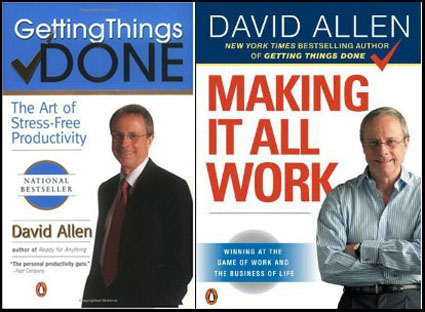
Read more on creating goals, projects, and next actions here.
Set a timeline.
A timeline can be used to combat procrastination and/or distraction and encourage you to produce work. Set realistic timelines. Unrealistic timelines simply produce frustration.
Identify where and when you’ll need and who will help you.
While many artists define and produce projects themselves, some artists engage a curator, gallery director, publisher, editor, agent, writer, or designer to help them realize a project, in part or in whole. Finding the right collaborator(s) can improve any project. Above all, seek feedback. Seek feedback from people with diverse perspectives whose opinions you value and trust. One thing you can always use, that you can never provide for yourself, is an outside perspective. People with different perspectives may identify ways to improve, expand, or extend the reach of your project. Remember, feedback is food for thought, not gospel. In the end, all final decisions are your decisions; it’s your project.
Stay focused and follow through.
You can work on multiple projects at a time. Be careful that you don’t get scattered. Starting projects is easy. Finishing them is hard. Make sure you’re working on the best project. List all your possible projects and identify the ones that are most important and the ones that are easiest to finish. If you’re lucky enough that the same project fits both criteria, focus all of your efforts there. Otherwise, you’ll have to strike a balance between what’s practical and what’s most important to you. Only you can decide this and the balance is likely to shift as time passes and circumstances develop. Look for a common theme among projects. Often your projects will be related. Focus your efforts in related areas. It’s very likely those areas have greater relevance for you than others. Your work will be perceived as stronger and more cohesive if your projects relate to one another, implying evolution.
What’s your project?
A project is a wonderful thing. It gives direction. It brings clarity. It increases productivity. It produces tangible results. It brings personal growth. It presents your work in the very best light. You and your work deserve this. Pick your projects well. They define not only how other people see you but also what you become. You are what you do. Take the first step today; make a commitment to create a personal project. (Write something right now – put your words somewhere where you’ll constantly be reminded of them and can continue refining them!)
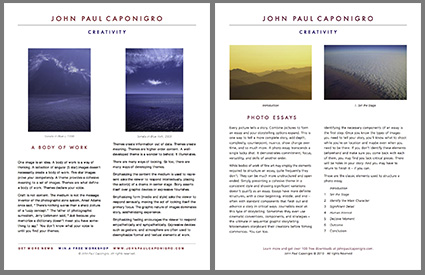
Find extended versions of this content here.
Now, let me speak in more specific and personal terms, as a way of sharing a few more of the insights I’ve found over the many years I’ve developed personal projects.
Plan to plan.
Many people refuse to plan, especially in creative fields where discovery is desired. They say, “Failing to plan is planning to fail.” Everyone needs a plan. Often, when you start a project, knowing you need to learn more as you go forward, you feel like you don’t have enough of the pieces to make a plan or you don’t have all of the pieces to make a complete plan. My recommendation is to start with a rough plan and continue to refine it as you go.
Find my collection of quotes on planning here.
Stay flexible.
The best plans aren’t written in stone. The best plans remain flexible. Flexible plans allow you to make course corrections along the way as you learn more about your subject, your medium, yourself, and your audience. Expect to update your plan. I find that, if I don’t update my plan during the development of a project, this a clear indicator that I haven’t found the insight(s) necessary to complete it. I expect to be changed, for the better, by the projects I engage in. I expect to grow.
It helps to have a mission.
You have so many options before you, and so many more will soon present themselves to you, that you’ll find it challenging to choose which project(s) to move forward on or which path(s) to choose during project development. Defining a mission for your creative efforts in general will help ensure that you stay on track. I don’t take on a project unless it contributes to my mission (what’s achieved), reinforces my brand (how it’s communicated), or makes a lot of money (how it’s supported).
My mission is to “encourage conscientious creative interaction with our environment.”
Read my simple mission statement here.
The first time I went to Antarctica in 2005, I planned to make altered images. I was surprised that I had enough finished images by the end of the trip to exhibit a small body of images, that were comparatively unaltered. This represented a significant challenge to my brand. I found the challenge created to the public perception of my work in general was useful; rather than creating confusion, it clarified many things about my vision and my purpose, especially how I create images that are unaltered and altered in parallel with one another.

Be prepared to be surprised.
You don’t have to know all the answers before you begin to work. You just have to know the most important questions. Creating is a matter of solving mysteries, of finding answers. You don’t have to solve a mystery completely; you just have to find a few answers that you can stand by. If you’re lucky, you’ll find new questions and new mysteries along the way.
The second time I went to Antarctica in 2007, I had a lot of questions about how to complete an unaltered body of work. How journalistic or cinematic should I be? Should I photograph everything I saw? Ultimately, I found a balance between my personal concerns and passions. I focused on climate. I returned with enough material to produce a book.
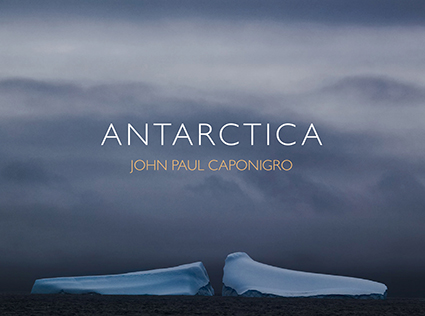
Find the most current version of this ebook here.
Find your groove. Find your message.
Doing things consciously, repeatedly, and consistently brings mastery. Repeat your successes
and find meaningful variations on them. When you do this you give your work a theme and style, which communicate a message. When does a groove become a rut? Don’t worry about the rut too soon, most people don’t stick with one thing long enough to find a groove. They go off road, traveling anywhere and everywhere, by any and all means, and ultimately don’t end up anywhere in particular, much less a place to return to, a place they can call their own.
The third time I went to Antarctica in 2009, I expanded my body of work further adding relevant variety to the material. I searched the work I had produced to date and listed the missing pieces, as well as the ones I wanted to reinforce. Each voyage was significantly more productive than the previous one. I created a website to support and extend the project, which includes blog posts made live during the voyage and details my creative process.
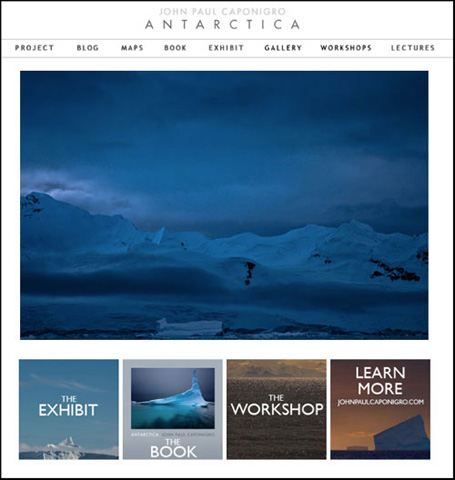
Explore my website Antarctica here.
Past projects lead to new projects.
Often the seeds of future work lie in present work. Themes that were unclear or latent, at the beginning of a personal project, once developed, lead to new lines of inquiry and more work. A creative life is never truly over. The best creative lives evolve; growing deeper, more complex and more sophisticated.
Now as I plant to return to Antarctica (Find out about my next Antarctica workshop here.), I’m developing my original idea of producing a body of altered images from a new perspective. As I recently sketched out this plan, once again, I realized much of the work is already done. I’ve been producing altered images with material from the region all along, but not presenting them in this way. Now my challenge is to develop them in a way that makes this collection cohesive and contrasts the collection of unaltered images in a useful way – or to move in an entirely new direction.

Having developed an Antarctic body of work, I’ve also been developing an Arctic body of work, to create a useful comparison and contrast. I’d have gone to these regions sooner, but the opportunities came later. I learned I had to make the opportunity rather than wait for it – and that took another kind of planning, so did getting there at the right times of year. Now, like Antarctica, my Iceland and Greenland photography workshops are semi-annual traditions for me.

Find a way to monetize your project.
Projects take time. Time is money. Don’t fall prey to the cliche that art and commerce are and should remain separate. If artists can’t make money with the fruits of their labors, then they need grants or patrons. Projects need funding. You often can’t do the work unless you can afford to do it. There are many expenses to consider – equipment, travel, production, collaboration, presentation, promotion, etc. You need to think about these things early in the development of a personal project or you may later find yourself without the necessary resources to finish it. So empower yourself with good business practices. You can be just as creative in business as you are in other arenas.
Prepare to make your work effective.
Even the best images will go unnoticed if they’re not presented and promoted properly. If you’ve spent a significant amount of time and resources to develop a personal project, you own it to yourself to see it presented well. This may be as simple as presenting your images well to yourself or as complex as promoting a publication and or exhibit, physically and/or virtually.
I’ve created my own exhibition / publication workflow. Framed exhibits are ready to ship with supporting biographies, statements, and press releases online. Complete bodies of work are supported by a portfolio of matted prints, also ready to ship, and a print-on-demand catalog. This makes producing, shipping, and promoting exhibits much easier, so I can readily respond to new opportunities at a moment’s notice.
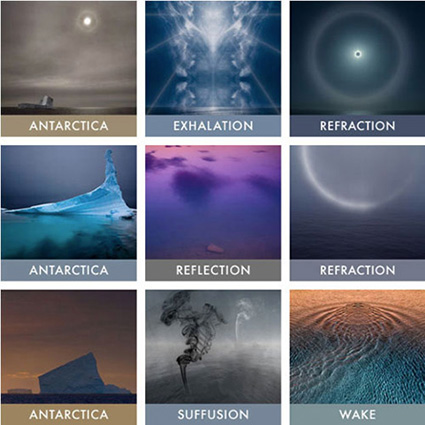
You can find PDFs of ready to ship exhibits here.
You can preview my current books here.
Make visible touchstones to guide your progress.
If you’ve got a personal project you want to complete, make a visible touchstone and keep it in one or more places where you can see it frequently. By doing this, you’ll be directing your conscious mind to focus on it and suggesting to your unconscious mind that this is a matter of importance – both will start to work on the challenge, even when you’re unaware of it. You will literally be sleeping on it. Many of the best ideas come during this period of gestation and incubation.
I print covers of unfinished book projects for developing series and display them in my studio.
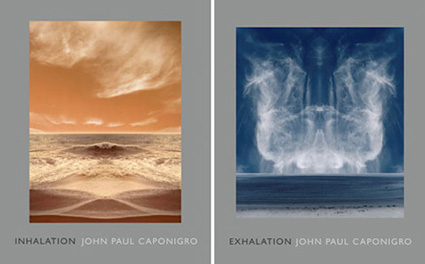
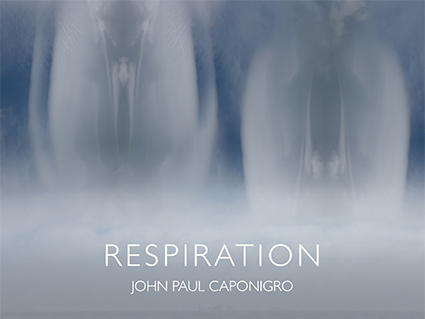
See the single ebook these two related projects produced.
Projects take time.
It’s unlikely that you’ll be able to finish a project in a day. Projects can take weeks, months, or even years to complete. Some projects are ongoing and never end, producing many milestones along the way (publications, exhibitions, commissions, etc). Some projects lie dormant for a period of time and then suddenly come to life again. Projects have a life of their own. Personal projects require commitment, but the depth of your commitment will be reflected in both you and your work and in the achievements you make with it.
I can’t recommend more highly that you start your own personal project – now.
Learn more about creative planning and goal setting here.
Learn more in my creativity and digital photography workshops.