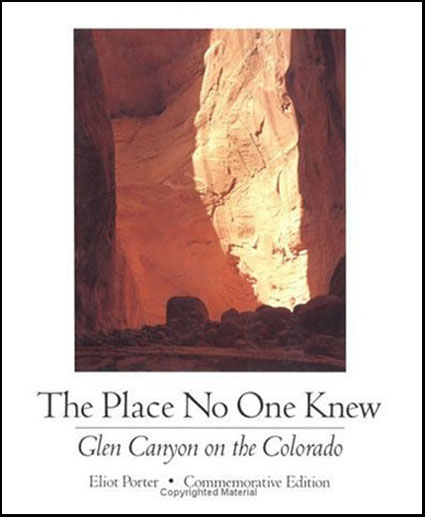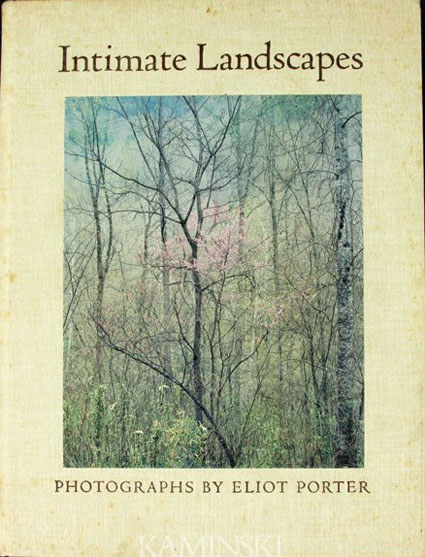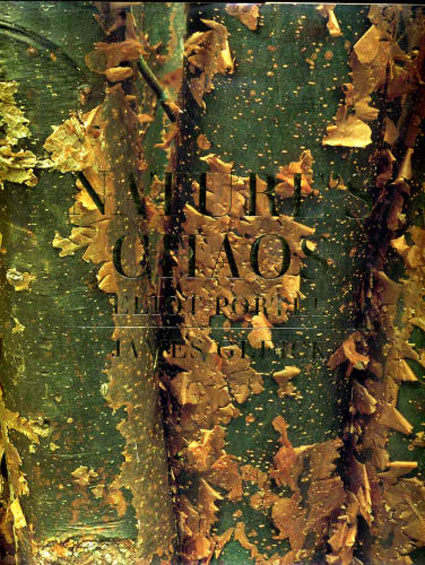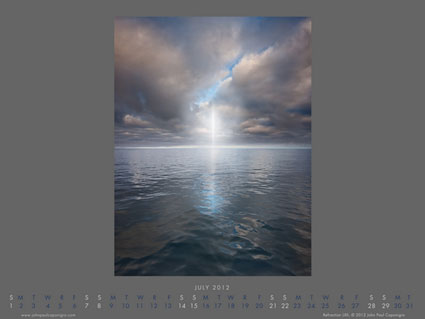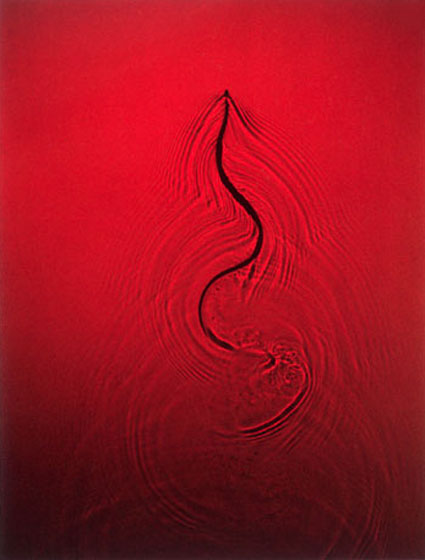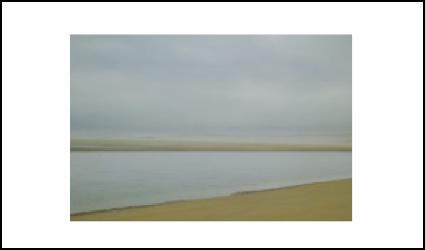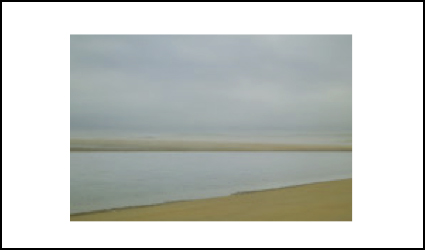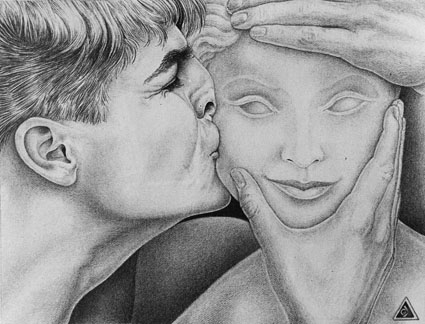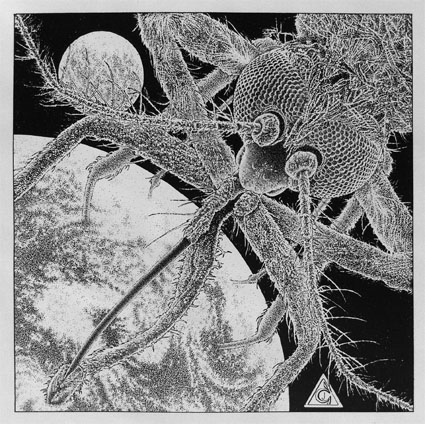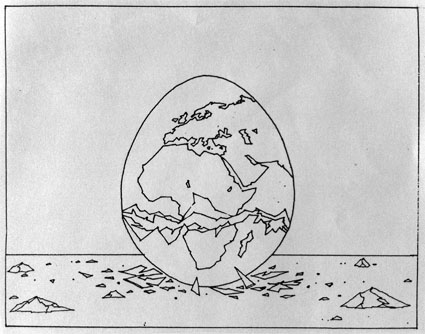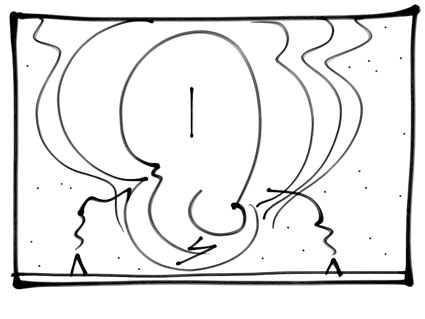Eliot Porter – Environmental Advocacy Through The Arts
No other photographer is more influential to me than Eliot Porter – save my father. I knew Eliot through my mother’s long collaboration with him designing and overseeing the production of over twelve of his books during my formative years. His influences on me are too numerous and wide-ranging to list them all here. A few stand out from the rest.
Eliot was a pioneer who elevated the use of, appreciation of, and collectability of color within the medium of photography, aligning his distinctive style with the subtle and complex palette of nature.
Eliot was probably the most widely published fine art photographer of his day. He was at the forefront of a handful of photographers that defined a style that would later characterize an entire genre of photographic environmental advocacy. It was during the production of Eliot’s book Intimate Landscapes where I was first introduced to digital imaging. When I saw the Scitex machines used in the 1970s I instantly wanted to use them for artistic rather than commercial purposes, but thought it might be a lifetime before I could afford what my mother called a “million dollar coloring book” until I got my own copy of the first version of Adobe Photoshop, which was a dream come true. The posters my mother designed to promote the book and exhibit ultimately became some of the Metropolitan Museum’s most successful, far exceeding the reach of the originals. I learned that an artist’s effectiveness could be dramatically extended beyond rare original works of art through publications made available to large audiences.
James Gleick’s (the author who popularized complexity sciences and fractal geometry in his best-selling book Chaos) choice to join forces with Eliot on their book Nature’s Chaos confirmed my opinion that Eliot had intuitively sensed a deeper order in nature than was conventionally seen and portrayed this in his images. Eliot’s background and continuing interest in the sciences informed his art.
Eliot described his book The Place No One Knew, a portrait of Glen Canyon before it was flooded by a dam, as a eulogy because it was released after the floodwaters began rising and affected public opinion too late to stop the destruction of the canyon’s destruction. Hearing about both the successes and failures of advocacy through the arts, I decided that while I wanted to make my own contributions in this area, there were plenty of other artists contributing in similar ways and new ways were also needed. He knew this when he threw down the gauntlet one day and said to me, “You know, it’s going to be your generation that decides whether we will hand down a habitable environment to future generations.”
Even more influential to me than his photographs was the man. In his 70’s and 80’s, Eliot was physically fit (walking 5 miles a day), adventurous (traveling to remote locations like Iceland and Antarctica), mentally sharp as a tack (loving intelligent respectful debates with anyone of any age or background and often playing the devil’s advocate just to see where the conversation and the other person would go), and actively socially conscientious (continuing his long-standing participation in organizations like the Sierra Club. He was a shining example in so many ways.