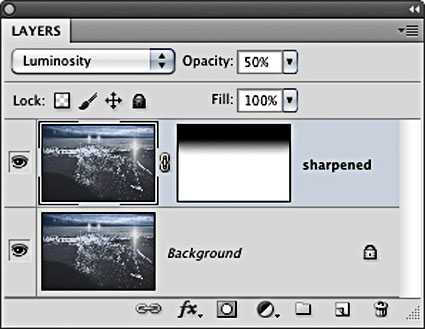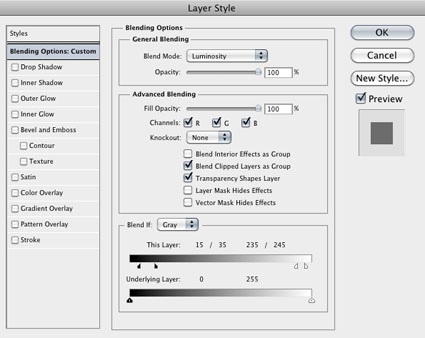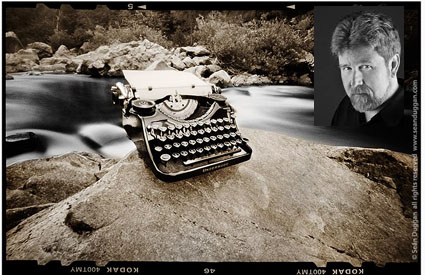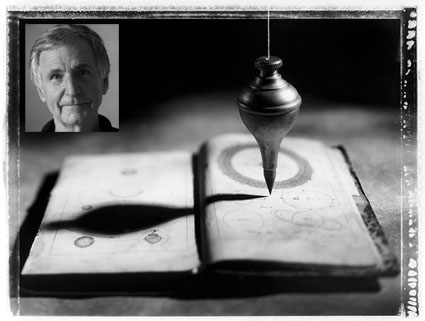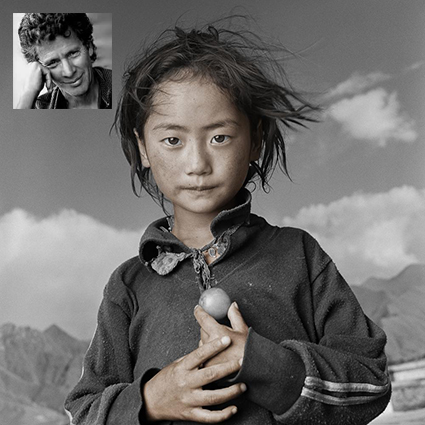One Day on Earth – Motion Picture Trailer from One Day On Earth on Vimeo.
“On November 11th, 11.11.11, across the planet, documentary filmmakers, students, and other inspired citizens will record the human experience over a 24-hour period and contribute their voice to the second annual global day of media creation called One Day on Earth. Together, we will create a shared archive and a film.
Founded in 2008, One Day on Earth’s first media creation event occurred on 10.10.10. The collaboration was the first ever simultaneous filming event occuring in every country of the world. It created a unique geo-tagged video archive as well as an upcoming feature film.
Together, we are showcasing the amazing diversity, conflict, tragedy, and triumph that occurs in one day. We invite you to join our international community of thousands of filmmakers, hundreds of schools, and dozens of non-profits, and contribute to this unique global mosaic. One Day on Earth is a community that not only watches, but participates.”
What will you contribute today?
Visit One Day On Earth here.