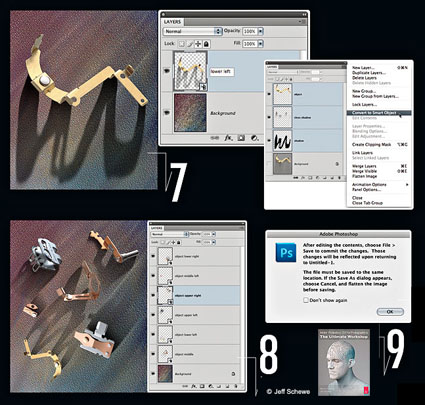Printing Printer Profiling Targets – X-Rite i1Photo Pro
Embedded in the i1Photo Pro program are no nonsense instructional videos that walk you through the software step by step.
Print targets directly out of i1Photo Pro – not CS5.
When producing printer profiles it’s important to set the print driver properly.
1 Set media type
2 Set resolution
3 Turn off all color management in the print driver
Read more in my digital photography and digital printing ebooks here.
Learn more in my digital photography and digital printing workshops.