Photographer Ibarioniex Perello Tells The Stories Behind Three Of His Images

Photographer Ibarionex Perello tells the stories behind three of his images.

Photographer Ibarionex Perello tells the stories behind three of his images.

“How to use Photoshop Editing tools directly inside ChatGPT to transform your images with simple text prompts. In this video, Colin Smith will show you the exact workflow to fix, refine, and edit images. How to integrate Photoshop inside ChatGPT. Photoshop expert, Colin Smith, shows you how to set it up and use it for different edits and rates the results. They aren’t what you expect.”
Find Colin’s written tutorial here.
Find out more from Colin Smith at Photoshop Cafe.
Learn more in my digital photography and digital printing workshops.
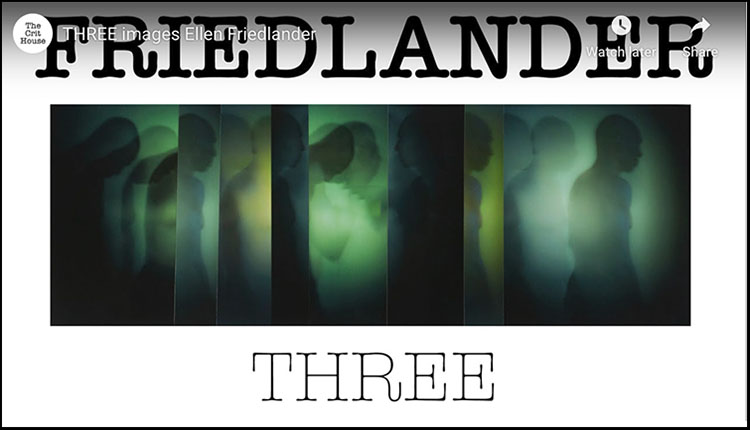
Photographer Ellen Friedlander tells the stories behind three of her images.
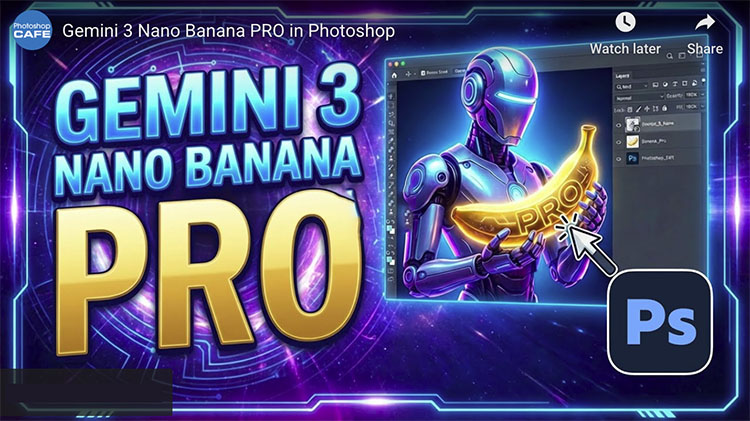
“Unlock the full power of Gemini 3 Nano Banana PRO inside Adobe Photoshop! In this tutorial, Colin Smith shows you exactly how to use Google’s latest AI model directly in your Photoshop workflow to generate higher-quality results, faster edits, and more accurate prompts every single time. Whether you’re upgrading to Photoshop 2026, experimenting with AI-powered creativity, or just curious about this new “Nano Banana” level magic—this video breaks it all down step-by-step.”
Find Colin’s written tutorial here.
Find out more from Colin Smith at Photoshop Cafe.
Learn more in my digital photography and digital printing workshops.
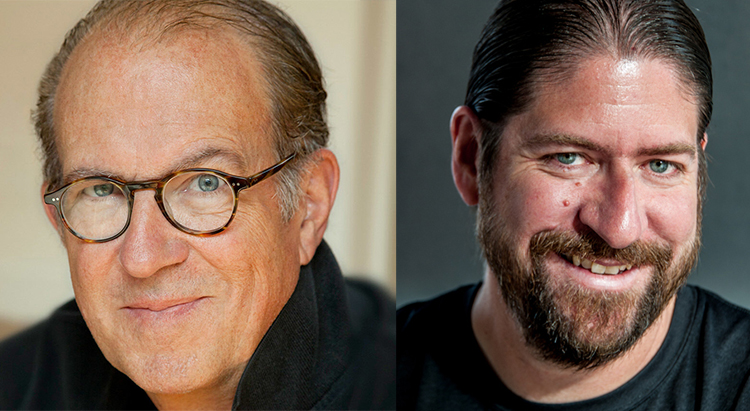
Wednesday, Dec 10 @ 8pm EST, 2026
Creativity Continues at Santa Fe Workshops with a conversation about Color!
Savor a deep dive with two photographic masters, Eric Meola and John Paul Caponigro.
Our hour of inspiration will begin with a short presentation of images.
Next, Eric and John Paul will share and discuss their insights about color. After hearing their insights about how other artists use color and how they use color, you’ll leave inspired to explore how you use color (even if you’re a black-and-white photographer).
Finally, we’ll finish with a lively question-and-answer session open to all participants.
Color is such a deep subject, and these artists’ passion for color is so strong, it’s sure to run long.
Join Santa Fe Workshops’ worldwide community of photographers and writers as Creativity Continues.
_
Photographer Eric Meola’s new book, BENDING LIGHT: The Moods of Color, showcases his use of light and color throughout his career. In a five-decade career that defines the use of color as art, Meola examines the history of color and redefines it in the medium of photography. In dozens of stories and anecdotes, he recounts his journey using color, its symbolism, and how it affects our moods. “Light and color are my subject as much as the subject itself. They resonate with our moods, reflect our emotions, and define the way we see.”
Eric Meola studied photography at the Newhouse School of Journalism at Syracuse University and graduated with a B.A. in English Literature. Meola’s photographs are included in the archive of the American Society of Media Photographers, the National Portrait Gallery in Washington, D.C., the International Center of Photography in New York, and the George Eastman Museum. His previous books include Last Places on Earth (GRAPHIS, 2004), Born to Run: The Unseen Photos (Insight Editions, 2006), INDIA: In Word & Image (Welcome Books, 2008), and FIERCE BEAUTY: Storms of the Great Plains (IMAGES Publishing, 2019). He has received numerous awards, including “Advertising Photographer of the Year” in 1986 from the American Society of Media Photographers, a “Power of the Image” George Eastman award in 2014, and, in 2023, he received a Lifetime Achievement Award from the Professional Photographers of America.
View 12 Great Photographs by Eric Meola
Read 14 Great Quotes By Photographer Eric Meola.
Read our extended conversation.



Enjoy our video Conversation Color!
View 12 Great Photographs by Eric Meola
Read 14 Great Quotes By Photographer Eric Meola.
Read our extended conversation.
Eric Meola provides quick, candid answers to 20 questions.
As an undergraduate at Syracuse University, he studied color printing and color theory at the Newhouse School of Journalism before graduating in 1968 with a B.A. in English Literature and then moving to NYC in 1969 to work with Pete Turner as his studio manager. A Canon “Explorer of Light,” he has lectured extensively, including at Syracuse University, Rochester Institute of Technology, Brooks (Santa Barbara), the Art Center at Pasadena, Parsons, the Academy of Art College (San Francisco), the George Eastman House, and venues including PPA., WPPI, and A.S.M.P.
What’s the most useful photographic mantra?
Never stop looking.
What’s the best thing about photography?
Mistakes.
What’s the worst thing about photography?
Mistakes.

Enjoy these quotes by photographer Eric Meola.
“Photography for me is a passion, not a job. Once it becomes just a job you’ve lost sight of why you originally became a photographer.”
“Very early in your career you need to shoot things that you believe in, things that you really want to shoot. You need to take risks. Don’t wait for the phone to ring. Success is only going to happen if you are out there really working to make it happen.”
“I believe strongly that a photograph should stand on its own with a story, and without a caption.”
“I had to see what it looked like. I had to shoot whether there was light or whether there wasn’t light.”
There are literally hundreds of songs, poems, paintings, books, that influence us. Edward Hopper’s “Nighthawks” comes to mind, and Ernst Haas’s photograph “Route 66, Albuquerque.” It’s impossible to delineate how they have influenced me, other than to state they have been imprinted in my mind — the light, the sound, the composition, the color. Out of this “soup” comes something new that may not be directly related to a particular influence, but certainly contains the ingredients of many different influences.
“I’m not out to make photographs in color; my photographs are about the color.”
“Color is my subject as much as the apparent subject.”
“Playing with color is my way to escape the chaos of the world, and to express it.”
“I have no favorite color, but if I did, it would be gray – the perfect neutral that acts in contrast to the colors around it and lets them stand on their own.”
“My work with color and light has become more and more abstract over the past five decades. I’ve explored the way light is used in architecture, and how artists, such as Rothko, use color, both contrasting and complementary, to elicit strong emotional responses; they create a deeply spiritual resonance on a two-dimensional canvas.”
“When I stare at Mark Rothko’s color field paintings, I am transformed as well as transfixed.”
“We ‘see red,’ but how we see it is subjective. We see it in our mind’s eye, as I did this morning, when I heard a cardinal.”
“What is important to me is not what my eye sees but what my mind’s eye sees; it’s that third eye that has blessed me with intention and demanded invention.”
“A print is the photographer’s statement about the light, the mood, the space, the spirit and being of the image, and that interpretation may change with time, with technology, and with the photographer’s own interpretation of the image. A print is the completion of a photograph; without it, the image is suspended in time, without interpretation.” – Eric Meola
View 12 Great Photographs by Eric Meola
Read 14 Great Quotes By Photographer Eric Meola.
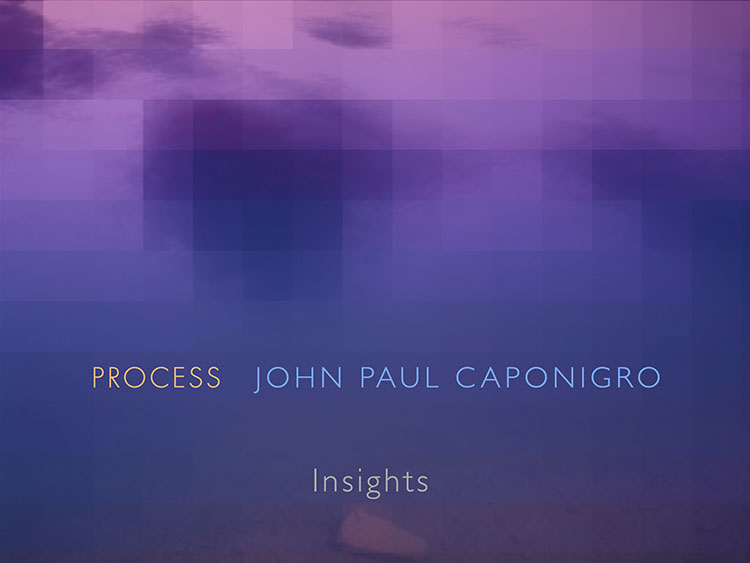
August, 2017
Eric Meola
What is the process of creativity? Where does it come from, and how does it evolve? Recently, photographer and PPD contributor Eric Meola raised those questions in an interview with photographer and educator John Paul Caponigro, whose work will soon be featured along with his father’s in a major new exhibition at the Taubman Museum in Roanoke VA, “Paul Caponigro and John Paul Caponigro: Generations.” Today we publish part one of the interview, in which Caponigro and Meola talk about chaos, self-doubt, reflection, serendipity, failure, discipline, and the myriad facets of interaction that lead to creativity and art. Look for the rest of the interview in upcoming editions of PPD.
At a recent workshop in Maine, the noted National Geographic photographer Sam Abell asked his students to photograph a poem—to illustrate the words with images. Abell wanted the students to think about the relationship between two methods of describing imagery, and the challenges posed by interpreting words and images in our minds through photography. The dichotomy between words and images has haunted me throughout my career, and then a few months ago, a nearly 200-page PDF attachment of an e-book called Process arrived in my email as a gift from photographer-lecturer-educator John Paul Caponigro —or JP, as his friends call him. I glanced at a few pages, then put it aside on my computer’s desktop to look at later. I had met JP on several occasions—first in California before we were both scheduled to do lectures, and then again in Iceland, Antarctica, and the Atacama desert while participating in Digital Photo Destinations workshops (www.digitalphotodestinations.com). I had only a few sketchy things to go on—that JP had graduated from Yale, that his father was the photographer Paul Caponigro, that he had grown up in New Mexico, and that he took a few weeks off to go to Italy every year.
So one day, when I got a call from my somewhat inebriated photographer-friend Arthur Meyerson and an equally inebriated JP as they joyfully celebrated the close of a Maine Photo Workshop, I told JP that I had not only read Process but that I wanted to interview him about it. I had a lot of questions: How was his famous father? Did his mother really design Ernst Haas’s book The Creation? And most importantly, what the hell was Process really about? After all, we live in the age of iPhone photography, when nearly 300 million photographs are uploaded to Facebook every 24 hours.
In the book Invisible Republic: Bob Dylan’s Basement Tapes, critic Greil Marcus describes the process that led to Dylan’s collection of more than 100 mostly unreleased songs; the music evolved from—in Marcus’s words—“a laboratory where, for a few months, certain bedrock strains of American cultural language were retrieved and reinvented.” Few photography workshops explore the creative aspects of photography as a constantly evolving set of inputs—reading, writing, sketching—that manifest themselves in the way we make images. I recognized that many of my inputs had much in common with what JP was discussing, but I wanted to know more about him and why he always seemed to be “looking away” from the image in front of us. Or was he?
Our conversation, which begins below, took place over an extended period via email, while JP was with his family in Italy.
EM: I’m fascinated by your approach to seeing, to “living” photography, which you refer to as “process.”
JP: Art arises out of a life lived—it’s an extension of ourselves, our creative process grows and changes as we do. Art is not something separate from life. Art intensifies life. Some cultures don’t have a word for art, considering the items/events produced that we might call art to be an overflowing of life. Seen from that perspective, everyone is an artist. So the follow-up questions would be: What kind of artist and how well do they do it?
EM: Your father is Paul Caponigro, a master landscape and still-life photographer. He once said, “It’s one thing to make a picture of what a person looks like; it’s another thing to make a portrait of who they are.” That applies to all photography, doesn’t it—from landscapes to journalistic images to portraits?
JP: Exactly. Representation is not reproduction. We make portraits of people by recording light reflecting on their bodies—often only a portion of their bodies, usually from one angle and at one moment in time. Does such an image record their changing state through time, their history, their web of relationships, their ideas, their feelings, etc? It’s important to recognize the limited nature of our creations. In representation. it’s important to recognize the gap between what we create and what’s referenced. This doesn’t make these types of images less valuable; for many people they’re the most valuable. Perhaps those limitations can be used for effect?

For over 30 years, I’ve enjoyed having conversations with photographers about their art.
First for Preview, then for View Camera and Camera Arts magazines, now with Santa Fe Workshops on Zoom.
Sign up for my newsletter, Insights, for invitations to future events.
Enjoy previous Zoom conversations.
Enjoy more conversations with photographers and supporting resources.

