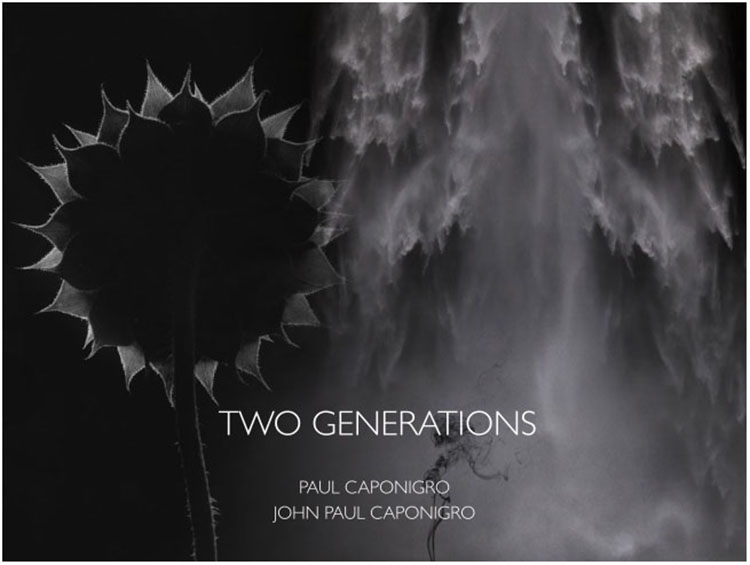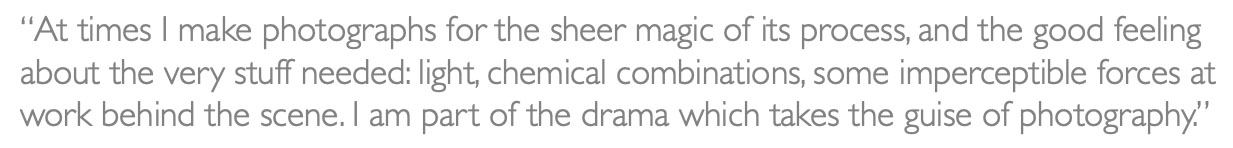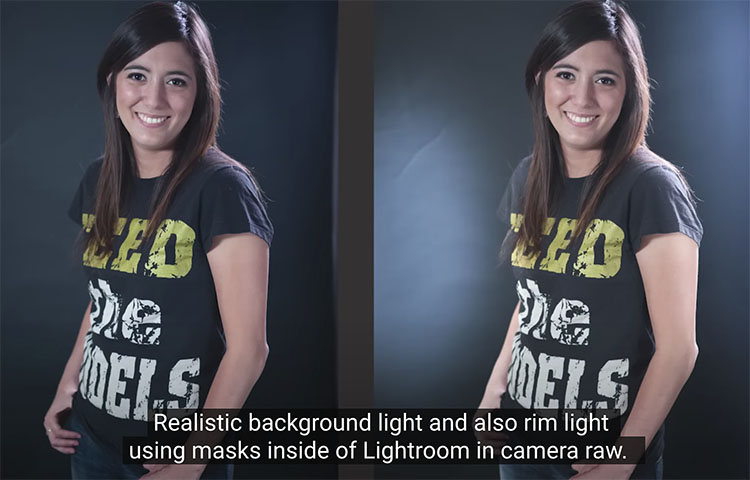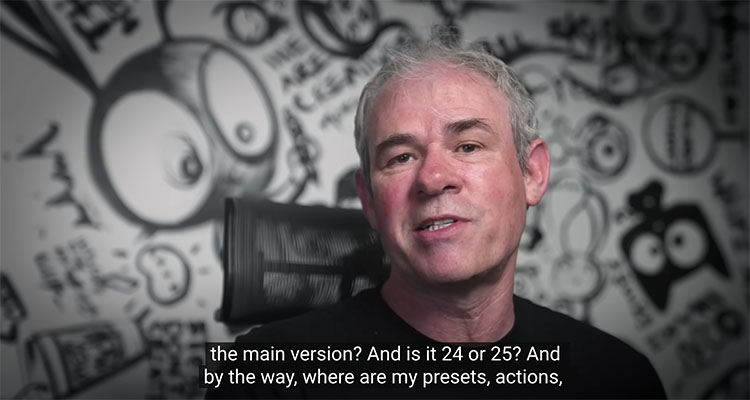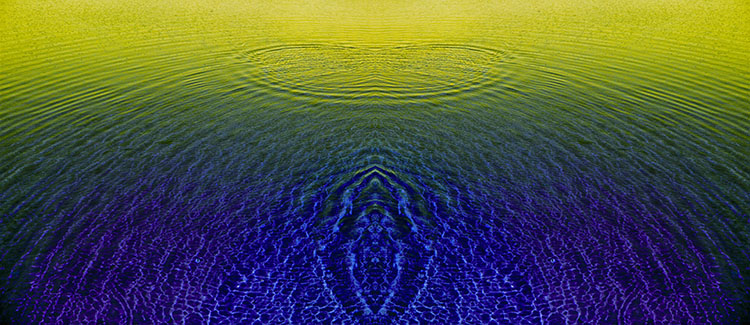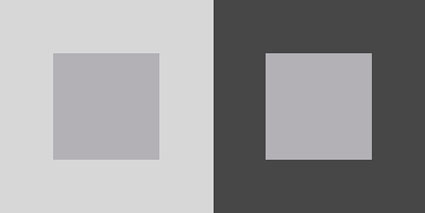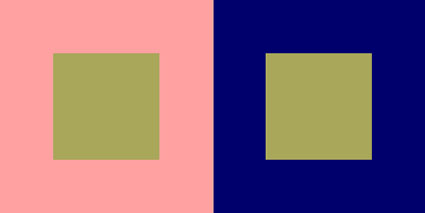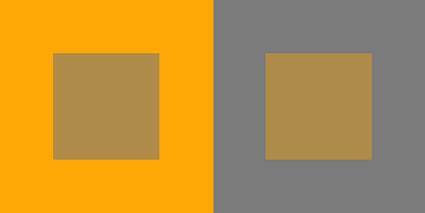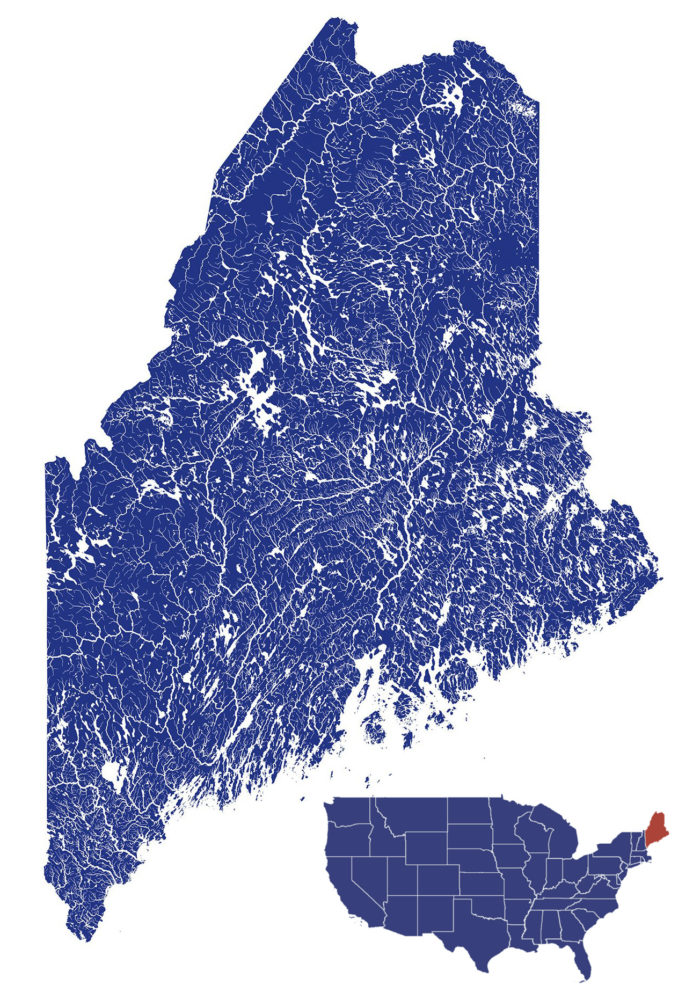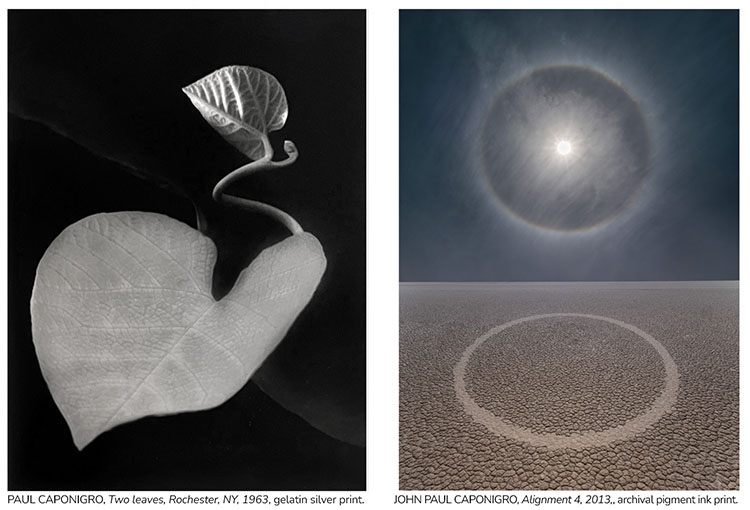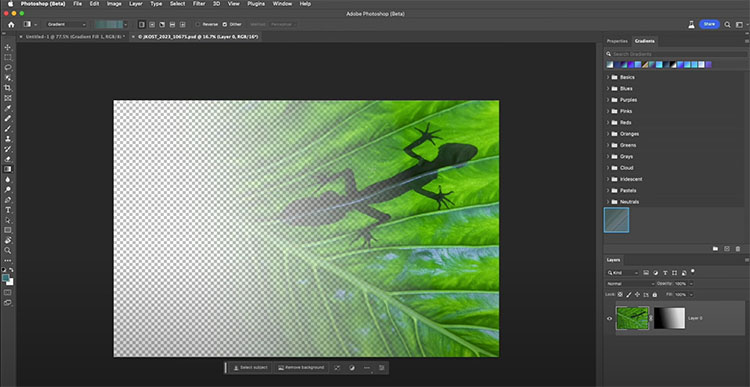Enjoy this collection of quotes on the color black.
Which is your favorite? Have one to add? Leave a comment!
"Black is real sensation, even if it is produced by entire absence of light. The sensation of black is distinctly different from the lack of all sensation."
- Hermann von Helmhoz
"Black is always elegant. It is the most complete color in the whole world, made of all the colors in the palette."
- Ricardo Tisci
"Women think of all colors except the absence of color. I have said that black has it all. White too. Their beauty is absolute. It is the perfect harmony."
- Coco Chanel
"I fell in love with black; it contained all colors. It wasn’t a negation of color…Black is the most aristocratic color of all. You can be quiet, and it contains the whole thing."
- Louise Nevelson
“Without black, no color has any depth. But if you mix black with everything, suddenly there’s shadow – no, not just shadow, but fullness. You’ve got to be willing to mix black into your palette if you want to create something that’s real.”
— Amy Grant
"There’s something about black. You feel hidden away in it."
- Georgia O’Keeffe
"I love black because it affirms, designs and styles. A woman in a black dress is a pencil stroke."
- Yves Saint Laurent
“Black makes your life so much simpler. Everything matches black, especially black.” ― Norah Ephron
"Black is modest and arrogant at the same time. Black is lazy and easy—but mysterious. But above all, black says this: I don’t bother you—don’t bother me."
- Yohji Yamamoto
“I see the world in black and white, and I don’t like compromising.”
— Greta Thunberg
"If everything isn't black and white, I say, 'Why the hell not?'"
- John Wayne
"I wore black because I liked it. I still do and wearing it still means something to me. It’s still my symbol of rebellion—against a stagnant status quo, against our hypocritical houses of God, against people whose minds are closed to others’ ideas."
- Johnny Cash
“Black and white are the colors of photography. To me, they symbolize the alternatives of hope and despair to which mankind is forever subjected.”
— Robert Frank
"Black is such a happy color darling."
- Morticia Addams
"It's too easy to say that orange is happy and black is sad. To me, black is perfect. You can fill it with the emotion you want to express."
- Ann Demeulemeester
"Black and white is abstract; color is not. Looking at a black and white photograph, you are already looking at a strange world."
- Joel Sternfeld