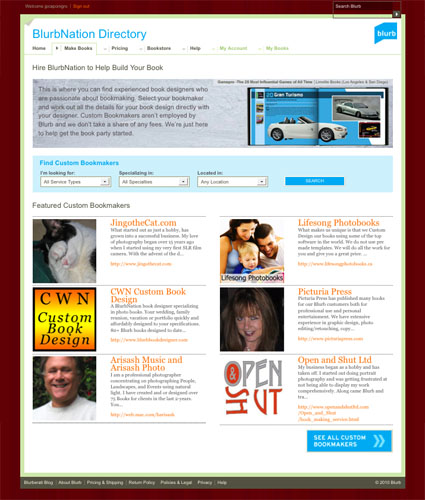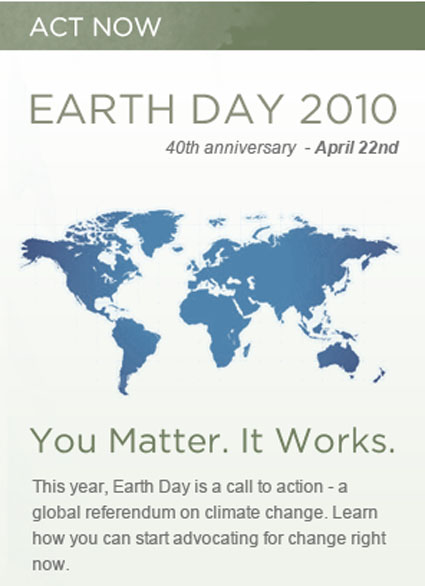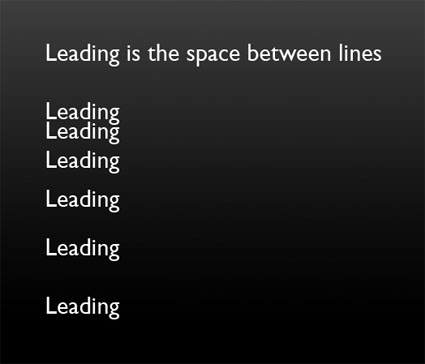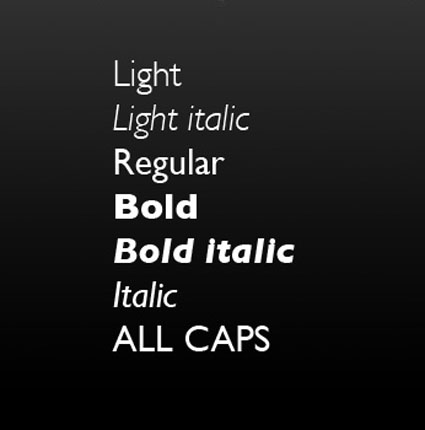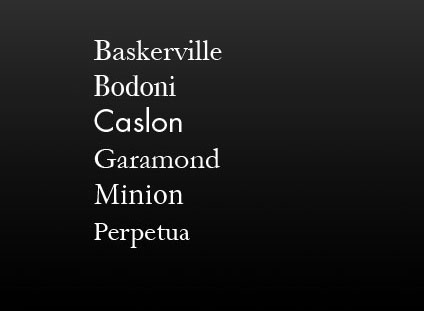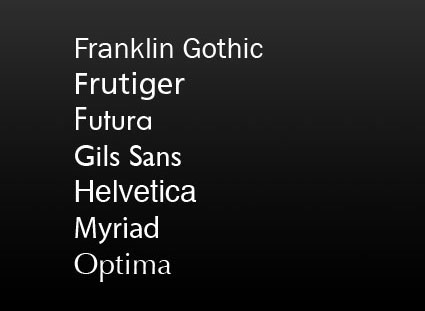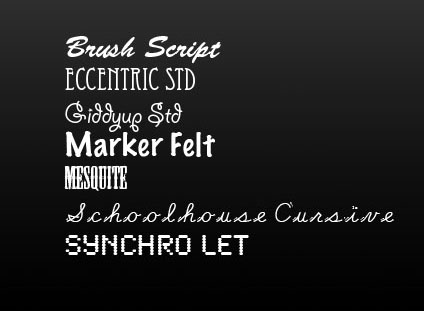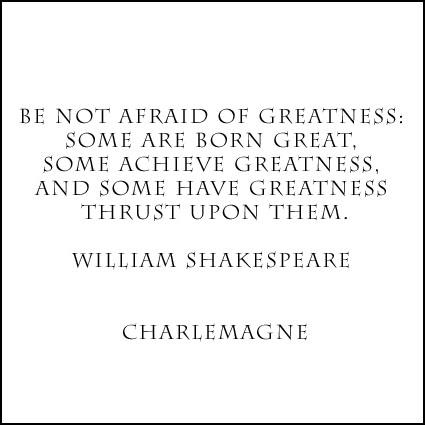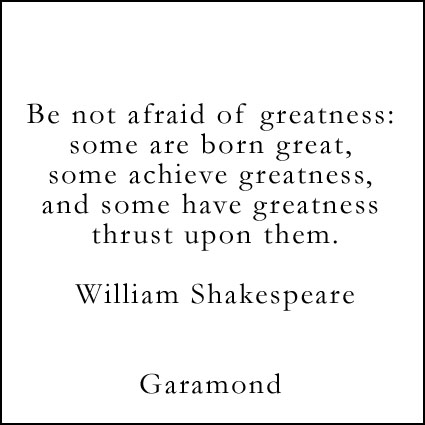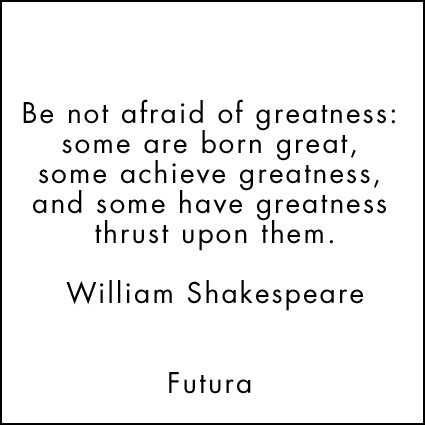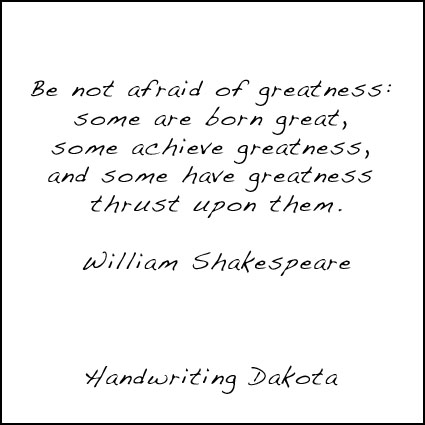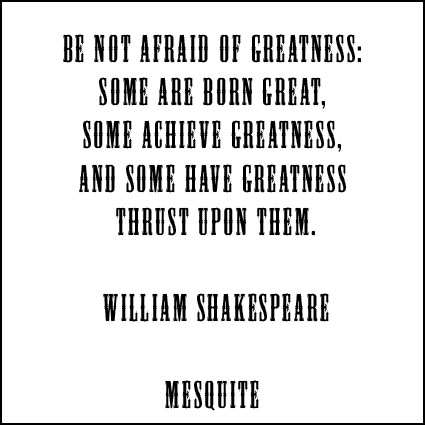Back in December of 2009 I had the pleasure of joining John Paul on a trip to Antarctica. On that trip I saw firsthand the beautiful folio packaging that Brooks Jensen <http://www.brooksjensen.com> created to sell his work. I very much enjoyed the presentation style, as it is an intimate way to share images with people and a nice departure from large, framed, images.??When I returned from the trip I looked all over for a source of covers to do my own folios <http://www.danecreekfolios.com/folios-for-sale>, but it turns out that nobody (including Brooks) offered them for sale. What was a chance viewing on a ship in Antarctic waters has now become a small side business for me! I now manufacture and sell folios covers <http://www.danecreekfolios.com/> for photographers who are interested in using folios to present or sell their work.??The fun part for me about working with folios is they are an excellent way to explore storytelling and photo essays. John Paul has great guidance on these two topics in his Illuminating Creativity lessons <http://www.johnpaulcaponigro.com/downloads/creativity/creativity.php>, and the folios are a perfect size to hold a story of 7-9 images plus title page and colophon. I am currently working on a project <http://danecreekfolios.squarespace.com/blog/2010/4/12/second-beach-wa.html> involving images of the Washington Coast that will be packaged as a folio with images assembled using John Paul’s Photo Essay technique.