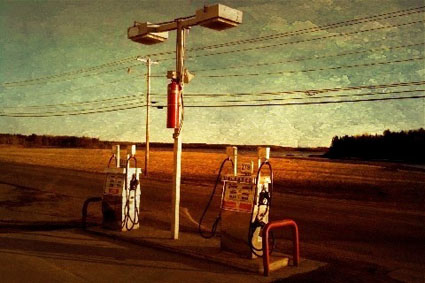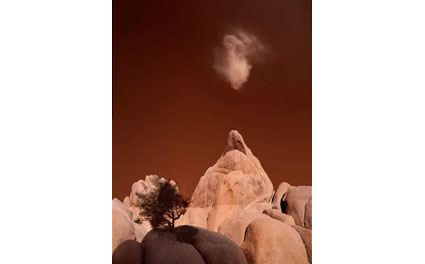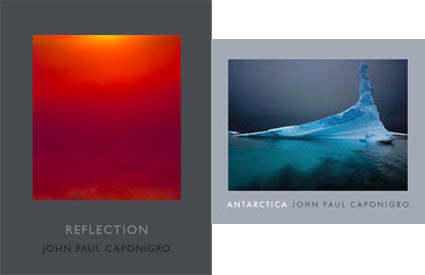Creating the Illusion of Transparency & Translucency

Transparent colors contain a rich clarity that makes them seem charged with light. Incorporating the effect of transparency into your images can produce a luminous impression, even though (typically) the media your images are reproduced on contains no light
While the true effect of transparency cannot be produced without the use of transparent materials, the visual impression of transparency can be produced.
The impression of transparency can be achieved when two sets of color are joined by a third that is perfectly balanced between them. Split the difference between the luminosity, hue, and saturation of the two to arrive at the third.
You can vary the spatial placement of the third color set by making it more similar to one set than another.
Akin to transparency, translucency can also be simulated, by skewing the perfect balance of transparency towards another color (typically a neutral color). Additionally, subtle shifts in luminosity and reductions in contrast may make the effect even more convincing.
Often called color balancing, standard photographic color correction attempts to remove color casts. With a color cast an image seems veiled by color. Removing a color cast makes an image seem clearer, more saturated, and more three-dimensional. Achieving the effect of transparency will too.
Many color strategies employ optical illusions to create or intensify a visual impression. Once you identify and understand these illusions and the color theory behind them, you can put them to work for you too. In addition to enhancing existing color relationships, you can create new ones.
Careful handling of color can enhance the impression of transparency or translucency.

Three colors are selected to create the impression of transparency. The l, h, and s values of the middle color are placed close to the midpoint between the values of the two outside colors

Changing hue towards one color shifts spatial orientation.

Changing luminosity shifts spatial orientation and creates effect of translucency.
Try this Exercise.
Choose three colors and orient them so that the middle color appears to be transparent. Ideally, select a middle color that produces an additional optical illusion where each total shape (1+2 and 2+3) can be seen as lying either on top or below.
Because it’s difficult to separate other forms of image content from color, color exercises are best performed abstractly. While it’s useful to check numerical values for colors and color relationships, because these exercises are perceptual (often incorporating physiological and psychological responses that are not physically measurable), determine your answers visually. Train and trust your eye.
Read more Color Theory.
Learn more in my digital photography and digital printing workshops.