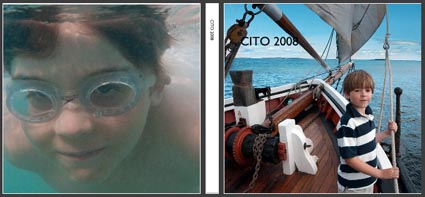Precise Language Leads to Better Perception

A precise language for color (LHS)(Luminosity-Hue-Saturation) can increase not only the precision of color communication but also color observations. There are too many flavors of RGB and CMYK. Lab takes too much calculation. But LSH is a great language conceptually (and you see it in the interfaces of Lightroom and Photoshop). Luminosity and Saturation are both specified on a scale of 1-100. On a scale of 1-10 (10 high) how light or saturated is a given color? Now multiply by 10. Simple. Hue is more challenging because it’s plotted as a color wheel or circle with 360 degrees. 0 is cherry red. Add 30 degrees to the next color family (30 is orange, 60 is yellow, 90 is yellow green, 180 is cyan, etc). Learn this one variable and you’ve got a new language for color which is precise and simple enough to use. (Or you can memorize all the numbers in the Pantone swatchbook.) You can quickly learn to specify these numbers within plus or minus 10%. That’s a lot more accurate than linguistic observations. What color is mauve? How green is seafoam? You’ll also find that better language leads to better perception. Learn this language and you’ll begin to see color more precisely.
Want proof? The color above is 50/0/100 in LHS.
Now go mix that color in Photoshop.
Enter the values into the Color Picker in the HSB field.
Find out more in my downloads , DVDs, and workshops.