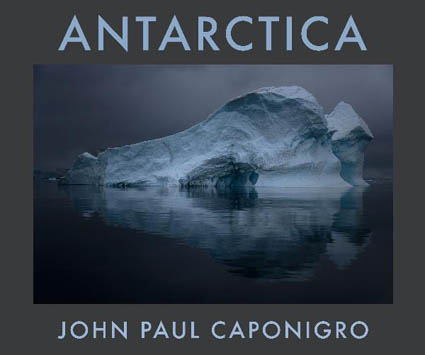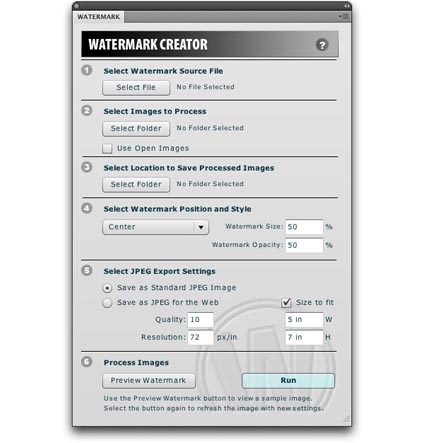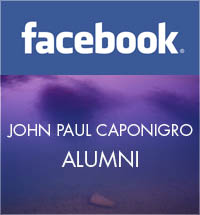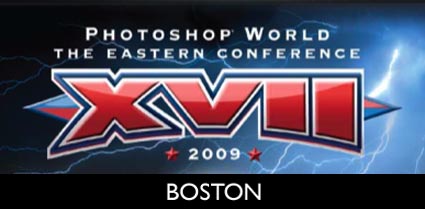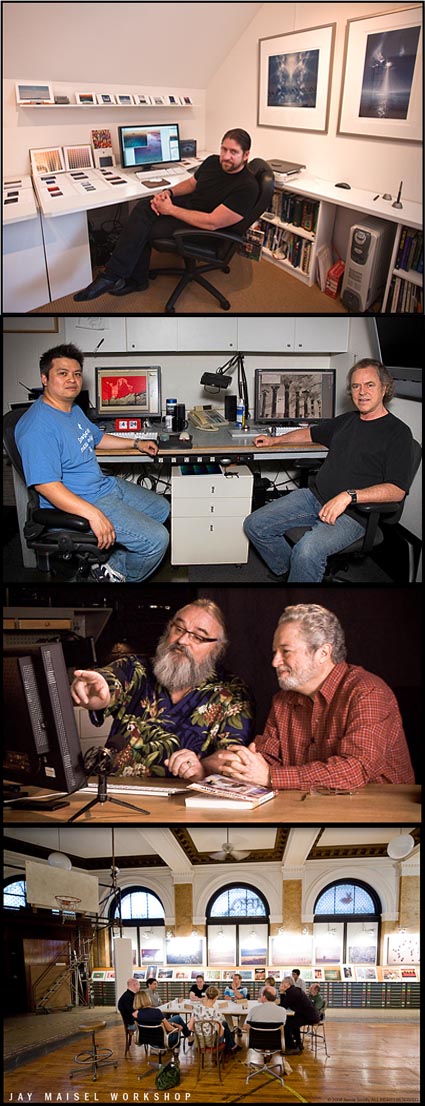James Balog – Extreme Ice Survey
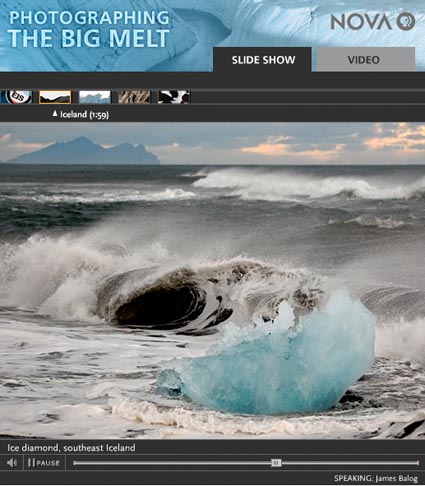
Jim Balog has been doing an absolutely fascinating photographic project. He and a team of glaciologists have put cameras around the world and set them to take exposures every hour. The changes they’ve tracked have been astonishing – even to the most learned scientists! You’ve never seen anything like this. Few people have. Until now. This project is important photographically – it’s extended the way photographers work and think about developing projects. The focus on movement/change represented by still photographs, many presented as time lapse series moves us ever closer to blurring the lines between still and video. It’s a project of historic proportions in so many ways.
This project presents important evidence in the quest to understand climate change. Here’s the bottom line. “Over 100 million people live within three feet of sea level—the very amount that experts expect seas to rise by 2100. Cities will spend trillions on coastal defenses, low-lying regions such as Florida and Bangladesh will be devastated, and many island nations will cease to exist. Overall, the consequences will test our ability to adapt like never before.” The debate is not whether climate change is happening. 90% of scientists agree it is. The real debates are how much, how fast, how much is geophysical, how much man contributes, what we can do about it, and are we prepared to react to it.
Watch Extreme Ice here.
Learn more about James Balog here.
Balog ends the series in a place that has captivated me – Iceland.
Check out my Iceland workshop here.
See my work in Antarctica. Images. Text. Book.