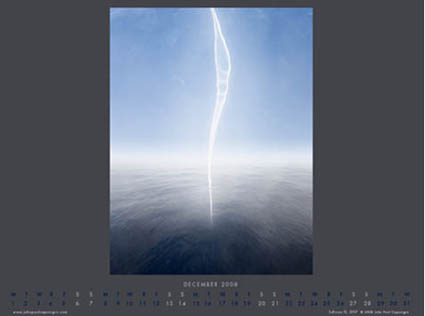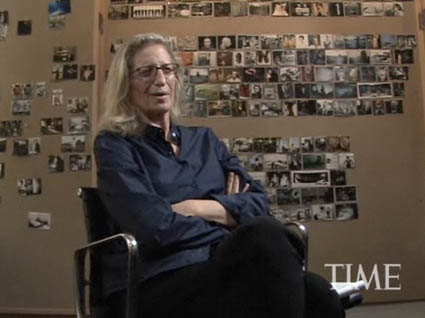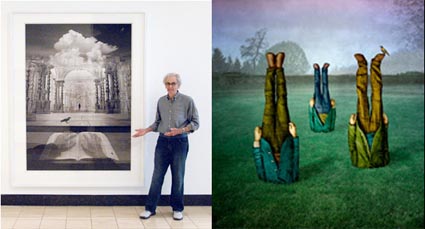Statement – Small Green Island

Writing about your work can often be a rewarding experience. It can reveal themes that might not be obvious at first glance. When it’s really working there’s as much discovery for the writer and the reader. Here’s an excerpt from a statement I wrote for my book Adobe Photoshop Master Class.
“Photographs are a kind of memory. Photographs are representations of memories. Often we don’t realize how important the memories of their makers are in establishing our relationships to them. Part of their authenticity is derived from the testimony of the witnesses who made them. It’s that testimony that would stand up in a court of law more strongly than the data in the document. Clearly the two are inextricably linked. When a photograph’s maker is gone, what happens to that testimony? How often do we presume too much?
This photograph is a representation of a memory and a feeling. While it is part fact, it is also part fiction. It is only partially objective; it is clearly subjective. Though it may not be as clearly stated in many photographs as it is here, I think most photographs are. The larger metaphor this image portrays — “as above, so below,” once latent now overt — suggests a relationship that cannot be grasped from one vantage point at one moment in time. It can only be found in the comparison of many memories — some above, some below, some by day, some by night.”
Read the rest of the statement here.
Read more of my statements here.