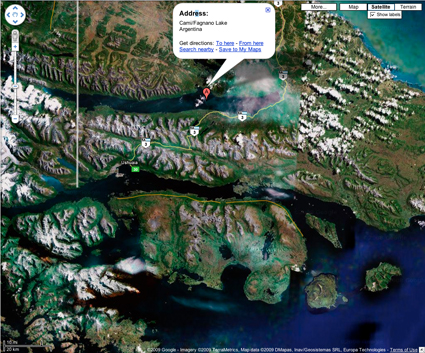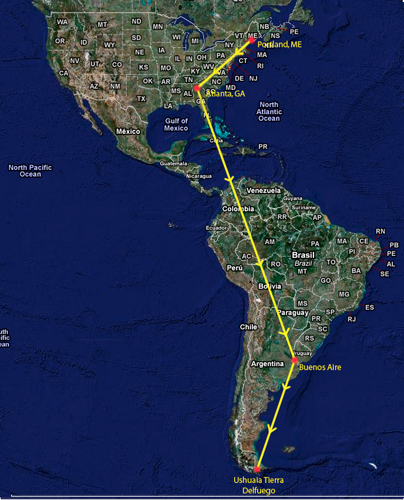South Shetland Islands

Take the walk.
Barrientos Island has two major points, a penguin nesting ground and a long strand with two dramatic columnar basalt outcrops. In 2005, we never took the longer walk to this surreal landscape. So a familiar place offered a dramatic surprise. It was well worth the walk. Several of our party, lost in penguins and small details, never got there. I advised that in the future they walk to the farthest point, noting interesting places to stop, only stopping if the light is perfect, and then spending more time on the return at only the most promising places. Scouting’s a critical part of making the most of your limited time.

Prepare for weather.
There was a lot less ice on Half Moon Island when compared with our 2005 voyage. No dramatic blue bergs floating in the bay. Less ice scattered on the far beaches. I quickly surveyed the three points on the island (penguin colony, long rocky strand with occasional ice, and retreating glacier. I asked our guides if we could walk the long distance to the glacier. They offered me a ride. This left me with lots of time to really explore the striated glacier and the small rivulets it produced. Dive bombing skuas kept me from crossing a ridge to the strand, so I went around the other side. Watching my time carefully I was able to see two out of three points in the island and just make the final zodiac call. I had three hours alone, no small feat amid 75 photographers. I was the last one off the island. Constant rain made photographing really challenging. Never mind physical discomfort, no matter how much you wipe your lens a few images always show raindrops. You think two or three times before changing a lens, inside your waterproof camera bag. And, my Aquatech camera rain cover saved my camera from an untimely fate. Even then, condensation formed on my lenses when I returned, but a little time on the radiator dried them right out. It’s been the most successful day so far. I only made images of two things – glacier and ice chunks on rocky beach. Two real keepers are worth far more than a hundred close misses.
Tonight I presented sessions on color and black and white (excerpts from my recent DVDs.
Enjoy my Antarctica galleries, book, and statements.
Learn more about my workshops here.
Early registrants get discounts at home.
Members get discounts abroad.