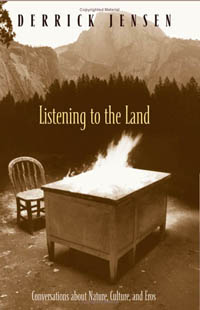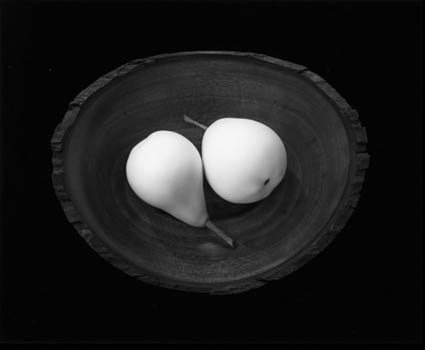Jeff Schewe on CS4 at Digital Photo Pro

Adobe alpha tester and all-around digital master Jeff Schewe takes us on a tour of the improvements to the new version of the Adobe Creative Suite, CS4
Here are two excerpts.
“Probably the single largest engineering effort has gone into completely changing the way Adjustment Layers work. No longer are the adjustments locked into modal dialog boxes; they now live in a live Adjustment Panel. Click on an Adjustment Layer and you have live access to the adjustments. This was major engineering to do although you may not yet see the benefits, but they’re there. Plus, a new Adjustment, Vibrance (inspired by Lightroom), has been added.”
“Another new panel is the Mask Panel, which allows for nondestructive adjustments to layer masks for functions such as feathering and mask density. These mask adjustments remain fully adjustable as long as you don’t do a destructive manipulation, such as running a filter on the mask. You have direct access to the Refine Edge tool that was new in CS3. It should be noted that Refine Edge isn’t nondestructive. For those who make a lot of selections using Color Range, a new functionality called Localized Color Clusters allows selections to be regionalized directly in the dialog.”
Read the rest here.
Check out more from Schewe at PhotoshopNews.com.
Check out the rest of my CS4 posts. Click on the category Photoshop.
Learn CS4 in my workshops.