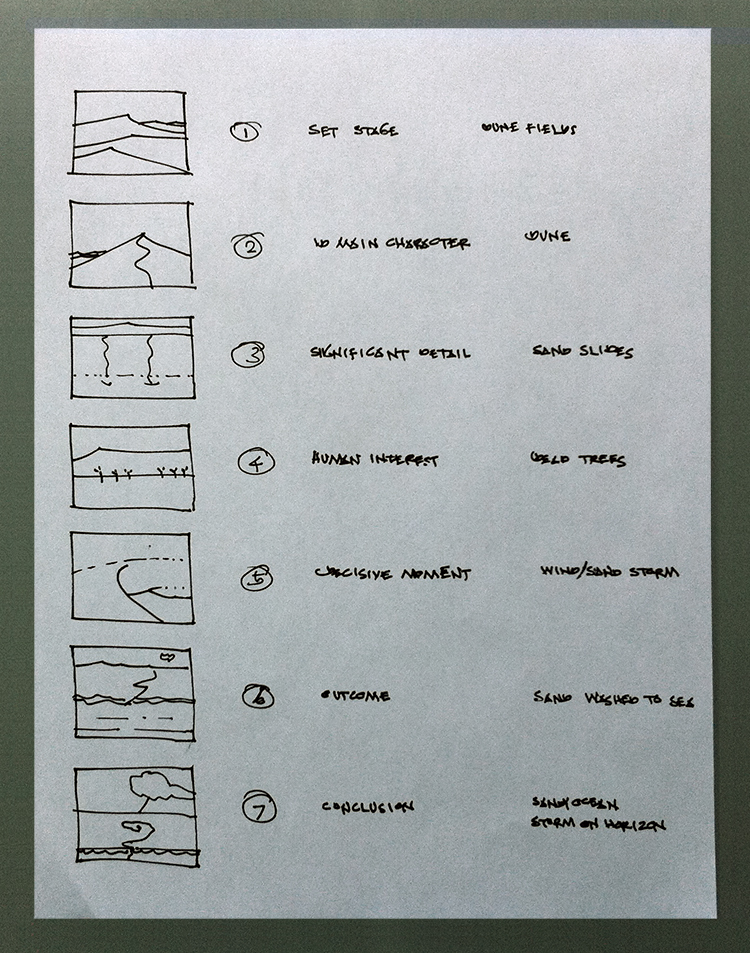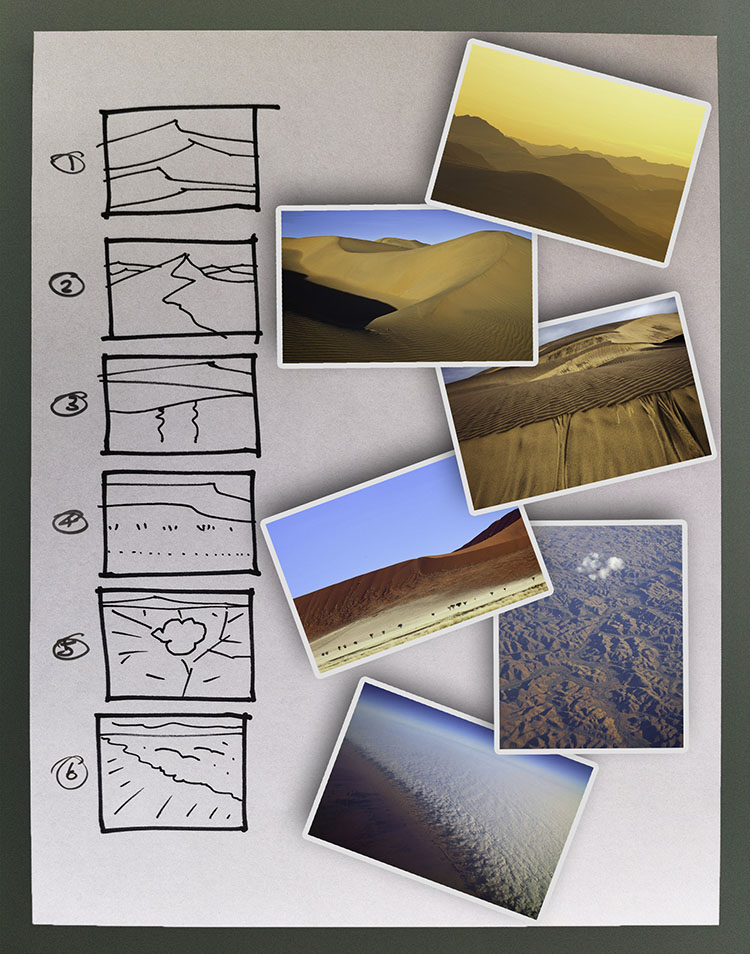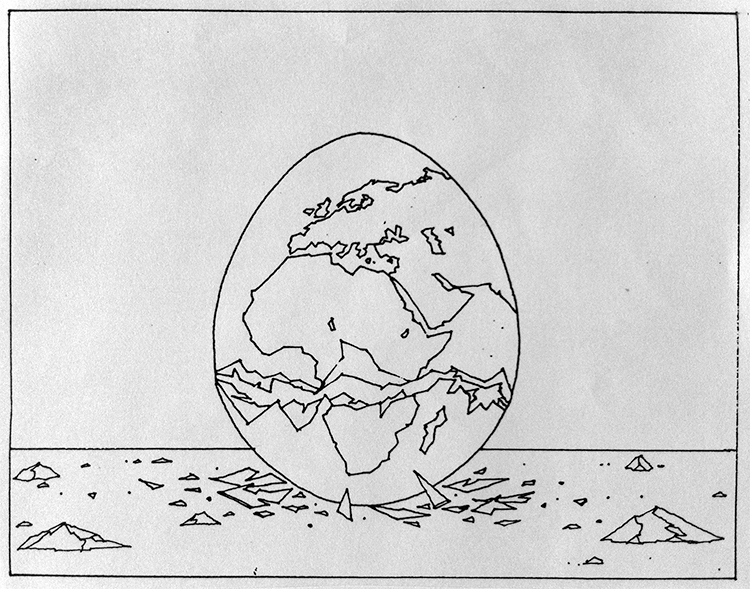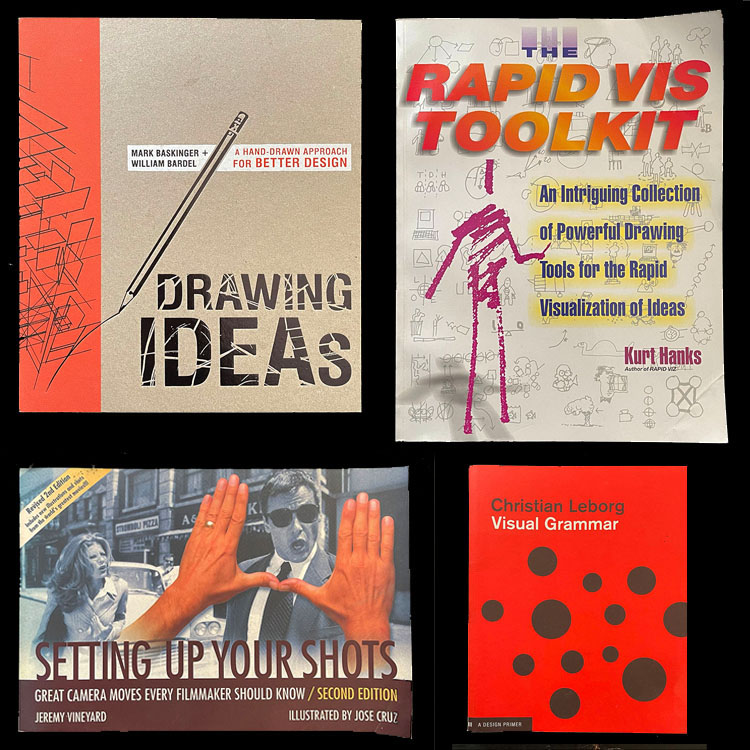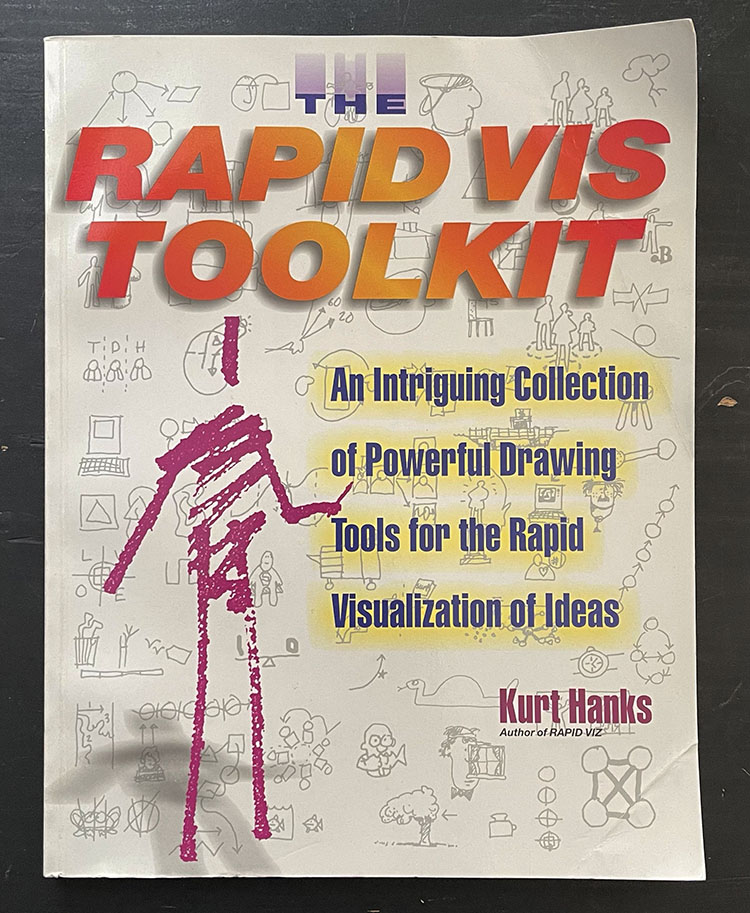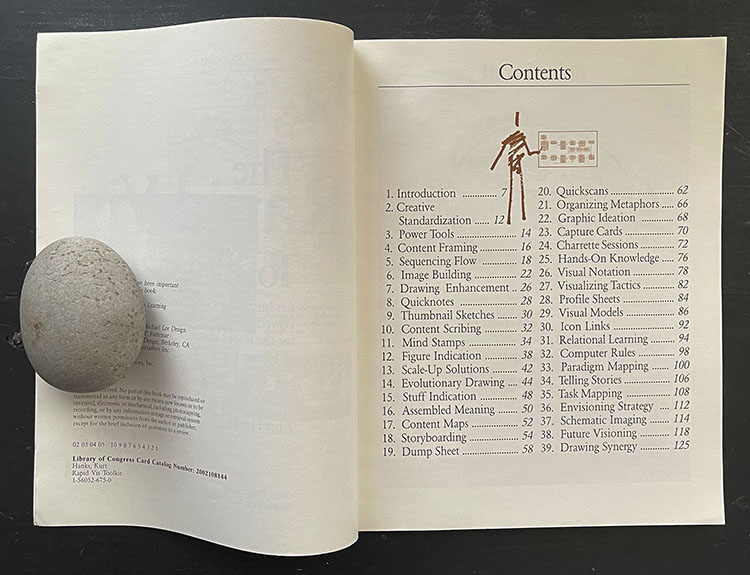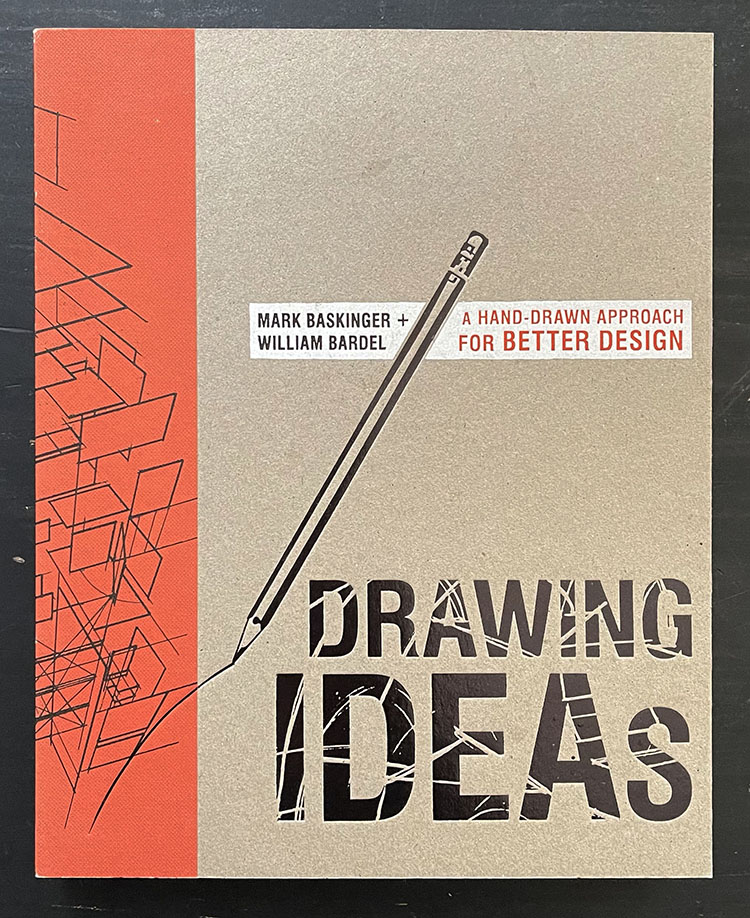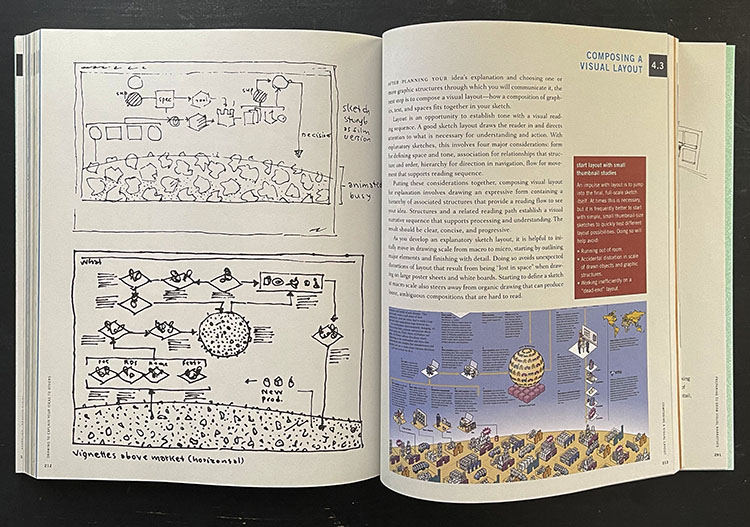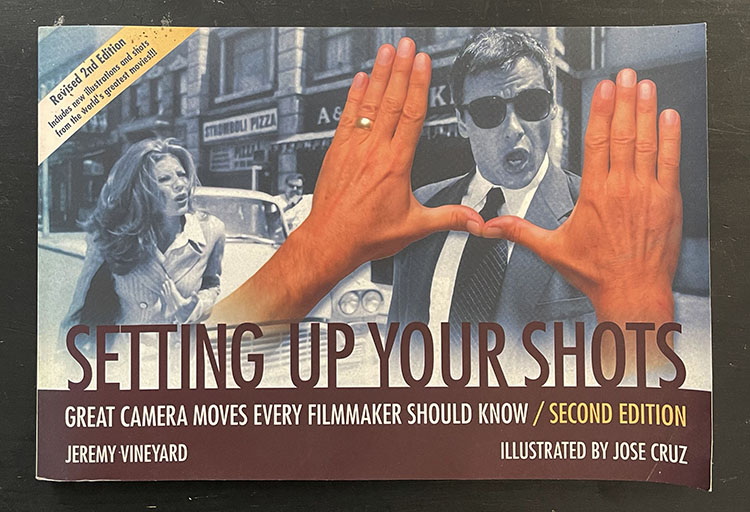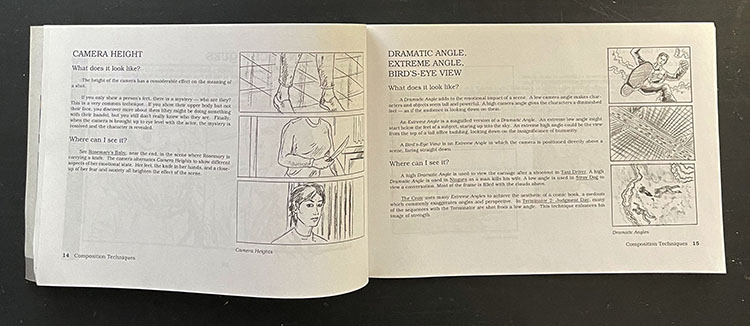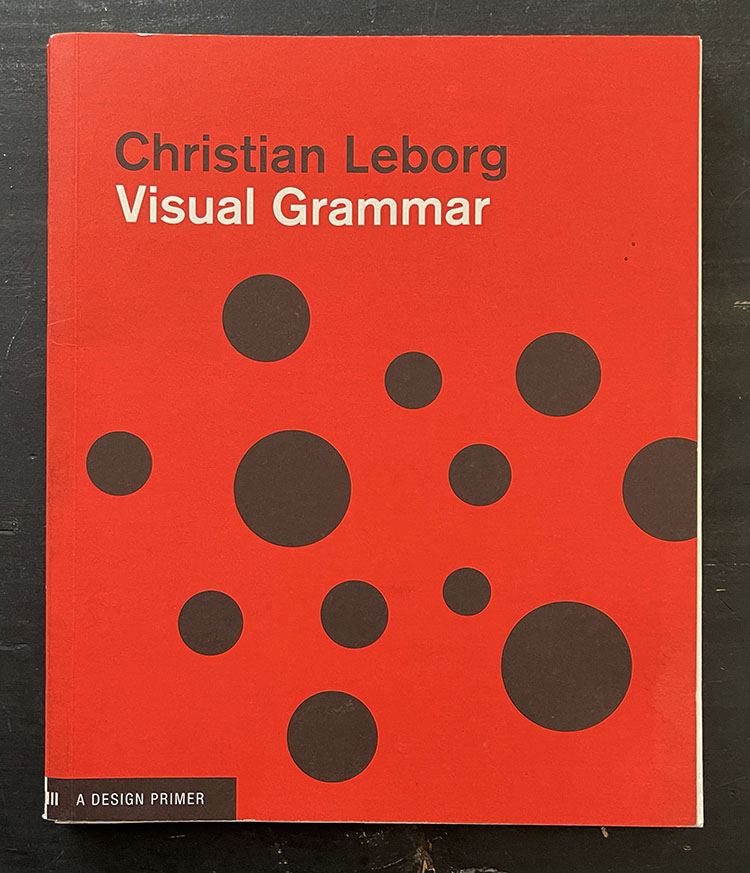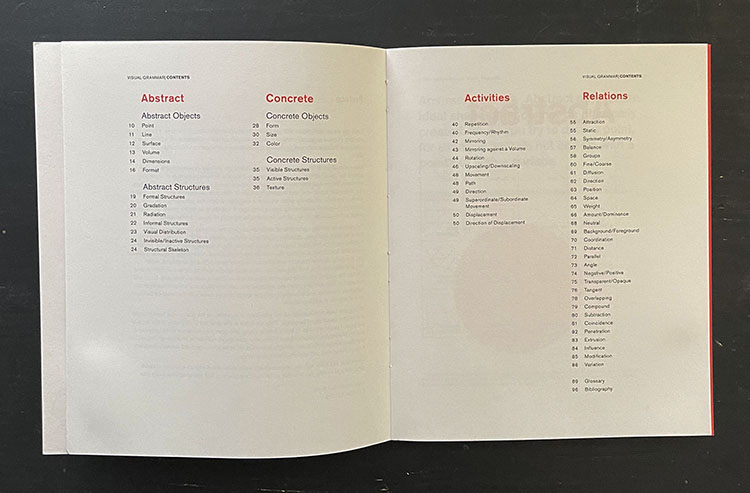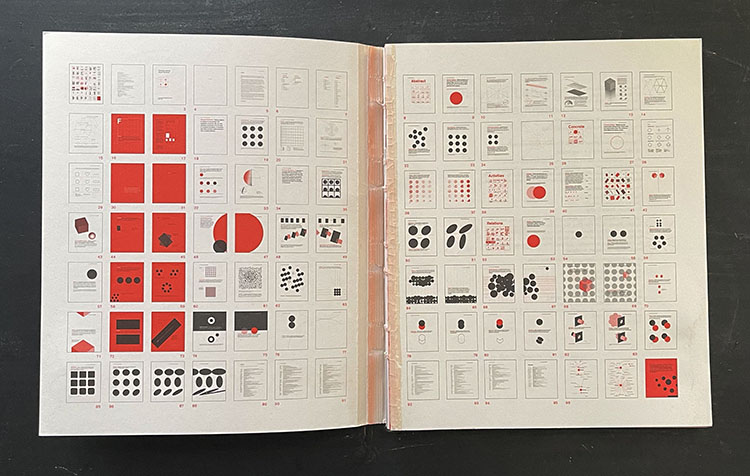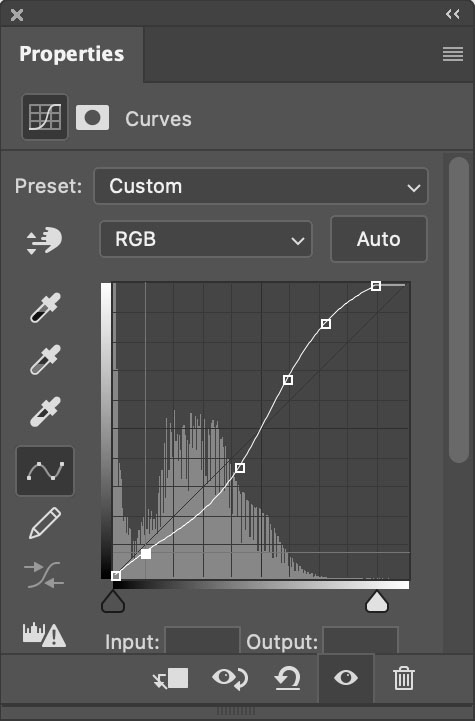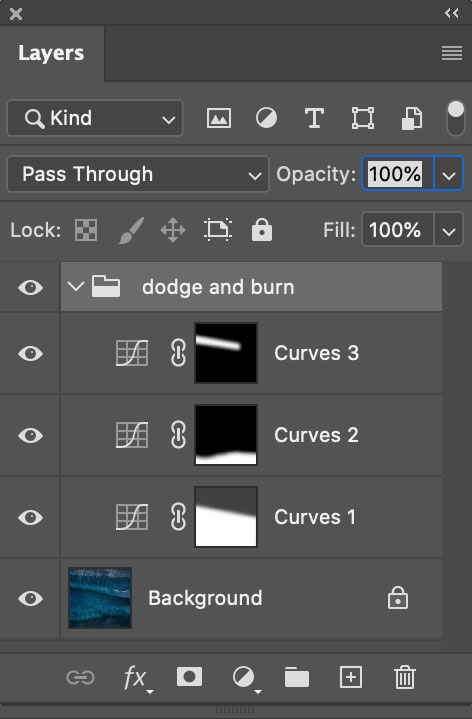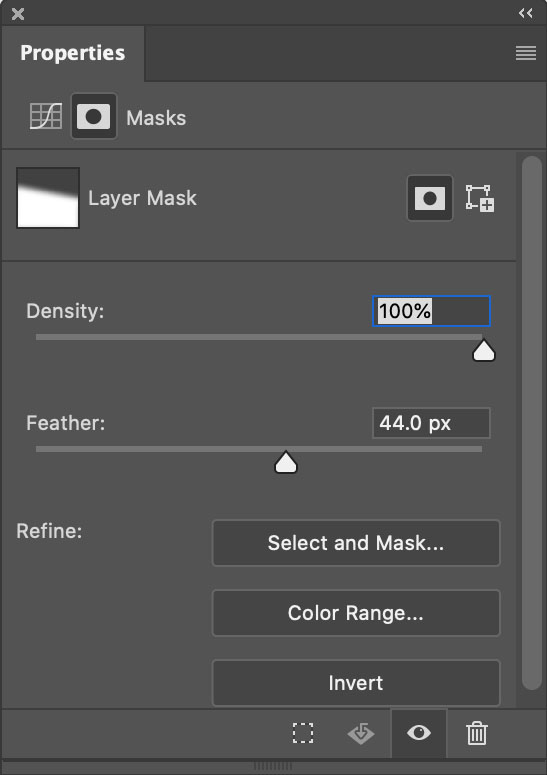Almost everyday, we make, collect, sequence, process, and share our photographs on digital devices with screen. When was the last time you made a print? If you haven’t made prints recently, you’re missing out. Making prints does many things for you.
How many things? Let me count the ways …
You Connect
When you’re having a hard time believing something, you want to confirm what you see by touching it. Once you touch it, it’s hard to deny – and you learn more about it. Touch is an essential part of a doctor’s diagnosis and healing practice. When you touch and are touched by something you make a special connection. When you make your images physical, you can touch them and they will touch you. This works for other people who get to experience your prints too.
You Look More Carefully
When you make a print you consider your images more carefully. Along the way, you’ll find many ways to improve your images. This adds up. You learn not only what to look for but also what’s possible. You train yourself to look closer and deeper. If you make this a regular practice you’ll find your vision as a whole will improve.
You Develop A Relationship
When you make prints you look at your images more often. While you’re printing them you look at them very carefully, so carefully that sometimes you need to take a break to find perspective. After you print them, you still look at them more carefully at first, but this tends to diminish over time, even though it’s always an option. Because a print persists in your environment you’ll find you also look at your images casually too, sometimes you just see them out of the corner of your eye … and your subconscious registers this. Prints create an accumulation of perception, which deepens your understanding of images on many levels. Once again, this happens for people who view your prints too.
You Decide What’s Most Important
You make a lot of photographs. How many get printed? One percent? Only the best and the most important images are worth printing. Print an image and it makes a statement, simply because it’s printed.
Inevitably, when making a print some things are gained and others are lost. The sacrifices you are willing to make offer still more opportunities for you to clarify your vision. What are you willing to compromise on? What aren’t you willing to compromise? When you make these choices you make a statement, to yourself and others.
You Choose How You’d Like Your Images To Be Received
The many new opportunities making prints presents will challenge you to clarify and declare your creative goals. The way you choose to print (or not to print) your images will encourage people to look at, interact with, share, and value them in entirely different ways. How would you like your images to look? How would you like others to look at your images? How do you want people to interact with your images? Do you want to present your images as casual, every day, highly accessible, utilitarian artifacts or scarce, highly refined, collectibles? If your goal is to make a historic record you may be content with making a few, perhaps only one, possibly quite small, highly durable print that is stored and preserved very carefully for the future appreciation of only a few. On the other hand, if your goal is to expose the largest number of people possible to your imagery, you may want to consider creating an international billboard campaign. There is no right or wrong answer to this question. There is your answer – if you make a print.
You Learn About Yourself
You learn a lot about your images and yourself when you make a print. Realizing your vision in print means more than just making it real, it also means making many realizations along the way. To make a print you have to make a number of decisions. The choices you make reflect your personal likes and dislikes. Go beyond simply saying “I like it.” or “I don’t like it.” Next, ask “Why?” Answering this all-important question will make your personal vision and style clearer. It will make it clearer to people you share your prints with too.
You Share Your Journey
The things you make your images into will guide your audience through a reenactment of your journey of discovery – selecting your subject, composing it, exposing it, processing it, printing it, and sharing it. Prints offer invitations for others to carefully consider not only what you’ve seen, but also the way you’ve see it, and the ways you’ve chosen to share it.
Sure, you can let others make prints for you. Sometimes you have to. But, when you do, you’ll be missing out on many of the opportunities printing presents to further clarify, refine, strengthen, and fulfill your vision. So will your viewers. Even if you print, really print, just once, you’ll learn a lot.
Read What Printing Can Do For Your Images.
Read more in my Printing Resources.
Learn more in my digital printing workshops.
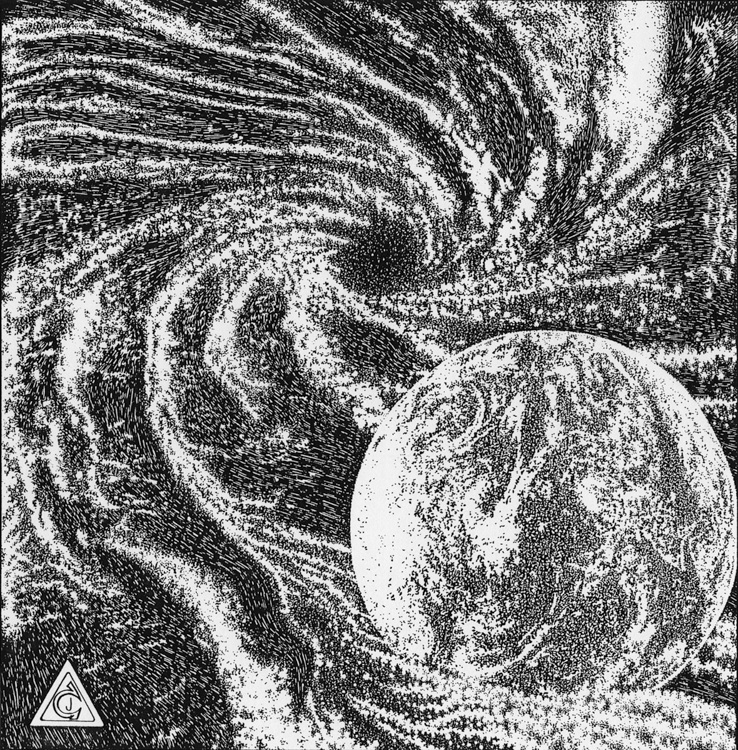
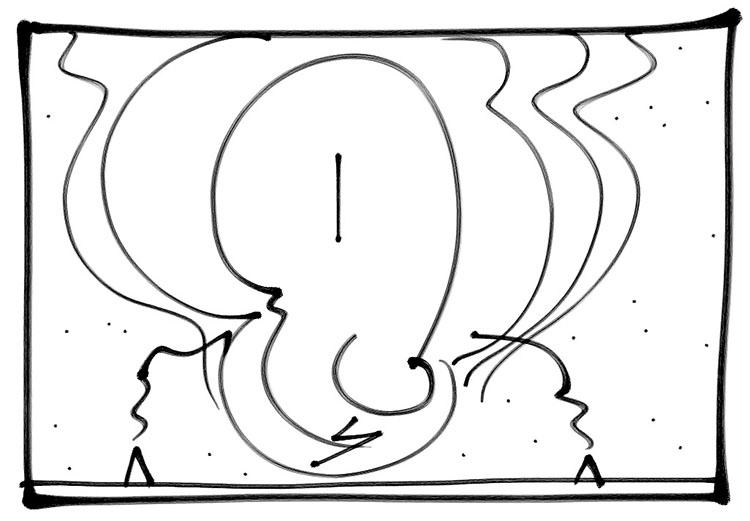
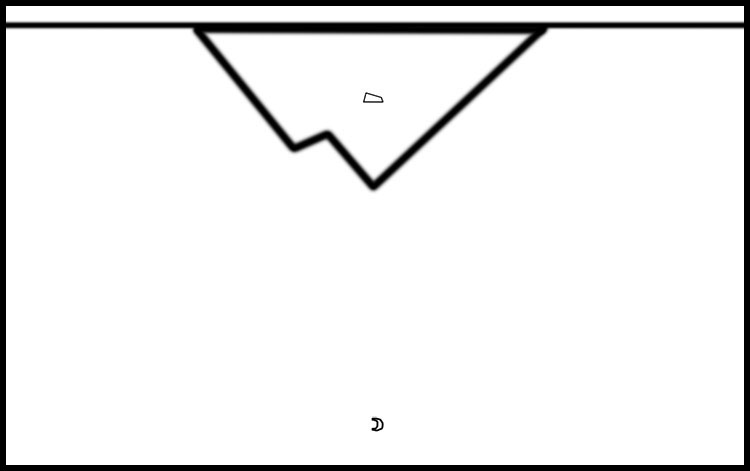
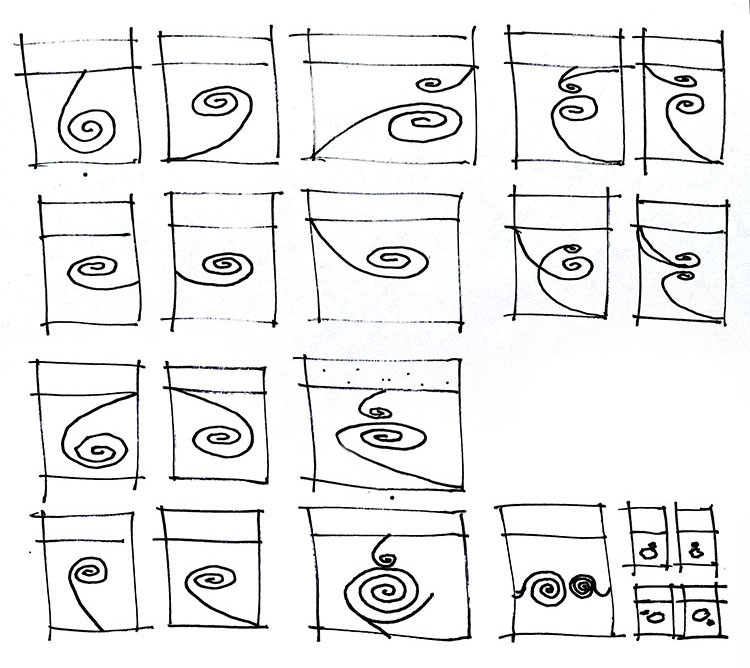 3
3