Relighting Photographs With Photoshop – Colin Smith
Photoshop Cafe’s Colin Smith demonstrates the power of Photoshop’s Lighting Effects to dramatically modify the light in photographs.
For more check out Photoshop Cafe.
Learn more in my digital photography and digital printing workshops.
Photoshop's Content Aware Fill Updates – Julianne Kost
Julianne Kost demonstrates new enhancements made to Photoshop’s Content Aware Fill Workspace.
For more check out Julieanne’s blog.
Read more in my Blurring resources.
Learn more in my digital photography and digital printing workshops.
Relative VS Absolute Color Adjustments – Julianne Kost
Julieanne Kost demonstrates the differences between making absolute adjustments to photographs – using the Develop module in Lightroom- and relative adjustments using the Quick Develop panel.
6 Reasons You Need Photoshop’s Selective Color

Original

Tints with less black

Shades with more black
Either it’s because it’s old school (It’s one of the first tools introduced in Photoshop.) or because it’s subtle (And it’s wonderfully precise.) or because it’s misunderstood (Is this really an issue with CMYK?), Selective Color is one of the most overlooked color adjustment tools in Photoshop. But I consider it an essential tool.
Photoshop’s Selective Color image adjustment feature is great for two things. First, it’s great for cleaning color casts selectively out of highlights, shadows, neutrals - or for adjusting specific ranges of colors with great precision. Second, it’s great for turning colors into pastels, either lighter or darker, which can soften a palette exquisitely.
Here are six reasons to use Selective Color.
The Lens Blur Filter in Photoshop – Julianne Kost
Julianne Kost demonstrates the Lens Blur Filter in Photoshop.
For more check out Julieanne’s blog.
Read more in my Blurring resources.
Learn more in my digital photography and digital printing workshops.
Color Lookup Tables in Photoshop – Julianne Kost
“In this Quick Tip, Julieanne Kost demonstrates the new Color Lookup Adjustment layer and walks you through how to download a template to quickly apply these new “looks” to your images.”
Follow up with my article on Color Lookup Tables here.
Read more in my Color Adjustment resources.
Learn more in my digital photography and digital printing workshops.
Enhancing the Light – Julianne Kost
“Julieanne Kost demonstrates what you can do in Lightroom’s Develop module to enhance your photographs using color and tonality to change the mood and atmosphere of an image. We all know that the goal is to capture the best photograph in-camera, but what happens when we aren’t at the right place at the right time? In this training video, I will show you how to make subtle changes to increase the photograph’s emotional impact.”
For more check out Julieanne’s blog.
Read more in my Color Adjustment resources.
Learn more in my digital photography and digital printing workshops.
22 Days Of Earth Day – Take The Daily Challenge


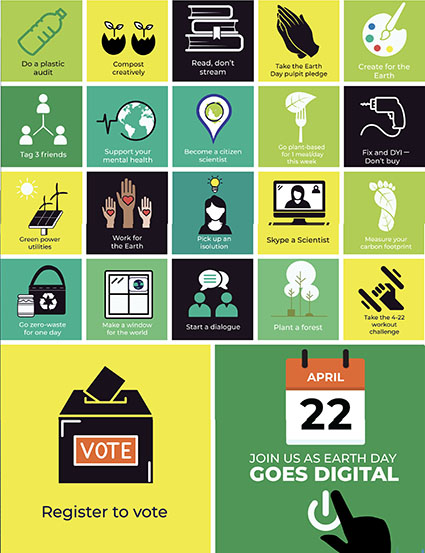
“While we collectively take action as individuals to bend the curve and reduce the spread of coronavirus, we cannot lose sight of the bigger picture — our global climate crisis. The intrinsic connections between human health and planetary health sparked the first Earth Day in 1970, and today, we must rise to meet these dual crises again as Earth Day marks 50 years.
In the face of a challenge that forces us to stay apart, we’re bringing challenges to bring the world together.
Join us for the Earth Day Daily Challenge, a 22-day series that will allow people to connect through challenges to take action right now, and every day, for our planet.
Each challenge will be posted daily on Earth Day Network’s social media channels (@earthdaynetwork). Participants can get involved by following the channels and adding their actions with the hashtags #EarthDay2020 and #EARTHRISE.”
Find out more here.


