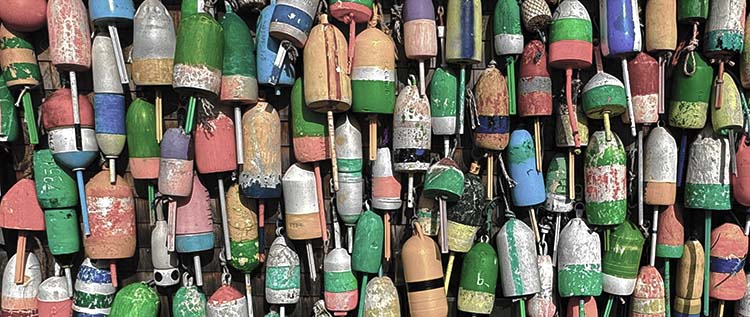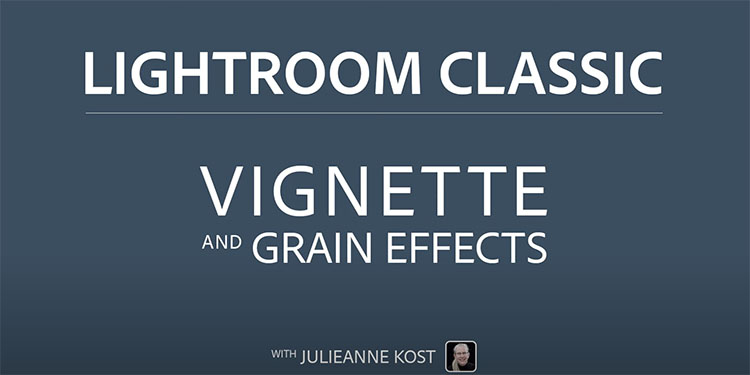Photoshop 2025 Top 7 New Features & Updates Explained!

“Dive into everything new in Photoshop 2025 and Photoshop Beta 26.1. Discover the upgraded Remove Tool, which instantly clears distractions like wires, cables, and people. Plus, explore the new Generative Workspace for batch generation and the Substance 3D Viewer, which brings 3D object integration back into Photoshop!”
00:00 – 01 – The Remove Tool Update
01:20 – 02 – Generate Similar
02:06 – 03 – Generate Background
05:29 – 04 – Firefly Image Model 4
07:15 – Photoshop Beta
07:37 – 05 – Reference Image
10:37 – 06 – Generative Workspace
13:42 – 07 – Substance 3D Viewer
Find more from Jesus Ramirez’s Photoshop Training Channel.
Learn more in my digital photography and digital printing workshops.