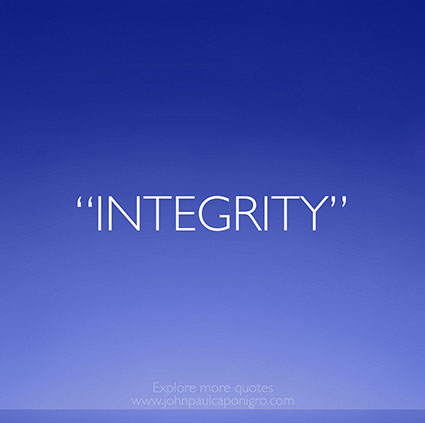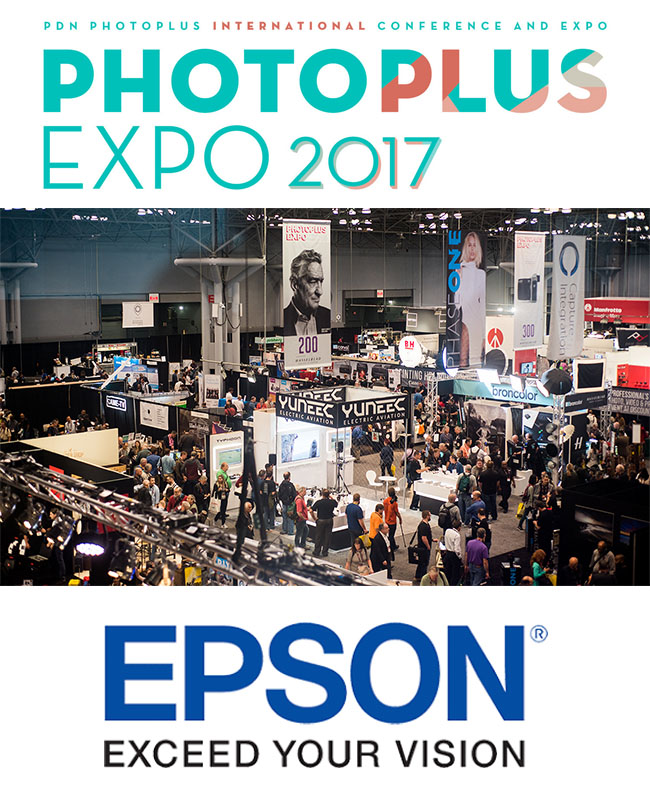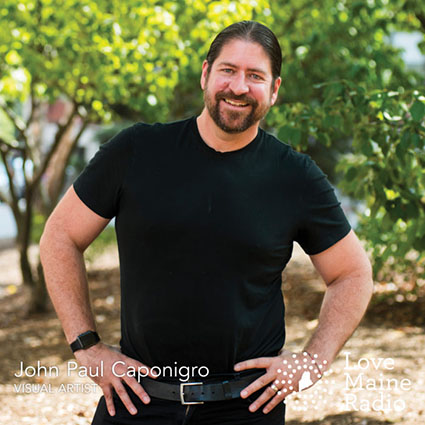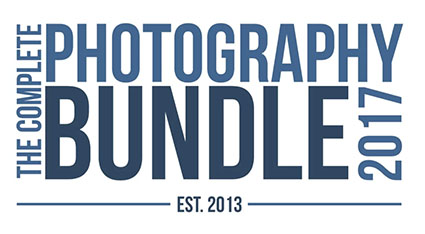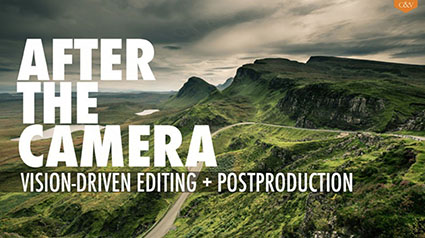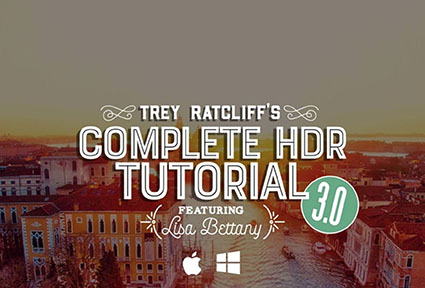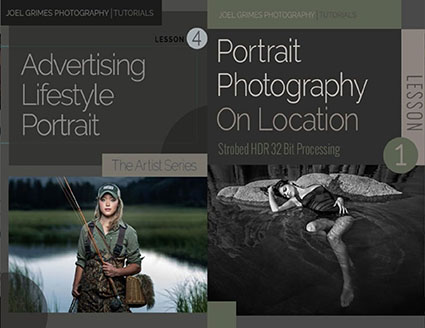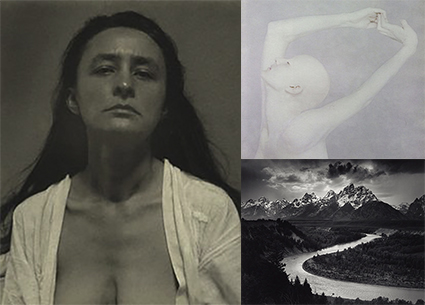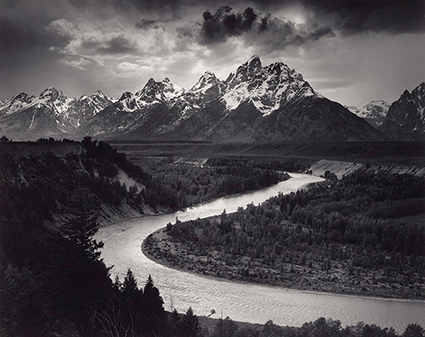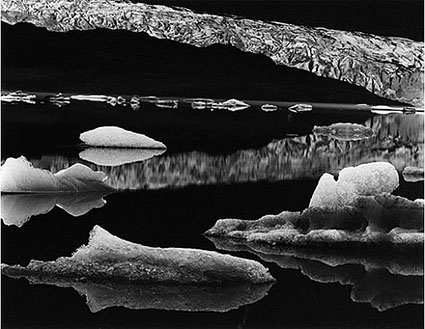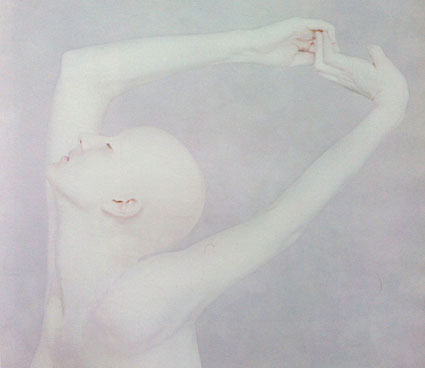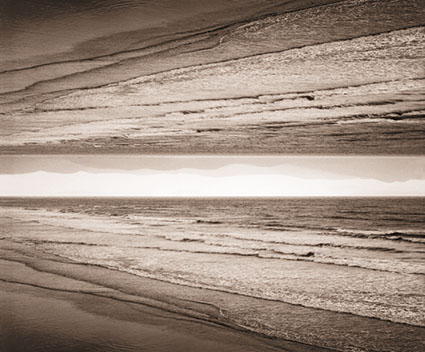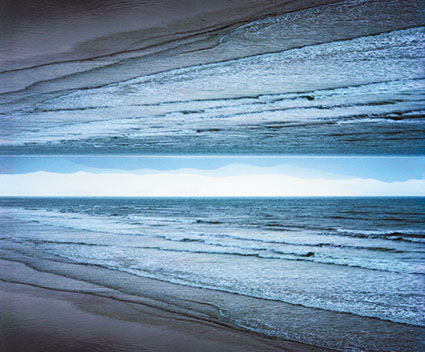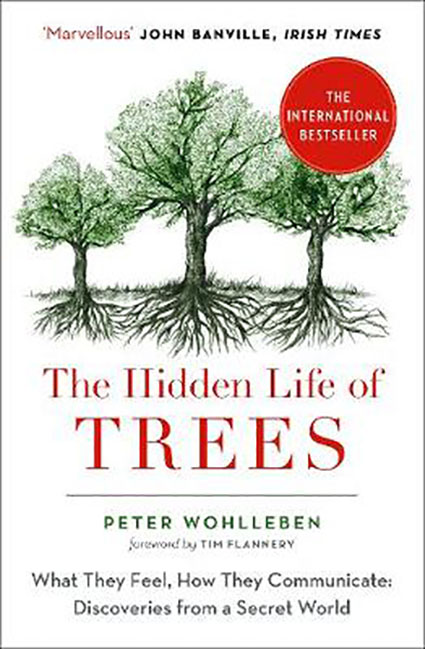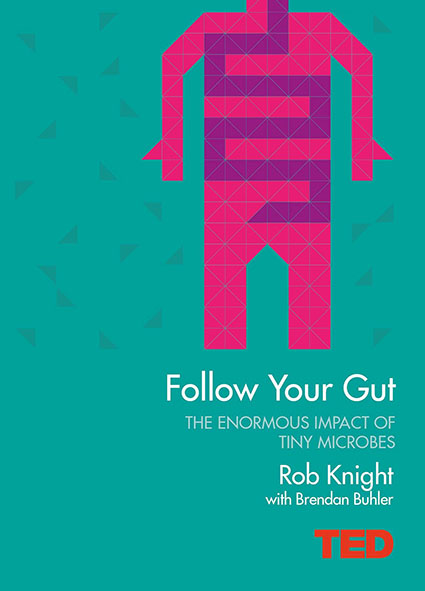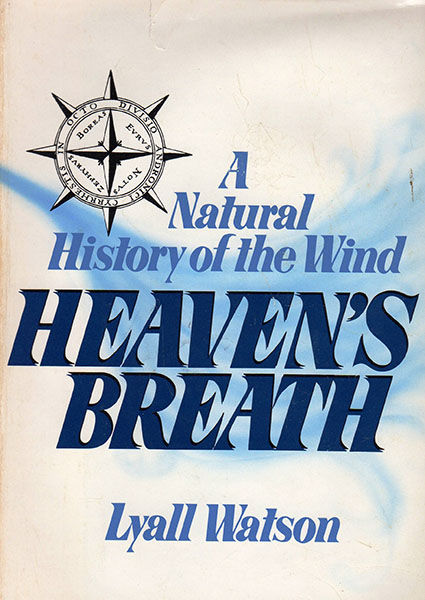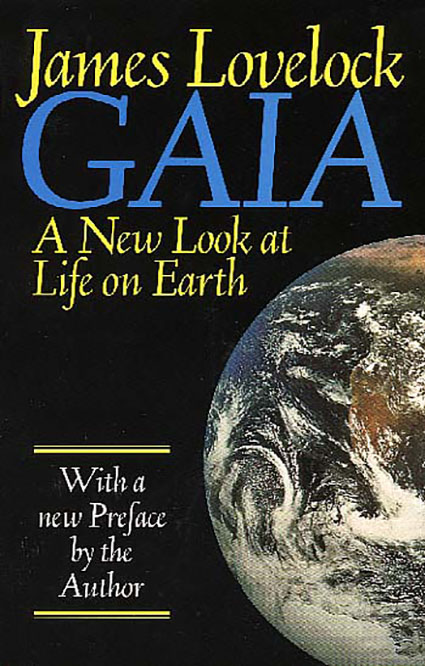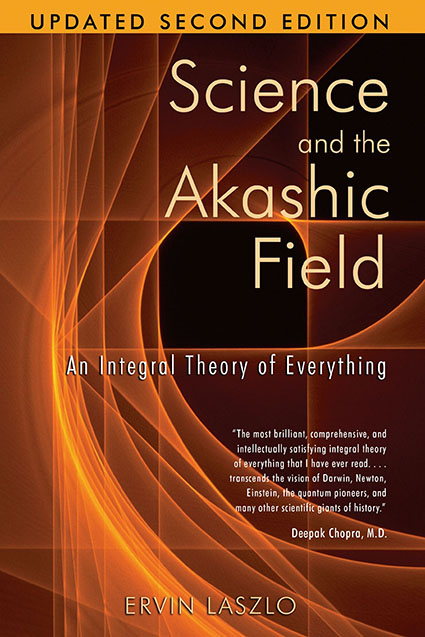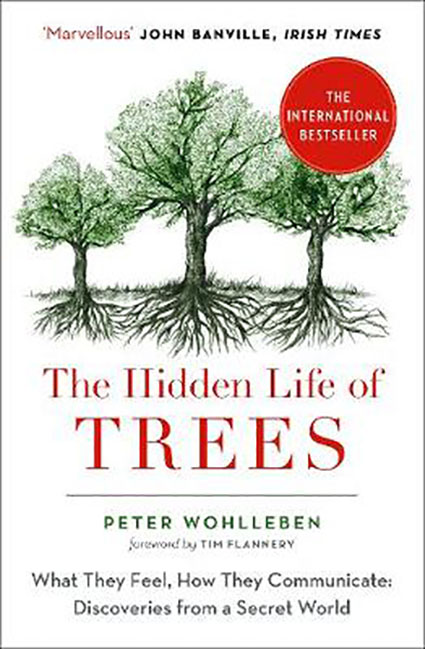
Peter Wohlleben’s The Hidden Life Of Trees
What’s it about? The forest is a social network. Groundbreaking scientific discoveries describe how trees are like human families: tree parents live together with their children, communicate with them, support them as they grow, share nutrients with those who are sick or struggling, and even warn each other of impending dangers.
The author is Peter Wohlleben who spent over twenty years working for the forestry commission in Germany before leaving to put his ideas of ecology into practice. He now runs an environmentally friendly woodland in Germany, where he is working for the return of primeval forests.
The big take away? Plants are more like us than you ever would have dreamed.
Find the book here.
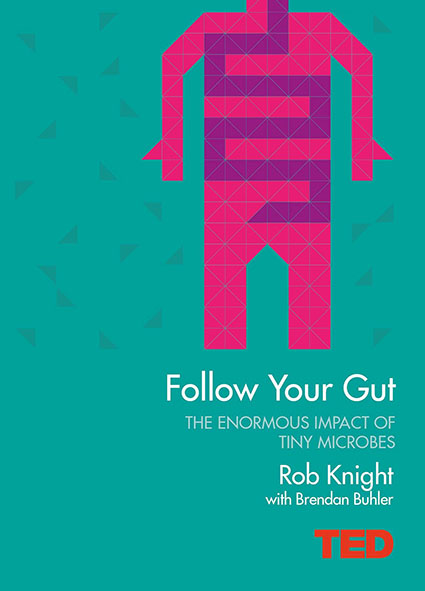
Rob Knight’s Follow Your Gut
What’s it about? It’s a detailed tour of the ‘micro-biome’ in our guts and it’s influences on our mind, plus an exploration of the known effects of antibiotics, probiotics, diet choices, birth method, and access to livestock on our children’s lifelong health.
The authors are computational biochemist Dr. Rob Knight and award winning science writer Brendan Buhler.
The big take away? Our bodies are hosts to vast webs of life that influence our health and consciousness.
Find the book here.
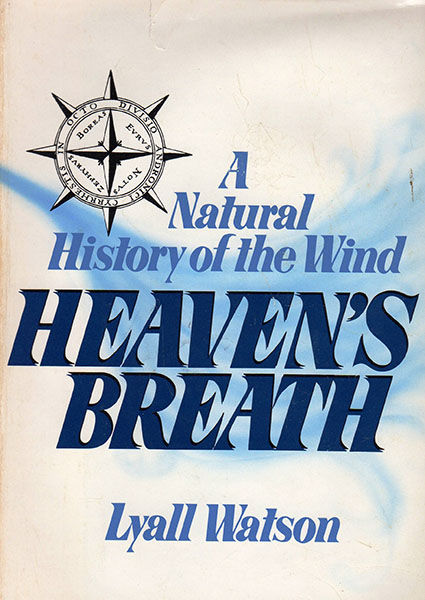
Lyall Watson’s Heaven’s Breath
What’s it about? Heaven’s Breath looks at the ways in which the winds profoundly affect the earth’s surface and influence plant and animal behavior. First, the author shows how the winds bring the world to life, providing the circulatory and nervous systems of the planet, disseminating energy and information, distributing warmth and bringing rain, making soil and air-conditioning the globe. Then he discusses the way the wind disperses plants and animals, shapes natural communities and gives rise to an aerial ecology of creatures and aero-plankton, which rise and fall over every square mile of land. There are chapters on wind sensitivity, including the creation of a new Beaufort Scale of wind forces, and a look at how the mistral, sirocco, Santa Ana and other winds alter human physiology and psychology to a degree that can lead to disease, suicide and even murder. In the historical section the author describes how the trade winds have influenced human migrations and in war have determined the outcome of battles and shaped empires. In the chapters on wind myth and folklore he shows how experience of the mystery of wind has been directly responsible for the origins of consciousness and the growth and development of religious belief, and he discusses its manifestations in art, music and literature.
The author is Lyall Watson who holds doctorates in anthropology and ethology (animal behavior) and additional degrees in botany, chemistry, geology, geography, marine biology, and ecology. Watson logically investigates illogical events.
The big take away? Our atmosphere is complex, dynamic, mysterious, and filled with life.
Find the book here.
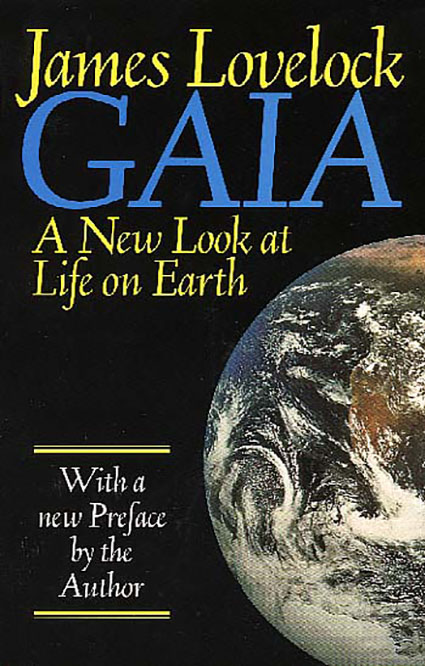
James Lovelock’s Gaia : A New Look At Life On Earth
What’s it about? The Earth functions as a single organism and living matter influences air, ocean, and rock to form a complex, self-regulating system that has the capacity to keep the Earth a fit place for life.
The author is James Lovelock is the multi-award winning chromatographer and originator of the Gaia Theory.
The big take away? The earth is alive.
Find the book here.
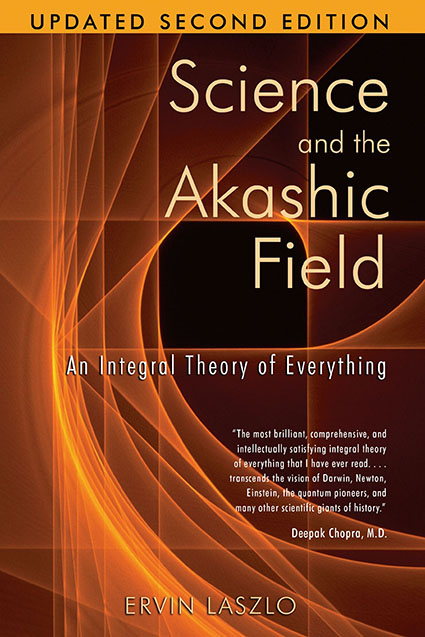
Ervin Lazlo’s Science And Akashic Field Theory
What’s it about? Mystics and sages have long maintained that there exists an interconnecting cosmic field at the roots of reality that conserves and conveys information, a field known as the Akashic record. Recent discoveries in vacuum physics show that this Akashic Field is real and has its equivalent in science’s zero-point field that underlies space itself. This field consists of a subtle sea of fluctuating energies from which all things arise: atoms and galaxies, stars and planets, living beings, and even consciousness. This zero-point Akashic Field is the constant and enduring memory of the universe. It holds the record of all that has happened on Earth and in the cosmos and relates it to all that is yet to happen. From the world of science he confirms our deepest intuitions of the oneness of creation in the Integral Theory of Everything.
The author is Ervin Laszlo, twice nominated for the Nobel Peace Prize, author of 83 books translated into 21 languages, and the founder and president of the international think tanks the Club of Budapest and the General Evolution Research Group.
The big take away? Everything is connected. As time passes the universe becomes more information rich.
Find the book here.
Find more Recommended Reading here.