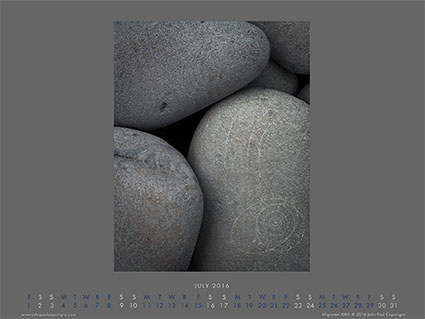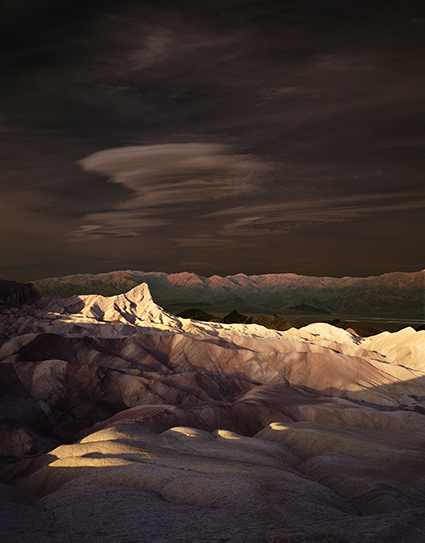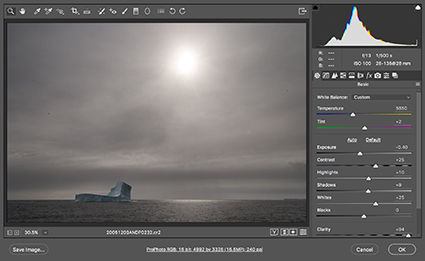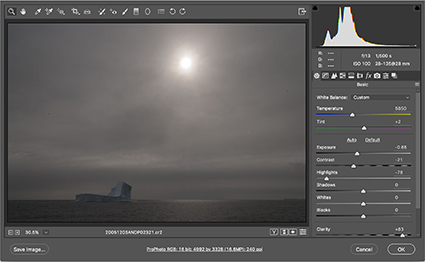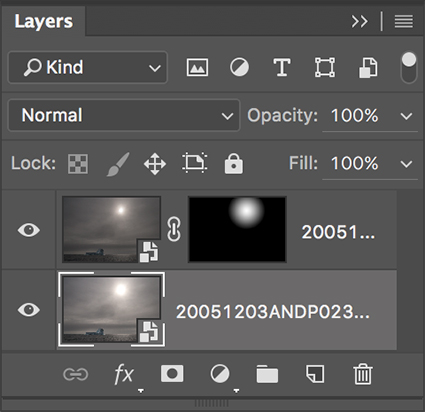1 exposure - scenes like this won't benefit from HDR

3 exposures - scenes like this may be made with 1 exposure but benefit from more

5 exposures - scenes like this require HDR
How many exposures do you need for HDR images?
It depends.
It depends on the contrast ratio of the scene you’re photographing.
Ideally, you’d make one exposure per stop of dynamic range in the scene. In your first exposure place the shadows in the top stop of the histogram (to the right), without clipping. Then in subsequent exposures reduce exposure in one stop increments, making a new exposure each time, until the highlights are placed in the top stop without any clipping. Then stop. Making more exposures is unnecessary and won’t improve image quality.