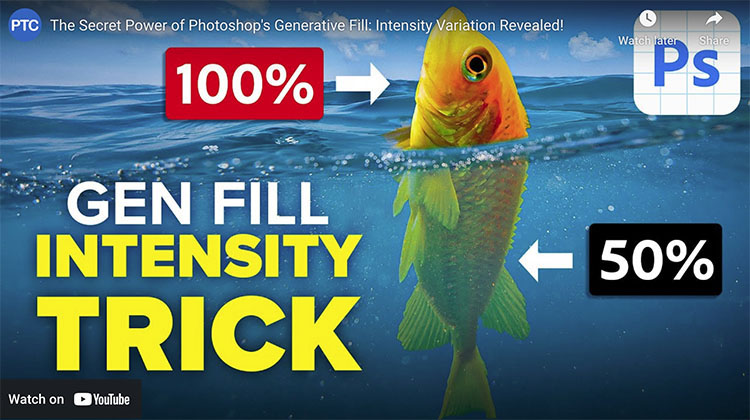5 Mistakes To Avoid With The Photoshop Generative Fill

.
Generate better images by avoiding these critical mistakes with The Generative Fill in Photoshop!
.
00:00 – Mistake #1 – Instructional Prompts
01:32 – Mistake #2 – Basic Selections
03:00 – Mistake #3 – Not Using Intensity
07:25 – MSI Creator
08:00 – Mistake #4 – Keeping Adjustment Layers in The Fill
08:40 – Mistake #5 – Thinking of Gen Fill as a One-Click Solution
01:32 – Mistake #2 – Basic Selections
03:00 – Mistake #3 – Not Using Intensity
07:25 – MSI Creator
08:00 – Mistake #4 – Keeping Adjustment Layers in The Fill
08:40 – Mistake #5 – Thinking of Gen Fill as a One-Click Solution
.