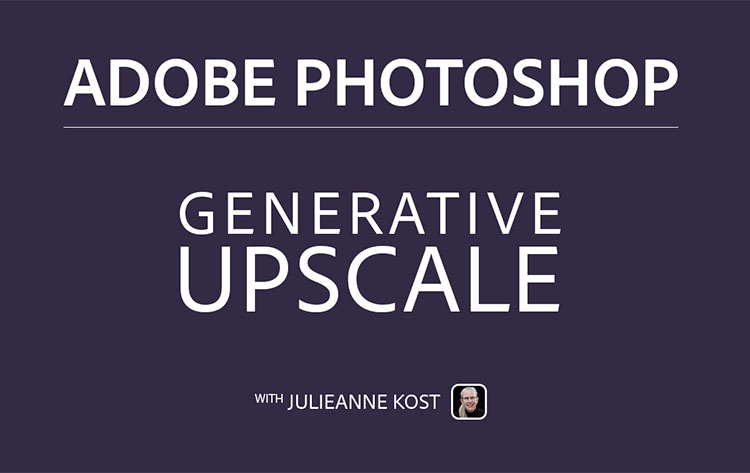New Adjustment Layers in Photoshop – Clarity & Dehaze and Grain
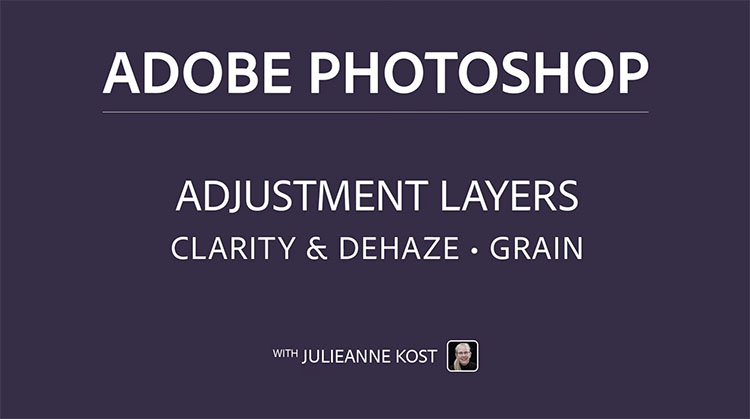
“In this video Julieanne demonstrates when to use Clarity, Dehaze, and Grain to increase or decrease edge contrast, add or subtract atmospheric perspective, and create structure through grain to seamlessly blend layers.”
Learn more on Julianne Kost’s blog.
Learn more in my digital photography and digital printing workshops.