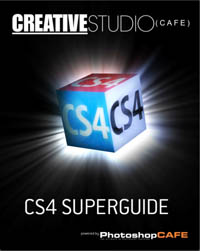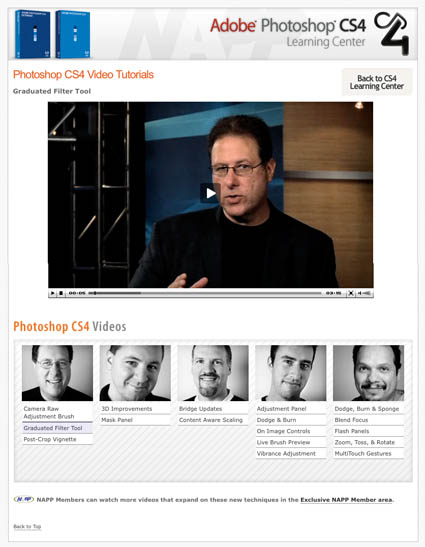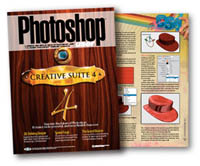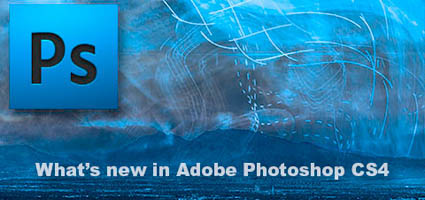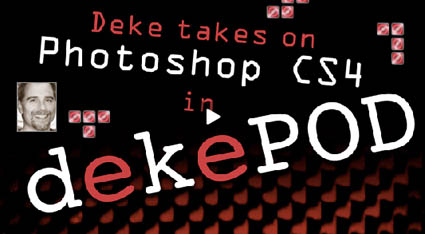Ben Wilmore – Up To Speed CS4 Book
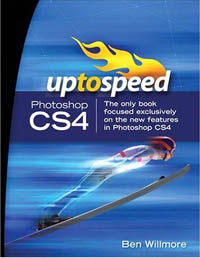
“If you want to learn what’s new in CS4 and you want the most in-depth coverage of these features that you’ll find anywhere, then this book is a must. It covers every change made to Photoshop CS4 and nothing else … Also, if you’re on the fence about upgrading and really need to know if it would be worth it in your specific situation, then this book will allow you to assess exactly what you’d get by upgrading to CS4.”
Find out what’s in it and what others are saying about Ben’s book here. Ben’s offering a special discount that beats Amazon through the end of today here.
Read my review of Ben’s Up To Speed CS3 here.
Check out other books I recommend here.