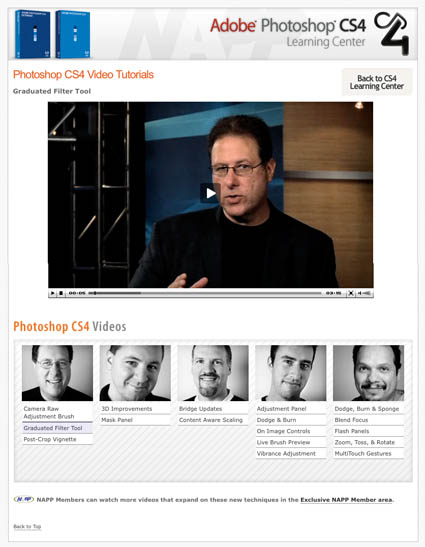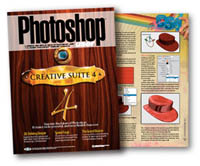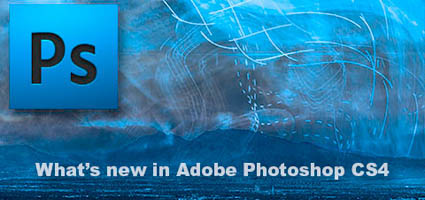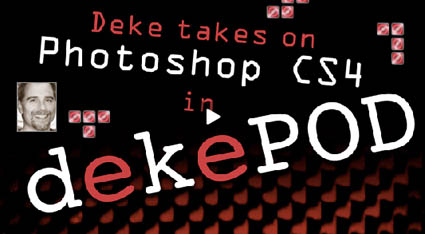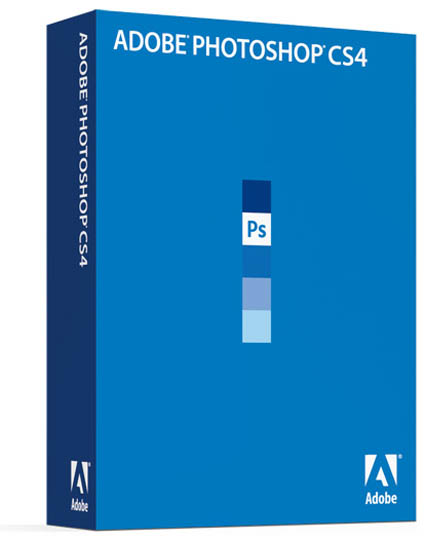PhotoshopCafe – CreativeStudio Magazine

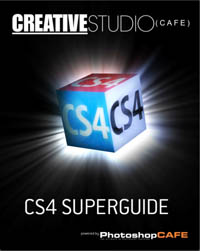
Photoshop Cafe just launched a new online magazine. The premiere issue offers 67 information packed pages covering the Adobe’s entire Creative Suite 4. It’s free!
Download the CS4 Superguide PDF here.
Seen it? Like it? Comment here!
Check out my DVDs here.
Check out my upcoming seminars here.
Learn Photoshop CS4 in my workshops.