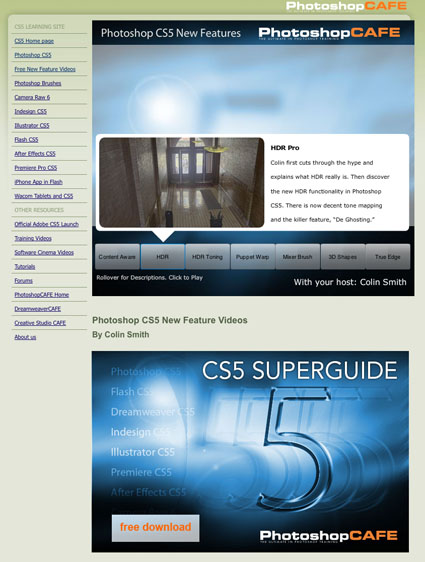5 New Photoshop CS6 Demo Videos – Colin Smith
Colin Smith demos new features of Photoshop CS6 beta in these 5 videos.
Plus Colin shares even more insights at Photoshop Cafe.
Learn more in my digital photography and digital printing workshops.
Upgrading Your Lightroom Catalogs – Colin Smith
Colin Smith offers sound advice for upgrading your Catalogs to Lightroom 4.
Colin also cuts to the chase with his Introduction to Lightroom 4 and his succinct roundup of the most significant new features.
Learn more at Photoshop Cafe.
Learn more in my digital photography and digital printing workshops.
Lightroom 4 Public Beta Video Resources
What’s New In Lightroom 4 Beta – Julianne Kost
Lightroom 4 Beta Launch Center – NAPP
Lightroom 4 Public Beta – What’s In It? – Colin Smith
What’s New In Lightroom 4 – Terry White
A Kitchen Table Overview of LR$ – Michael Reichmann
Find more Lightroom videos here.
Colin Smith / Deke McClelland – Photoshop CS5 Puppet Warp
Colin Smith – Puppet Warp
Deke McClelland – Puppet Warp
Learn more about Photoshop and Lightroom in my DVDs and Workshops.
4 Top Pros Demo Photoshop CS5's Improved Selection & Masking
Deke McClelland – Photoshop CS5 Refine Edge
Colin Smith – Photoshop CS5 Cutout and Refine Edge
Jan Kabili – Photoshop CS5 Improved Selecting & Masking
Terry White – Photoshop CS5 Edge Detection / Selecting Hair
Learn more about Photoshop and Lightroom in my DVDs and Workshops.
H.E.L.P – 60 Second Video Tutorials on NAPP
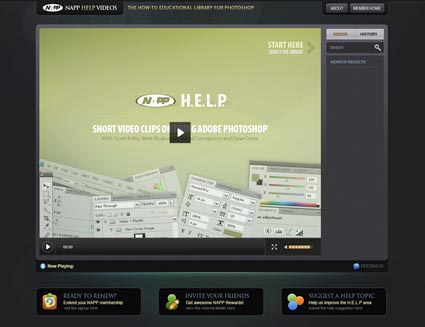
H.E.L.P.
During the keynote of NAPP announced a new free resource to members. H.E.L.P. – 60 second online video tutorials. Need to know how to do something in Photoshop quick? Log on. Go to NAPP. Select and watch a video tutorial. 60 seconds later, you’ve got answers. It’s very powerful. It’s another great reason to be an NAPP member.
Find out more about NAPP here.
Find H.E.L.P. here.
I covered this morning’s keynote highlights live in real time with Twitter and my iPhone.
Read/see my live tweets of the keynote highlights here.
Coblogging Photoshop World
We’re coblogging again. That is we’re all making posts about highlights of Photoshop World. Some of us will do it daily.
Here’s a list of possible participants.
Corey Barker
John Paul Caponigro
RC Concepcion
Dave Cross
Jim Divitale
Laurie Excell
Richard Harrington
Scott Kelby
Matt Koslowski
Deke McClelland
Joe McNally
John Nack
Moose Peterson
Jeff Schewe
Colin Smith
Ben Willmore
David Ziser
Coblogging Photoshop World XVII
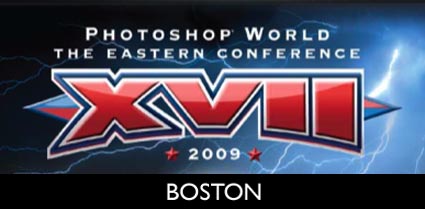
Precons at Photoshop World XVII start today.
We’re coblogging again. Presenters will try and make one post a day of a highlight.
I haven’t even started my Epson Print Academy Precon (today from 1-5 with Rodney and Schewe) yet and I’ve had a highlight. RC Concepcion, Matt Koslowski, Corey Barker and I were discussing shooting for HDR for their demo during their Precon session. RC had scouted locations and remarked that crowds might be a problem. So I offered an idea. Shoot 3 shots for each bracketed exposure (three each for low, medium and high). First merge the moving people out. Then use the remaining three merges for the HDR merge. This stuff gets you thinking – in new ways. I love it! I’ll be do this in my workshop in Palms Springs next week. Someone will let you know how it goes. When they do you’ll find a link here.
You can see what other presenters share each day by accessing these links.
Here’s a list of everyone who coblogged last year. Check back for more links each day.
Corey Barker
John Paul Caponigro
RC Concepcion
Dave Cross
Jim Divitale
Laurie Excell
Martin Evening
Richard Harrington
Scott Kelby
Matt Koslowski
Deke McClelland
Joe McNally
John Nack
Moose Peterson
Jeff Schewe
Colin Smith
Ben Willmore
David Ziser
Find out more about Photoshop World here.
Check out the Epson Print Academy here.
Check out my Workshops series here.
NVIDIA – Speak Visual
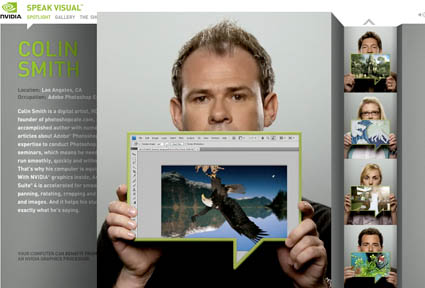
NVIDIA graphics cards offer better performance for many different types of creatives. They’ve spotlighted a number of people and their work on their website Speak Visual. We all use similar tools but often do very different things with them. The diversity is really interesting.
Check out Speak Visual here.