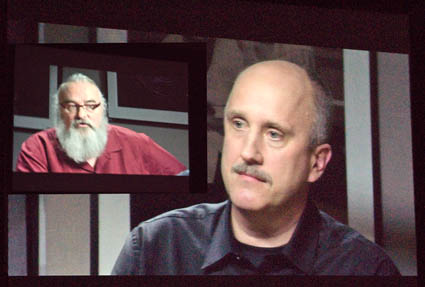Banding

Problem
I’ve got broad linear banding in my print(s).
Solution
Make sure your data transfer from computer to printer is fast and uninterrupted.
Do use a fast connection like USB2 or Ethernet.
Don’t use a cord that too long – less than 12 feet.
Don’t tie up your computer up with tasks other than printing.
As this is a data transfer issue, it affects larger prints (more data) more than smaller prints (less data).
Don’t confuse this type of banding with micro-banding (small thin lines) or non-linear banding (in the file).
Read more Printing Tips.
Learn more in my Fine Art Digital Printing Workshops.