Layering Noise
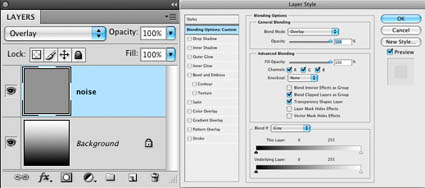
Here’s an excerpt from my column in the current issue of Digital Photo Pro.
“When adding noise to digital files, keep noise separate from the image so you can control both independently of one another. This way you’ve got extraordinary control and flexibility. When noise is placed on its own layer you can eliminate or change it at any time in the future, reduce its opacity, localize it, desaturate it, target it into specific channels, move it, scale it, blur it and much more …”
Read more in the current issue of Digital Photo Pro.
Learn out more in my digital printing workshops.

