Epson Printer Rebates

You can save on Epson pro printers …
3880 $300
4880 $500
7900 $1000
9900 $1000
11880 $2000
GS6000 $4000
Rebates are good through November 30th.
Find them at B&H.

You can save on Epson pro printers …
3880 $300
4880 $500
7900 $1000
9900 $1000
11880 $2000
GS6000 $4000
Rebates are good through November 30th.
Find them at B&H.
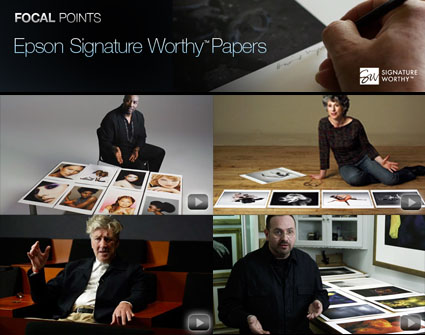
“Only the highest quality Epson papers receive the designation of Signature Worthy. Watch the introduction and view the complete interviews to see why these industry leaders choose Epson Signature Worthy Papers.”
Lois Greenfield, David Lynch, Matthew Jordan Smith, Vincent Versace, Art Wolfe tell you what they like best about Epson papers.
Learn more about digital printing with my online Lessons.
Learn still more in my DVD Fine Art Digital Printing.
Learn even more in my Fine Art Digital Printing Workshops.
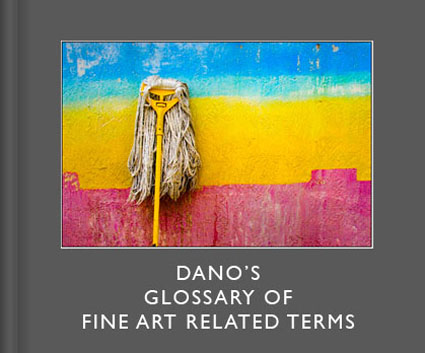
Thought you knew what a hickey was? Never knew paper had a tooth? Had no idea it out gasses? Learn these terms and you’ll not only be able to speak more knowledgeably about printing, you’ll also know what to look for in prints and how to get the best results in your prints.
Epson’s Dan Steinhardt assembled a great Glossary of Fine Art Related Terms.
It’s not published; it’s a useful resource that’s circulated around the web.
Dano generously shares it with us here!
Thanks Dano!
Find out more about Dan Steinhardt here.
Bookmark this post and you’ll be able to quickly find terms anytime anywhere.
.
Dano’s Glossary of Fine Art Related Terms
Abrasion Resistance
The resistance to scratching of a surface of paper by other paper surfaces or other materials.
Absorbency
The ability of a material to take up moisture.
Acid Free
(Neutral pH of 7.0) During paper production, treatment employed with a mild base is employed to neutralize the natural acids occurring in wood pulp. Buffering may also be used to prevent the formation of additional acids. If prepared properly, papers made from any fiber can be acid free. Read More
Do you need to make your own printer profiles?
Probably not, if you’re using a printer manufacturer’s standard papers.
Yes, if you’re using 3rd party or exotic substrates or inks.
Is it hard?
No! This video highlights several easy solutions.
Learn more on my DVD Fine Art Digital Printing.
Learn even more in my Fine Art Digital Printing Workshops series.
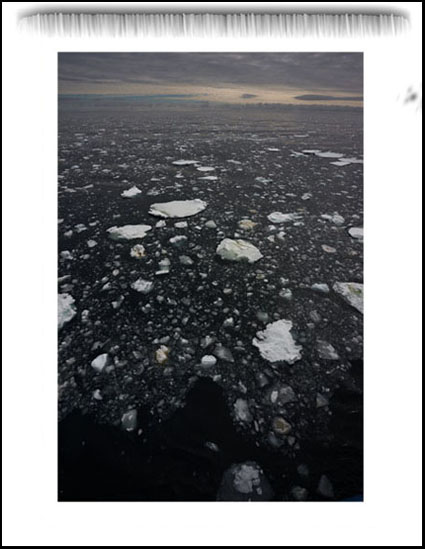
Problem
I’m getting spots or streaks of ink on my print(s).
Solution
Clean the print heads, the rollers, and the inside of the printer.
Sometimes excess ink accumulates from previous printing sessions and gets smeared on the next print. This usually only happens when previous print errors have printed off the paper causing problems for the next print, even if it’s printed correctly.
Read more Printing Tips.
Learn more in my Fine Art Digital Printing Workshops.

Problem
My prints looks slightly granular and dark with lost detail in deep shadows.
Solution
My prints looks slightly granular and dark with lost detail in deep shadows.Make sure the Media Type is specified correctly.
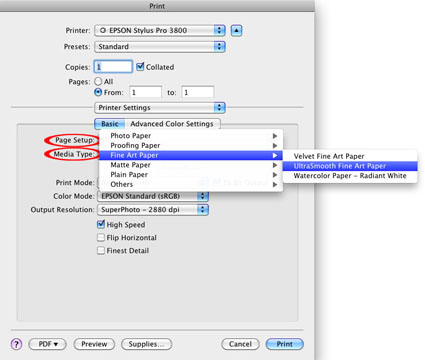
Then reduce the ink limit with the Advanced Media Control Color Density slider.
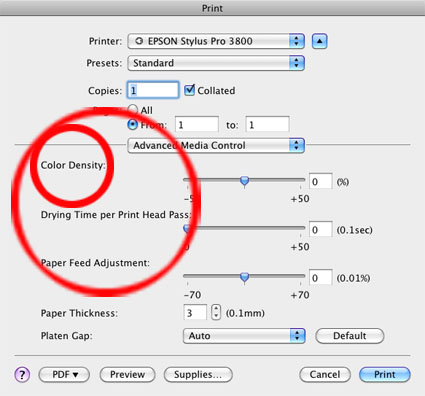
This happens most frequently with third party papers, where the ink limit needs to be adjusted from another manufacturers defaults. Start with the nearest paper type for the Media Setting and then use Advanced Media Control to reduce the Color Density or increase the Drying Time or both.
Read more Printing Tips.
Learn more in my Fine Art Digital Printing Workshops.
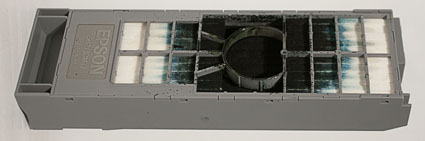
Problem
My printer won’t print because the maintenance tank is full.
Solution
Replace the maintenance tank.
Maintenance tanks catch excess ink during printing. Always have an extra maintenance tank on hand. It takes a lot of printing to fill up a maintenance tank, but when it’s full the printer won’t print. If you don’t have one on hand you’ll have to go get one or wait for delivery. If you do have one on hand you can simply replace it and keep printing.
Read more Printing Tips.
Learn more in my Fine Art Digital Printing Workshops.
Problem
The paper won’t feed. It jams or feeds through without printing.
Solution
Make sure your paper is seated correctly in the printer.
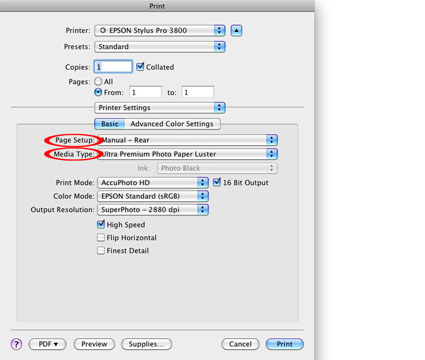
Setting for Epson Exhibition Fiber Paper on Manual Rear.
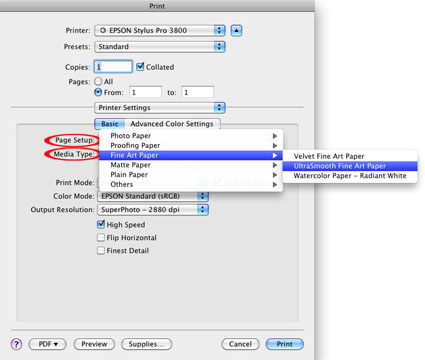
Setting for Epson UltraSmooth Fine Art Paper on Manual Rear.
Check your Paper Feed setting and if the problem persists, adjust the Platen Gap.
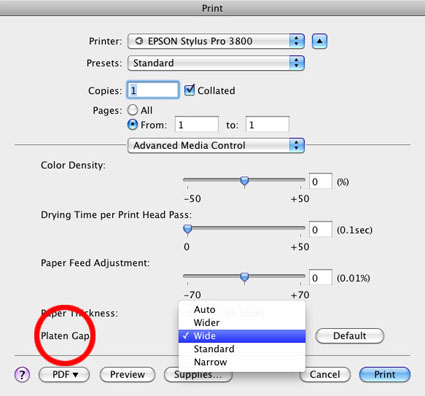
Thicker papers need to be fed with the Manual Rear option. Make sure you’re using it and you’ve specified this in the printer driver. You may still need to adjust the Platen Gap to a wider setting for thicker media (like Epson Exhibition Fiber Fine Art Paper). Many thicker papers will tend to jam when feeding them in bulk. You may need to feed them one at a time. Sometimes, you even need to give the paper a gentle nudge when the printer first feeds it.
Read more Printing Tips.
Learn more in my Fine Art Digital Printing Workshops.

Problem
The borders on my print aren’t equal.
Solution
Create a Custom Paper Size with equal borders.
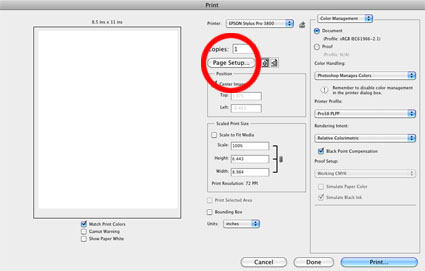
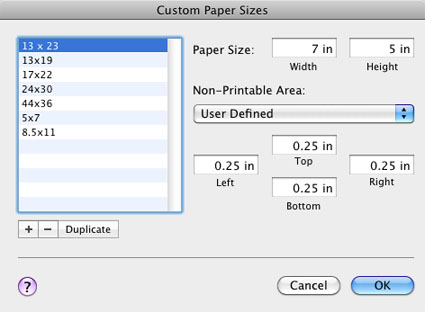
Read more Printing Tips.
Learn more in my Fine Art Digital Printing Workshops.