Video Quick Tip – 2 Masks For 1 Layer In Photoshop
.
In this Photoshop Quick Tip I show how and why to make two masks for one layer.
Read more about Selections & Masks.
Learn more in my digital photography and digital printing workshops.
.
In this Photoshop Quick Tip I show how and why to make two masks for one layer.
Read more about Selections & Masks.
Learn more in my digital photography and digital printing workshops.
Julieanne Kost shares the top 10 enhancements in the Layers Panel in Photoshop CS6.
View more Photoshop videos here.
Learn more in my digital photography and digital printing workshops.

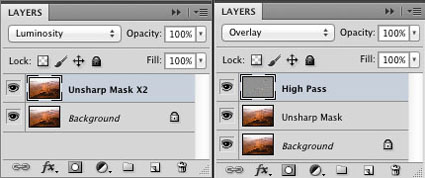
Different sharpening techniques make the world look different. A world of difference can be seen between the thin hard line of Unsharp Mask and the broad feathered line of High Pass Sharpening.Can you choose a combination of both? Yes, you can! You can choose the texture of one, the halo of another, and the line of yet another, applying them either globally or selectively. You can customize the look and feel of detail in any image or image area with astonishing precision and flexibility.

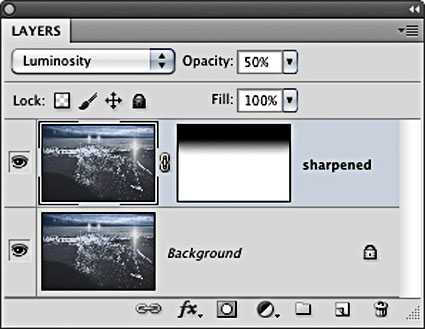
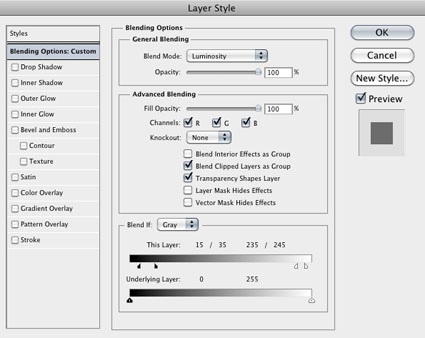
There are many reasons to use layers when sharpening your digital images.
Layers can be used to eliminate saturation shifts. Change the Blend Mode of a sharpening layer from Normal to Luminosity. Color noise will be reduced this way.