Great New Features in Lightroom & ACR 2024
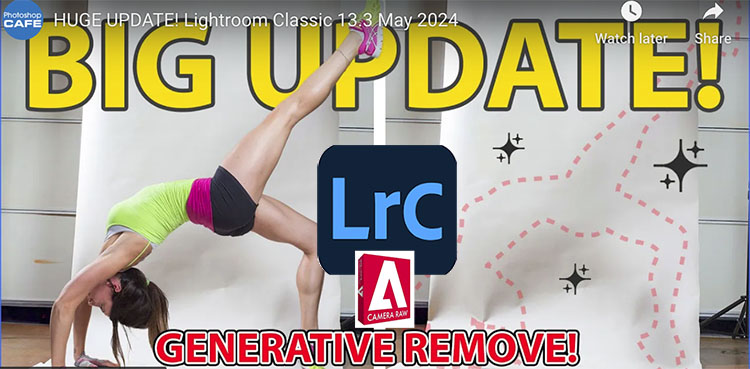
Colin Smith (Photoshop Cafe) shows the new features in Lightroom & Adobe Camera Raw 16.3 – Generative Remove, Lens Blur, and Content Credentials. Pay particular attention to Content Credentials (at the end of his ACR 16.3 video), a new initiative designed to inform viewers about how files have been enhanced, including additions with AI.
Find out more from Colin Smith at Photoshop Cafe.
Learn more in my digital photography and digital printing workshops.




