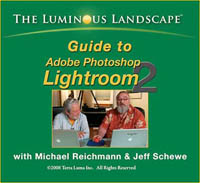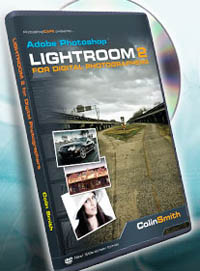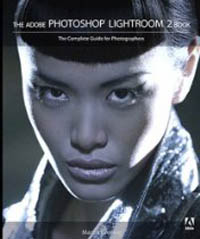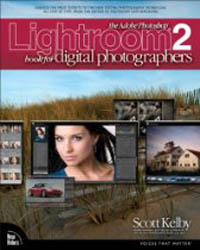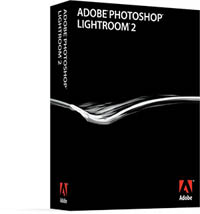PhotoPlus East – Expo

PhotoPlus East starts next week.
It’s the premiere photographic tradeshow in the US.
The presentations at manufacturer booths are free.
The seminars are fee based.
Both are are excellent.
I’ll be presenting a number of sessions.
Thursday, Oct 23
9-12 Fine Art Workflow (with Mac Holbert)(TA10)
3:30-4:15 Lightroom 2 – Fine Art Output (Adobe Booth)
Friday, 10/24
9-12 Extending Dynamic Range (FA7)
2-3 Epson Poster Signing (Epson Booth)
Saturday, 10/25
9-12 The Fine Digital Print (SA9)
12:30-1:15 Lightroom 2 – Fine Art Output (Adobe Booth)