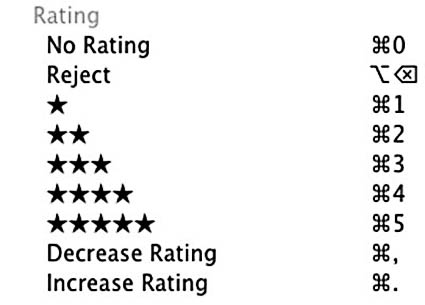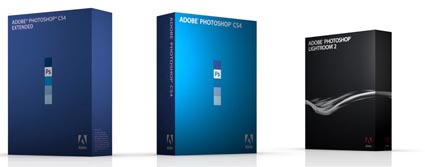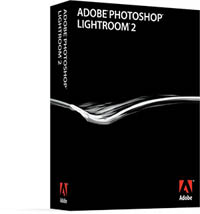D65's Lightroom Workbook – Now Shipping
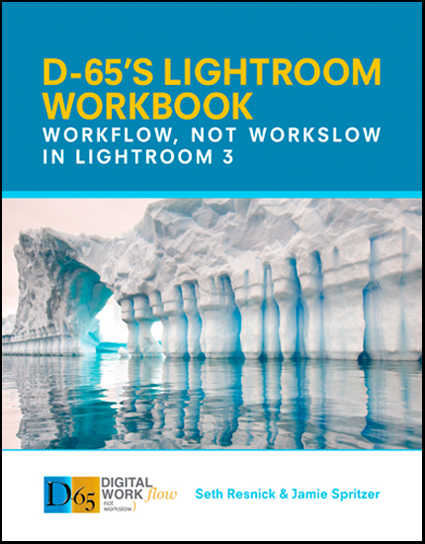
Seth Resnick and Jamie Spritzer, the Co-Founders of D65 announce their new book, D65’s Lightroom Workbook, Workflow, Not Workslow in Lightroom 3. D-65’s workflow is accomplished by using Adobe Lightroom. D65’s Lightroom Workbook, Workflow Not Workslow details everything you ever wanted or needed to know about the five modules in Lightroom, including setting up preferences for optimal results and organizing catalogs. Included is an entire chapter which details the D-65 legendary workflow; an advanced, yet simple workflow from capture through editing, tweaking, processing and exporting. The book also covers many digital concepts such as color space, shooting raw, file naming and archiving. D-65 was one of the first and foremost companies teaching Lightroom workflow, and the incredibly successful program has taught thousands of photographers worldwide. Seth Resnick and Jamie Spritzer are the perfect guides to lead you through the maze of technical problems and practical challenges that stand between you and a seamless digital workflow with Lightroom at the core.
• The essential guide to setting up an efficient workflow with Photoshop Lightroom from two of the industry’s most respected photography trainers
• Insider tips and tricks explain not only how to use Lightroom but also how best to work pre-capture to ensure you get the best out of Lightroom post-capture
• Over 500 pages packed with essential advice and stunning images to illustrate and inspire, Seth and Jamie explain technical concepts with ease in a way only pro trainers can–buy the book and see why their workshops sell out in a flash!
“Seth and Jamie have laid the chapters out in a quick read style that follows Lightroom’s architecture from beginning to end. And you can fit their guidelines to your own style of shooting and your own way of organizing your digital image archive. It doesn’t matter how expensive your camera is, or how many megapixels are on its sensor, because this book gives you the knowledge and the discipline to make the most of the tremendous possibilities of digital photography.” – Eric Meola, Photographer
“No one knows more about keywording than Seth and Jamie. As an English major and a writer, I thought I knew a thing or two about words, but I learn new words and new ways to use words all the time from Seth and Jamie. What’s that mean to you? It means if you learn to use words like they do, everyone will be able to find your pictures easily – including you.” – John Paul Caponigro
Get your copy here today!
Find more of the best Photoshop and Lightroom books here.