3 Ways To Refine Adobe’s Select Subject Masking Results



“Finally, we get curves in masks in Lightroom. Learn why this is important. Colin Smith teaches you how to use Curves in masks to target tones and take absolute control over color grading.”
00:00 Intro
00:21 Create Mask
00:45 5 adjustment zones
01:03 Adjust the tones
01:48 Making a Background mask
02:27 Adjusting Foreground with recovery and Curves
03:33 Curves Color Mode
04:10 Understanding Color Channels
06:08 adding color to tonal regions
06:48 Adjusting the color on the Background
08:010 Adjusting the Intensity of the adjustment



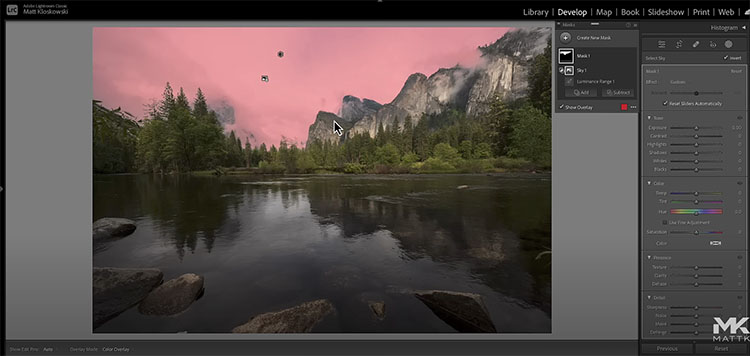
“Look at three ways to adjust your skies in Lightroom and Photoshop. Each works a little differently, and some make automatic selections – which works well sometimes. While others require a little more work but can give better results.”

“Adobe added Curves to the masking tool in Adobe Camera Raw, but has yet to add the same feature to Lightroom Classic. Here’s how to cheat and apply Curves using the masking feature in Lightroom Classic.”
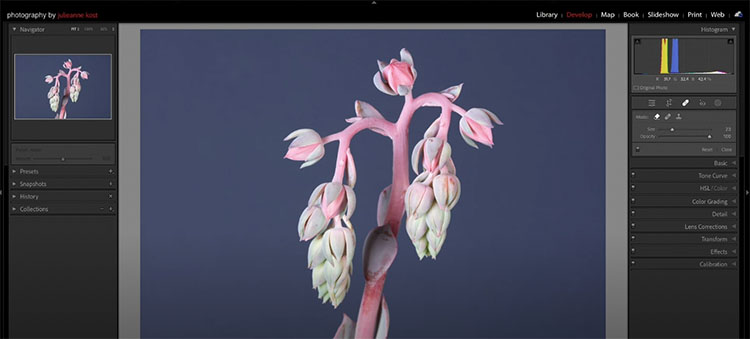
.
In this video you’ll discover how to use the Clone, Heal, and Content-Aware Remove healing modes in Lightroom Classic to quickly remove dust spots, imperfections and distracting elements in a photograph.
For more check out Julieanne’s blog.
Learn more in my digital photography and digital printing workshops..
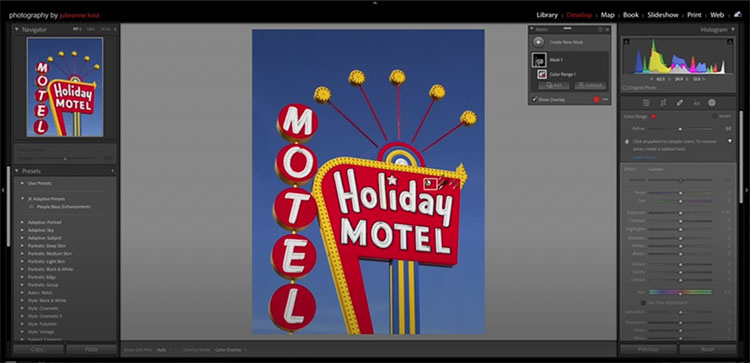
.
“Discover how to take your photographs to the next level using masking to enhance and adjust selective areas of an image. In this video, Julieanne Kost shares tips, tricks, and techniques for making the most out of Lightroom Classic’s masking tools, including new automated selections based on Adobe Sensei (Select Subject, Object, Sky, People, and Background), manual painting tools (brush, eraser, linear and radial gradients), and Range Masking (color, luminance, and depth). She also walks through Auto Sync, Copy/Paste, and using Adaptive Presets – all guaranteed to make your workflow more efficient.”
Learn more from Julieanne Kost here.
Learn more in my digital photography and digital printing workshops.

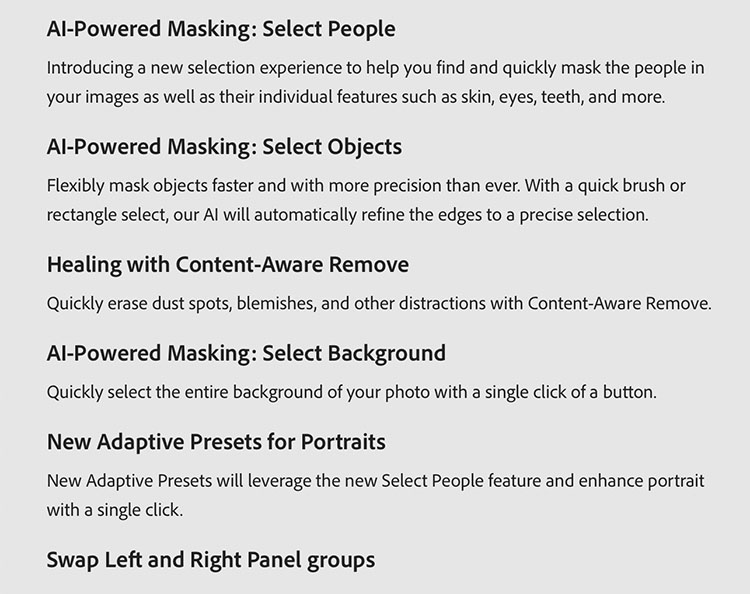
They’re here! The additions of content-aware retouching plus masking for Curves in Camera Raw and Lightroom are game changers. Stay tuned for more details.
Find out more at Adobe.
Learn more in my digital photography and digital printing workshops.