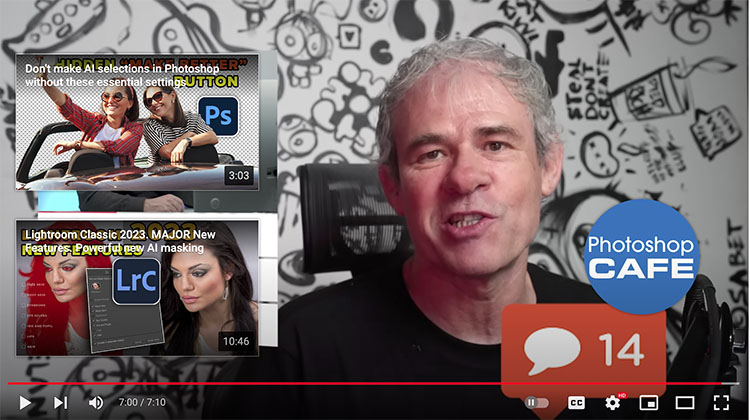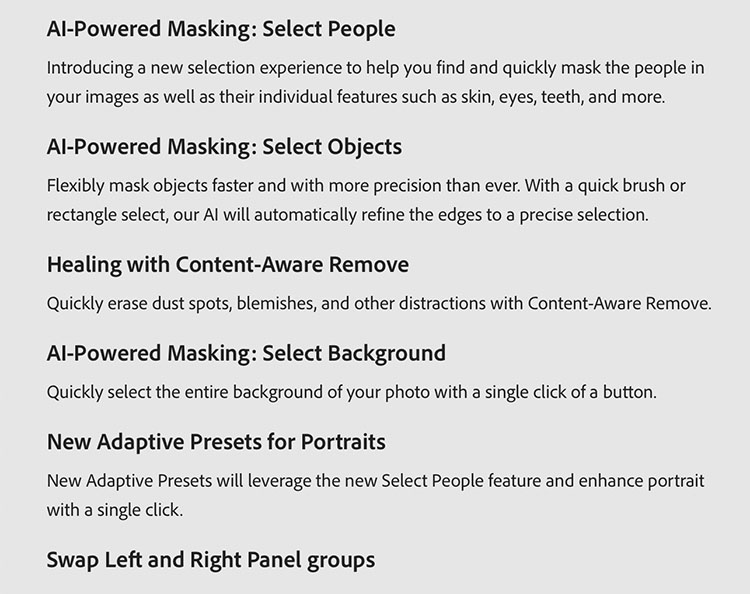17 Things Adobe Didn’t Tell You About Then New Photoshop 2023 !
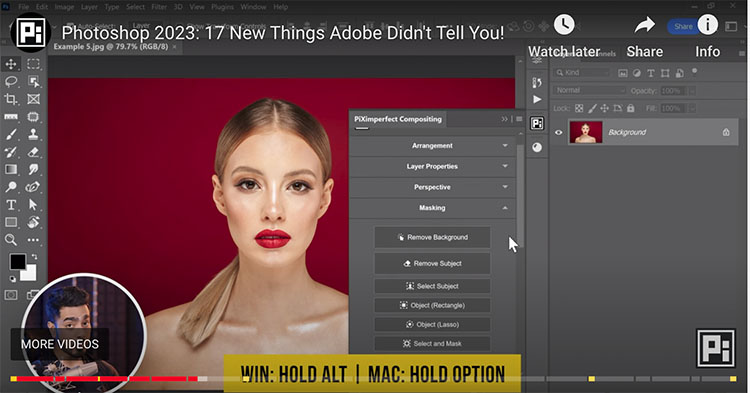
.
“Discover new features and updates in Photoshop 2023 & Beta that even Adobe didn’t officially announce! Let’s explore all major updates and changes and dig up the hidden features from Photoshop version 24.0.0. We will cover everything from the biggest features like Removing Anything with one click to more minor upgrades like Preference Search.”
00:00 1. Adobe’s Not Telling You This!
01:33 Important – Photoshop 2023 & Beta
01:53 2. Live Gradients
03:01 Ps Trick – Amazing Flare
03:59 Ps Trick – Unlimited Gradients
04:44 Incredible Compositing Features!
05:59 3. 3D Materials
07:52 4. Object Selection Preview
08:12 5. Sky Detection & More
09:01 6. Live Gaussian Blur
11:17 7. Snap Windows
11:37 8. Invite to Edit
13:55 9. Share for Review
15:01 10. Neutral Color Mode
15:17 11. Preference Search
15:43 12. New Photo Restoration Filter
16:18 13. Transform Warp: Cylinder
18:07 14. Multi-Image Content-Aware Fill
19:35 15. Automatic Selection (Camera Raw)
21:12 16. Content-Aware Remove (Camera Raw)
21:43 17. AI Backdrop Creator
23:05 Want More Features?
23:21 HUGE WARNING!
View more from Unmesh Dinda here.
Learn more in my digital photography and digital printing workshops.