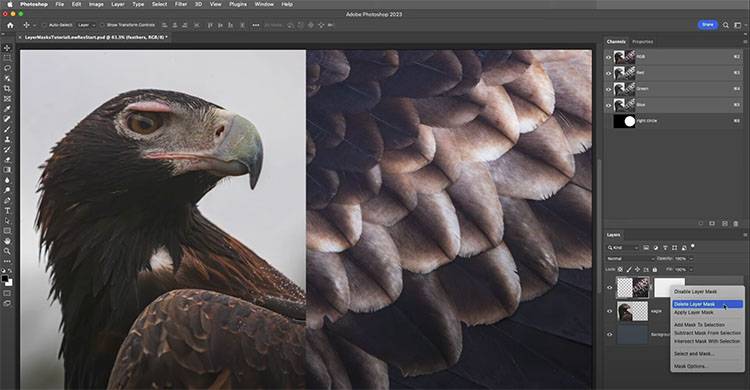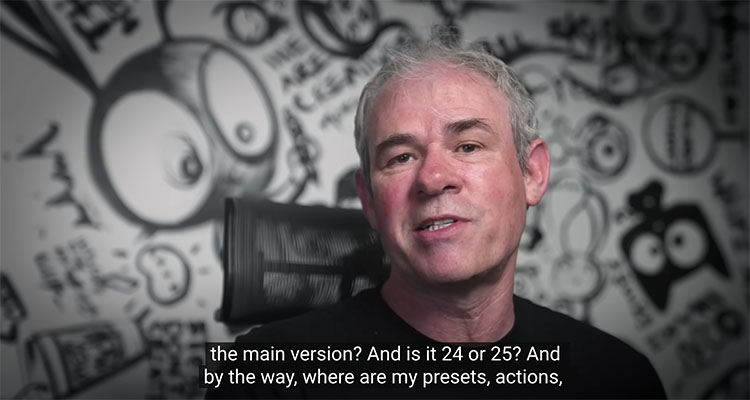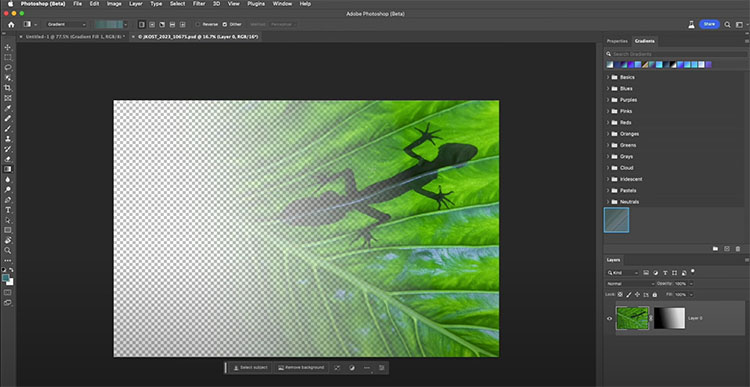The Best Way To Convert Your Images From Color To B&W Using Photoshop

Full-color image
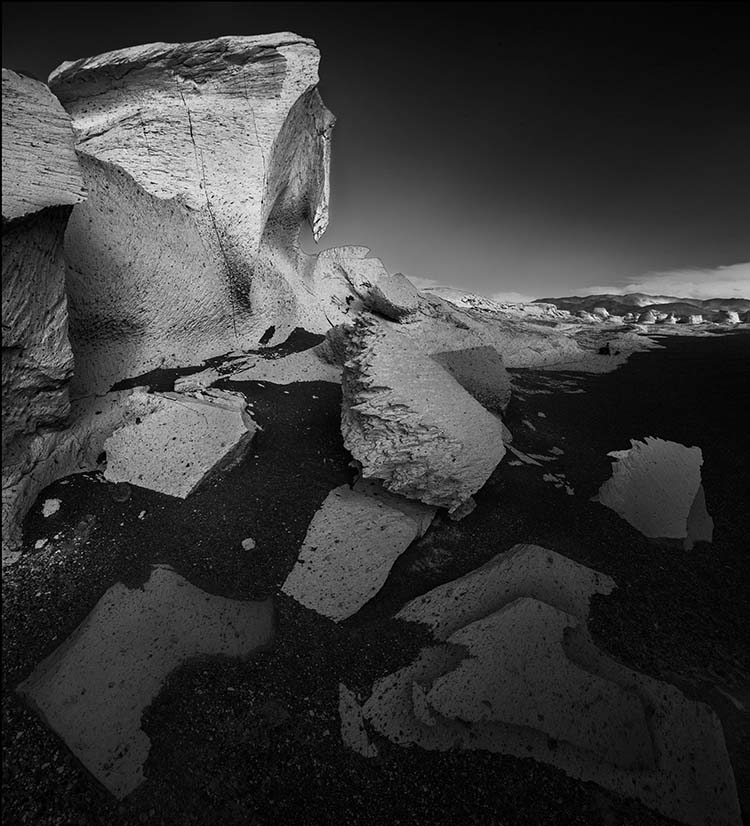
Global B&W conversion
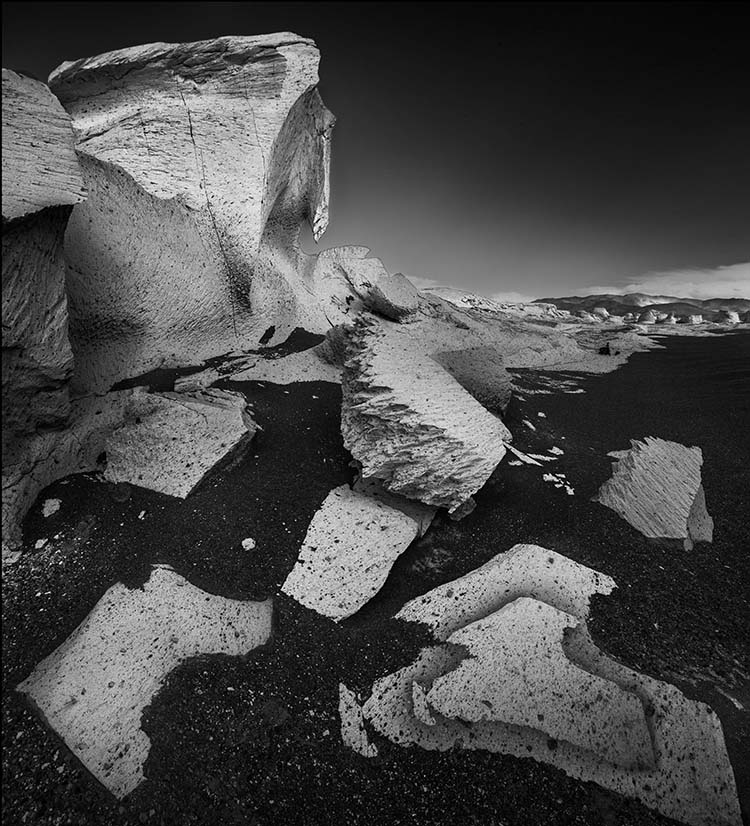
B&W conversion locally optimized for foreground

The color transformation necessary to produce the results
With so much power available during Raw processing (with Lightroom or Camera Raw) when converting color to black-and-white, you’re right to ask, “Why use Photoshop?” It’s a question worth asking every time you make a black-and-white conversion. And there’s a simple answer – when you want to convert the same color in two separate areas of an image differently. (Note: this technique is not useful for semi-neutral images; an image has to have significant saturation in at least one color to benefit from this technique.)
Photoshop can localize black-and-white conversions with masks. Often, the masks you need to do this will be extremely simple. But, for the rare occasions when you need to make a more complex selection, Photoshops’s robust masking capabilities are there for you.
Here's how to do it.