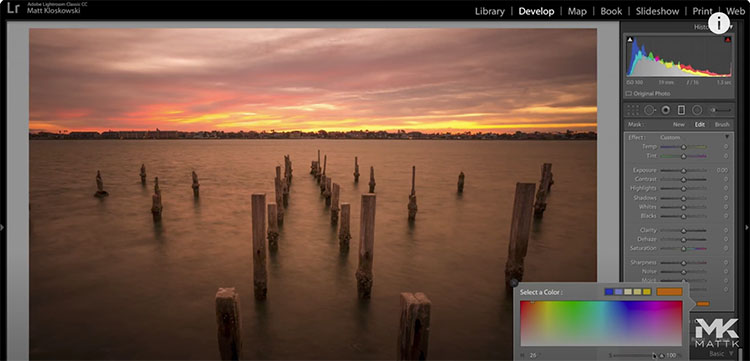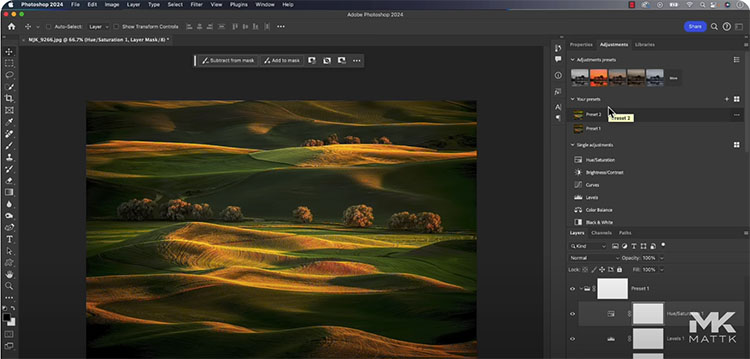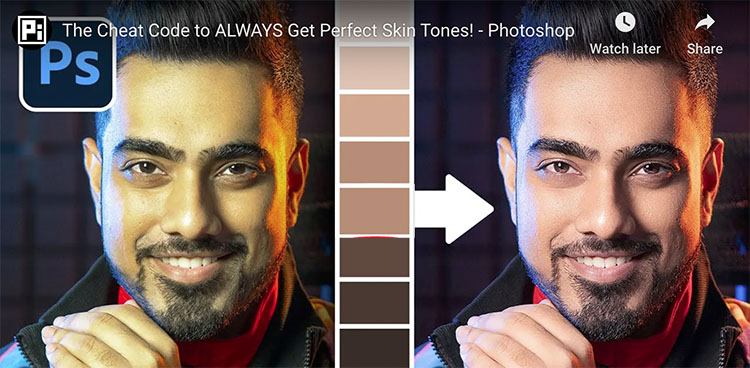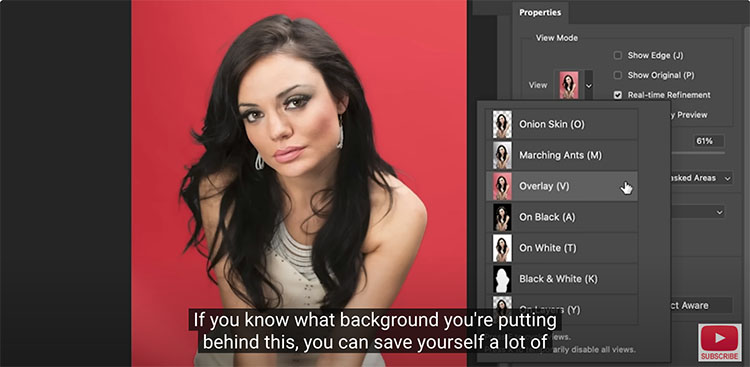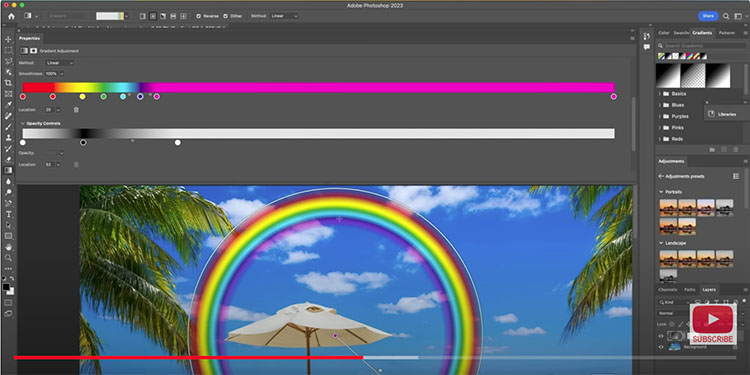Using Lightroom Classic and Photoshop to Improve the Composition of a Photograph

“Julieanne Kost demonstrates tips and techniques for using Lightroom Classic and Photoshop to crop, transform, and expand a photograph using Generative Fill to make a more balanced composition.”
For more check out Julieanne’s blog
Learn more with my Composition resources.
Learn more in my digital photography and digital printing workshops.