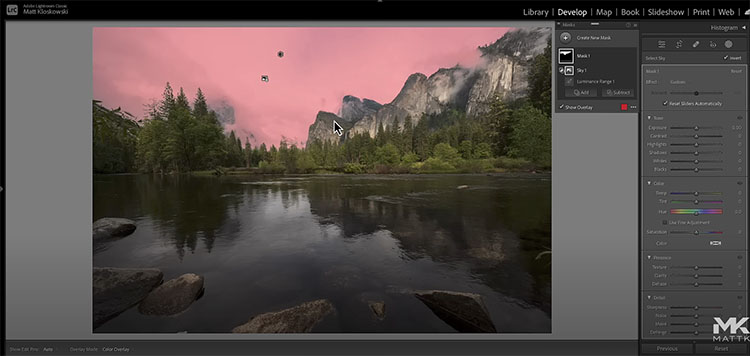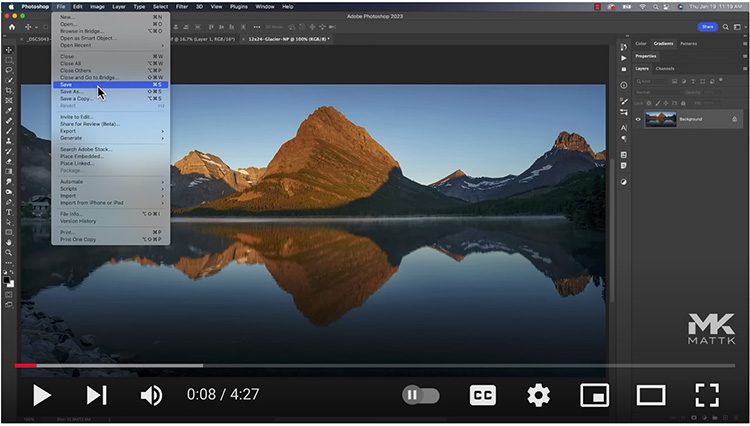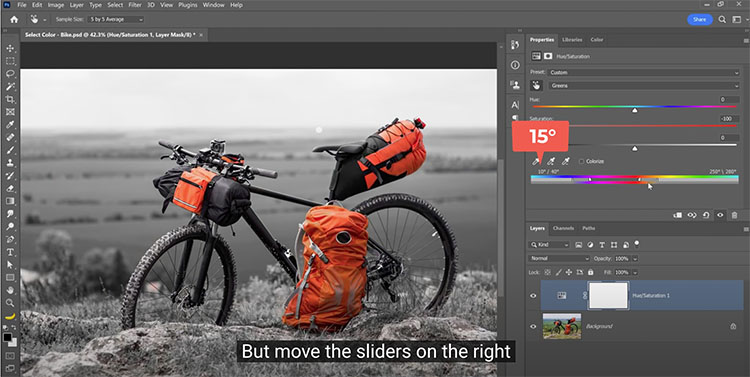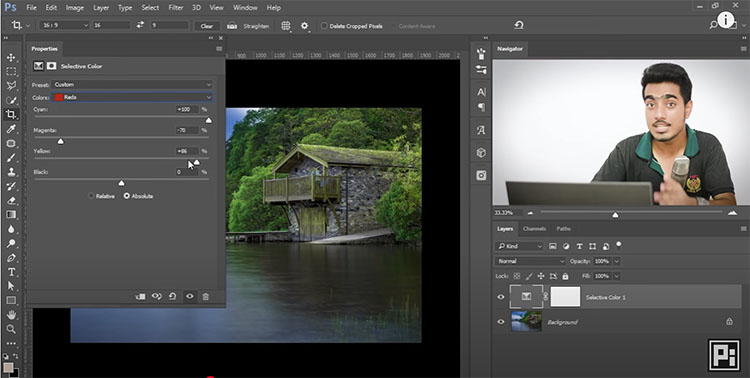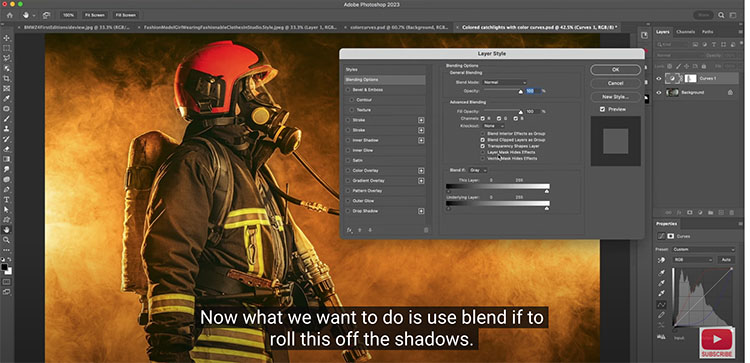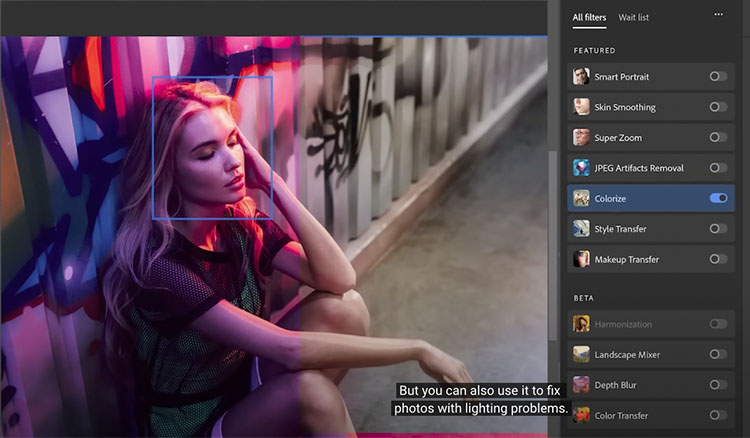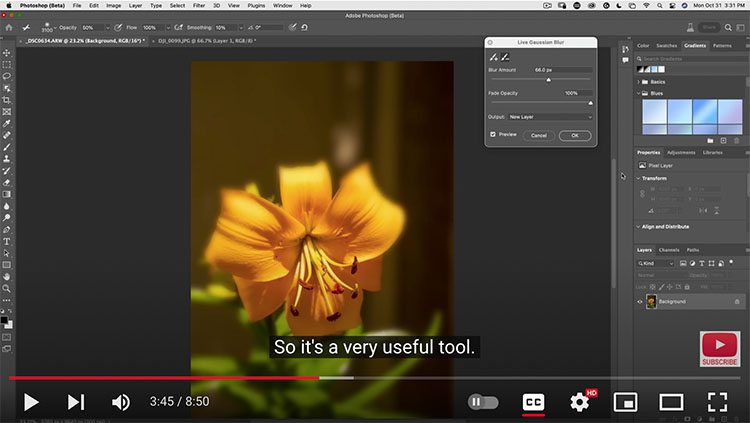The Only Way to Steal Photoshop Color Grading That Works 100% Of The Time

“Easily copy color grading styles using ‘Common Sense’ in Photoshop! Learn how to logically approach color matching using several techniques and create your own steps that get the best results based on your image and what you wish to achieve.”